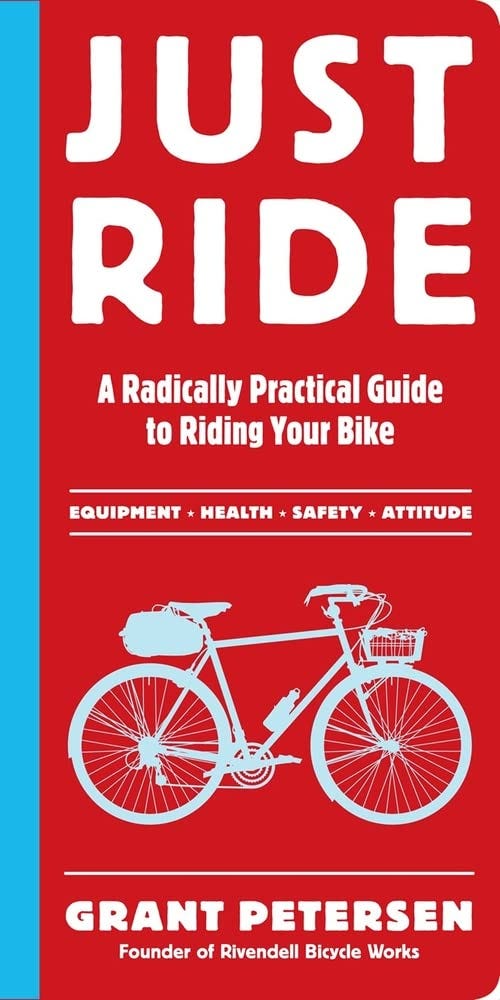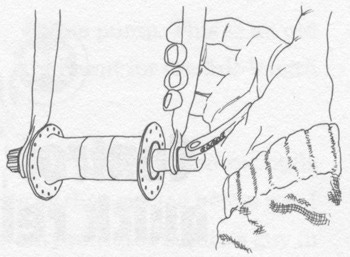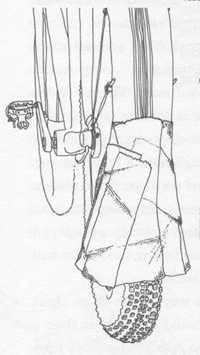Upgrade Your Life
Guide to lifehacking
For two years I’ve subscribed to the Lifehacker.com feed for a steady stream of always awesome productivity tips and tricks, everything from Firefox add-ons (Buylater) to various household how-to’s. Flipping through this book — the second edition of hacks distilled and updated from the blog — was pleasantly surprising. Somehow I managed to miss, dismiss or simply forget some great stuff. For instance, I stumbled on and immediately installed Noise, a Mac-based program that generates soft white noise. Now when I can’t decide what to listen to and shuffled tracks seems too distracting, Noise steps in as the perfect default work-time soundtrack. The book has a good mix of desktop tweaks ranging from easy to advanced, affordable to free, and Windows/PC to Mac-specific. Some bits overlap a bit with Rule the Web and Getting Things Done, but I like to envision productivity and organization info charted out as a Venn diagram. The overlap is often what’s most essential. Everything else is potential gravy.
04/4/08Excerpt
Hack 114: Have Your Mac and Windows, Too, with Boot Camp
You can have both a Mac and a PC on a single computer, using Apple's new Boot Camp software. Boot Camp lets you install Windows on your Mac in addition to Mac OS X. With Boot Camp set up, when you start your Mac, you can choose whether to use OS X or Windows. Boot Camp is a great way to consolidate computers in your life and to run essential Windows programs that aren't available on the Mac. NOTE: Setting up Boot Camp is not a trivial task because it involves repartitioning your Mac's hard drive and installing another operating system and drivers. Block out a couple hours for this project.
*
Remember 100 Different Passwords with One Rule Set
Remembering a unique password for the dozens of logins you have may sound impossible, but it's not. You don't have to remember 100 passwords if you have one rule set for generating them. Here's how it works: Create unique passwords by choosing a base password and then applying a single rule that mashes in some form of the services name with it. For example, you could use your base password plus the first three letters of a service name. If your base password were asdf (see how easy that its to type?), for example, then your password for Yahoo! would be ASDFYAH, and your password for eBay would be ASDFEBA.
Another example that incorporates numbers (which some services require in passwords) might involve the same letters that start (say, your initials and a favorite number) plus the first two vowels of a service name. In that case, my password for Amazon would be GMLT10AA and for Lifehacker.com GMLT10IE. (Include obscure middle initials -- such as your mother's maiden name or a childhood nickname -- that not many people know about for extra security.)
..One problem with rules-based passwords is that some sites have their own rules that conflict with your own, such as no special characters. In those cases, you have to document or remember the exception to your rule for those services. The next hack explains how you can keep track of passwords that don't follow a single rule...
*
Hack 73: Create a Virtual Private Network (VPN) with Hamachi
You can do things between computers on your local network that you can't from out on the Internet, such as listen to a shared iTunes library or access files in shared folders. But using the free, virtual private network application Hamachi (https://secure.logmein.com/products/hamachi/vpn.asp), you can access your computer from anywhere on the Internet as if you were home on your local network. This hack uses Hamachi to create a virtual private network between PC and a Mac and listen to a shared iTunes library over the Internet...
*
Hack 53: Bypass Free Site Registration with BugMeNot
..The web site BugMeNot (http://bugmenot.com) maintains a public database of shared usernames and passwords for free web sites. If you come across a site that prompts you to log in to view its content, bypass the registration process by heading to BugMeNot to search for an already created username and password. Not all BugMeNot logins will work, but you can see the percentage success rate for a particular login and report whether it worked for you as well. If you can't find a BugMeNot login that works, create one and share it with the BugMeNot community.
(The latest edition is now titled Lifehacker: The Guide to Working Smarter, Faster, and Better. -cc — editors)
Upgrade Your Life Gina Trapani 2008, 450 pages $19