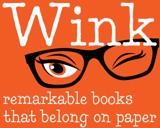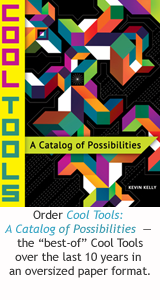-
Are there any productivity apps that you've used for more than a year?
Answers Given
Answers Favorited
-
I'm looking for time tracking, task tracking, or attention tracking apps that are useful enough that you found you stuck with them for at least a year - and that they changed your behavior for good. What works?
0 -
|
I use Seconds Pro, which is designed as a workout timer, to manage my basketball practices. I can set each drill, select the time, and make notes. Once practice begins, I just hit start. When my phone beeps, I know there are three seconds left. A quick glance at the screen tells me the next drill for the day. I can save sets, move them from one day to the next, and easily modify them on the fly. Next year, I plan to bring a projector on and shoot the whole shebang up on the wall of the gym. It's a brilliant app that meets my needs in a way the designers didn't imagine. |
|
Microsoft OneNote. Where has this been, all my digital life? AwK |
|
I have used Remember The Milk for some time now and find it wonderful in its overall simplicity and versatility. I have converted my whole office and we now use for our standard office task manager. |
|
"FollowUpThen" is an elegant tool which allows you to send a quick email to , e.g. 1day@followupthen.com and it will email you a reply then. It's an effortless way to send yourself reminders in the future. |
|
Out of Milk is a brilliant to-do / shopping list app for iPhone, Android or web and it syncs across devices and users. So I can add coffee to my shopping list and know that either myself or my wife will get it in the supermarket next time. |
|
It hasn't been a year, but the Mailbox app for the iPhone+Gmail has been a blessing. It lets you quickly archive or delete emails, but its true functionality is letting you "remove" an email from your inbox and choose a date and time for it to come back, at a time you are better prepared to handle it. |
|
I use Goodreader to view and edit my PDFs. As a grad student, I read lots of journal articles, and Goodreader allows me to ditch the paper (hurrah!) With Goodreader, I can highlight, underline, and make annotations, all neater than if I were taking notes on a paper copy. It also syncs with Dropbox, so I can download my papers from a computer and open them on Goodreader. I use Notability to take notes. For me, the biggest issue was how smoothly my ipad could respond to my stylus, and Notability has been the best so far. It has all the functions you need: handwriting (including zooming in on what you're writing), typing, highlighting, easy erasing, and even audio recording a talk while you take notes. Notability is the most functional note-taking app I've come across so far. |
|
I use google tasks on the web and Go Tasks on iphone and ipad. They all sync with Google, are free and, crucially, are easy to use, with in-place text entry and manual task ordering |
|
I spend a lot of time managing projects and Trello has been a really great way for me to keep track of all the little tasks associated with a given project and where they all stand. Each task is assigned a 'card' and each card can be customized with to-do lists, due dates, can be assigned to individuals, etc. You drag each card from column to column as it marches towards completion. |
|
There's a few apps that are in the permanent stable... Evernote: Great way to archive all the little things that accumulate. I keep recipes, design ideas, full contact info, project info... anything that doesn't have a file document to go with it. They have a Web Clipper that integrates into your browser (I use Chrome) that allows you to cut out images, sections of a page, or the entire page. No more dead links when accessing old info! Keep a Craigslist ad of a good contractor for that upcoming project! Dropbox: File sharing made easy. Sync all sorts of files like product manuals, pics from your camera, eBooks, shared projects, etc. 1Password: Who can keep track of all those passwords these days? If you keep your master info in your Dropbox folder, you have access to all of your passwords on your phone or any other computer. Auto fill-in on your browser when logging in to secure sites. Credit card info that fills itself in. Great app! Gtasks (Android): OK, it hasn't been a year, but this is an essential. Gtasks syncs with the Tasks list in Google Calendar as a starter. I recently discovered that I could set up Voice Command on my Galaxy Nexus to automatically save transcriptions of my spoken instructions using the "Note to Self" command. ("Note to Self Follow up on CoolTools Ask question"). This shows up in Gtasks when synced. Perfect when driving! |
|
I like Trello a lot for task management (especially for teams), but for time/attention tracking check out RescueTime |
|
I have been using Things for a few years, almost every day, on my iPhone and Macbook, auto-synching at home through wifi. It is a nice compromise between simple and thorough. |
|
My answer is that I like GroceryIQ (apps and website) for shopping lists. You can have permanent lists for different categories of stores, and then temp lists. It's pretty robust, there's a big userbase, and it's never crashed. For ToDo's I use Google Tasks on the web (inside Google Calendar as well as in a separate tab), which syncs beautifully with GoTasks on iOS. My workflow is so much better than before with this setup. For long-term lists and ideas, I use the very attractive "Clear" app on iOS and OS X. (GoTasks is indeed free, as someone mentioned, but please throw him a fiver or more). I'm trying to use Evernote (web clipper and app on my mac, and the iOS app), but after a couple of years I'm only now gradually getting in the groove with it. LastPass is the indispensable password manager I'm using, and it has worked brilliantly. Lastly, Write Space is a Chrome locally-saved, offline, temporary text editor which looks great and helps me create text in a distraction-free, full screen way. I love it. |
|
Here are my "permanent" apps on my Samsung Stratospher 'droid 1) Google's GMail app 2) Google Calendar app 3) Flashlight 4) App from my local CU for making deposits using the phone's camera 6) Tripit (basic) 7) Google Maps 8) Gasbuddy 9) ATM Finder (finds ATM's nearby your current location which don't charge fees) 10) TuneIn Radio (pro version) 11) GEICO (for the insurance card coverage verification) 12) Skype |
|
The best app I have used is Comidor (www.comidor.com). Its collaboration, task management and bpm tools have completely changed the way I work and have helped me manage my time more productively! Check it out! |
A cool tool can be any book, gadget, software, video, map, hardware, material, or website that is tried and true. All reviews on this site are written by readers who have actually used the tool and others like it. Items can be either old or new as long as they are wonderful. We post things we like and ignore the rest. Suggestions for tools much better than what is recommended here are always wanted.
Tell us what you love.CATEGORIES
- Announcements
- Aural
- Autonomous Motion
- Backpacking
- Big Systems
- Clothing
- Communications
- Community
- Computers
- Consumptivity
- Craft
- Culture
- Dead Tools
- Deals
- Design
- Destinations
- Dwelling
- Edibles
- Every Day Carry
- Family
- Gardens
- Gareth's Tips
- General Purpose Tools
- Health
- Homestead
- Inner Space
- Kitchen
- Learning
- Life on Earth
- Livelihood
- Living on the Road
- Maker Tools
- Maker Update
- Materials
- Media Tools
- No Stream
- Nomadico
- Paper World
- Photography
- Play
- Podcast
- Prove Us Wrong
- Readers' Gifts
- Recomendo
- Related Stuff
- Science Method
- Somatics
- Source Wanted
- Tips
- Tool Chest
- Tools for Possibilities
- Uncategorized
- Vehicles
- Videos
- Visual Media
- What's in My Bag
- Workplace
- Workshop