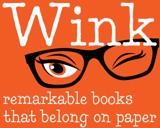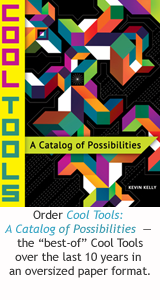-
Is anyone using and happy with ChromeCast?
Answers Given
Answers Favorited
-
I haven't gotten mine yet, and I am very happy with my Roku. Is anyone using the ChromeCast? Is it working for you? Would you recommend it?
1 -
Hello, sign-in here to ask or answer a question:
Cool tools really work.
A cool tool can be any book, gadget, software, video, map, hardware, material, or website that is tried and true. All reviews on this site are written by readers who have actually used the tool and others like it. Items can be either old or new as long as they are wonderful. We post things we like and ignore the rest. Suggestions for tools much better than what is recommended here are always wanted.
Tell us what you love.CATEGORIES
- Announcements
- Aural
- Autonomous Motion
- Backpacking
- Big Systems
- Clothing
- Communications
- Community
- Computers
- Consumptivity
- Craft
- Culture
- Dead Tools
- Deals
- Design
- Destinations
- Dwelling
- Edibles
- Every Day Carry
- Family
- Gardens
- Gareth's Tips
- General Purpose Tools
- Health
- Homestead
- Inner Space
- Kitchen
- Learning
- Life on Earth
- Livelihood
- Living on the Road
- Maker Tools
- Maker Update
- Materials
- Media Tools
- No Stream
- Nomadico
- Paper World
- Photography
- Play
- Podcast
- Prove Us Wrong
- Readers' Gifts
- Recomendo
- Related Stuff
- Science Method
- Somatics
- Source Wanted
- Tips
- Tool Chest
- Tools for Possibilities
- Uncategorized
- Vehicles
- Videos
- Visual Media
- What's in My Bag
- Workplace
- Workshop