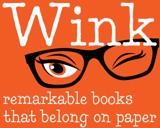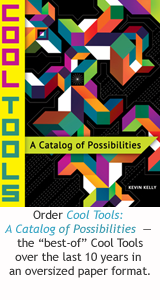-
visual dictionary
Answers Given
Answers Favorited
-
Recommend a high quality high quantity visual dictionary ( http://en.wikipedia.org/wiki/Visual_dictionary ). You browse via categories of images or enter keywords (bike) and get matching pairs of more detailed images and names for the depicted things (images and names for all the different parts of a bike and for the tools needed to work on them).
I'm mostly interested in resources with much detail when it comes to mechanical tools and products. But ideally the vis dict should cover all domains of life.
Here is the best one I've found so far. But still not enough details in most cases. http://visual.merriam-webster.com/transport-machinery/road-transport/bicycle/parts-bicycle.php
0 -
|
I have a low-quality, high-quantity answer: Google Images search at images.google.com. I use a command-line search method called YubNub, so I can just type in "gim" to search for an image. For example, to search for images of part of a bicycle, I type "gim parts of a bicycle" or "gim bicycle parts". This means in one step, I get a bunch of images that purport to illustrate "parts of a bicycle". However, you can do this in two steps if you don't want to use YubNub. Just go to images.google.com and then enter "parts of a bicycle" in the search box. By the way, I can get YubNub to work for me in this way in Google Chrome or Mozilla Firefox, but not in Internet Explorer. It may be that you will not get enough detail to suit you, but you can always dig deeper by searching again, e.g., image search on "derailleur". I also can try Wikipedia too. With YubNub, I can type "wp derailleur" to get a fairly thorough description of a derailleur. |
|
I have a low-quality, high-quantity answer: Google Images search at images.google.com. I use a command-line search method called YubNub, so I can just type in "gim" to search for an image. For example, to search for images of part of a bicycle, I type "gim parts of a bicycle" or "gim bicycle parts". This means in one step, I get a bunch of images that purport to illustrate "parts of a bicycle". However, you can do this in two steps if you don't want to use YubNub. Just go to images.google.com and then enter "parts of a bicycle" in the search box. By the way, I can get YubNub to work for me in this way in Google Chrome or Mozilla Firefox, but not in Internet Explorer. It may be that you will not get enough detail to suit you, but you can always dig deeper by searching again, e.g., image search on "derailleur". I also can try Wikipedia too. With YubNub, I can type "wp derailleur" to get a fairly thorough description of a derailleur.
|
|
Dorling Kidersley publishes a number of visual guides to a wide range of topics - fossils, guns, science, etc. |
|
This is not an answer, but it sort of sounds like you would want to see a dictionary version of the visual thesaurus. I worked as an ontologist for a time, and my team built a similar tool. Now, if anyone has something like this site, but for images, they'll be on to something. Really. |
A cool tool can be any book, gadget, software, video, map, hardware, material, or website that is tried and true. All reviews on this site are written by readers who have actually used the tool and others like it. Items can be either old or new as long as they are wonderful. We post things we like and ignore the rest. Suggestions for tools much better than what is recommended here are always wanted.
Tell us what you love.CATEGORIES
- Announcements
- Aural
- Autonomous Motion
- Backpacking
- Big Systems
- Clothing
- Communications
- Community
- Computers
- Consumptivity
- Craft
- Culture
- Dead Tools
- Deals
- Design
- Destinations
- Dwelling
- Edibles
- Every Day Carry
- Family
- Gardens
- Gareth's Tips
- General Purpose Tools
- Health
- Homestead
- Inner Space
- Kitchen
- Learning
- Life on Earth
- Livelihood
- Living on the Road
- Maker Tools
- Maker Update
- Materials
- Media Tools
- No Stream
- Nomadico
- Paper World
- Photography
- Play
- Podcast
- Prove Us Wrong
- Readers' Gifts
- Recomendo
- Related Stuff
- Science Method
- Somatics
- Source Wanted
- Tips
- Tool Chest
- Tools for Possibilities
- Uncategorized
- Vehicles
- Videos
- Visual Media
- What's in My Bag
- Workplace
- Workshop