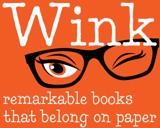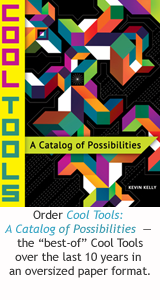-
Best free Word to pdf converter?
Answers Given
Answers Favorited
-
I'm a user of Office 2000. Every so often I wish I could convert word files to pdf.
0 -
|
It's very easy with several print drivers. Install something like the fee CutePDF Writer (http://www.cutepdf.com/) and a new "printer" will be added to your list of available printers. Print to this printer and you will be asked where you want to save the PDF to, and what to name it. We've used both PDFCreator from SourceForge (http://sourceforge.net/projects/pdfcreator/), and CutePDF and have been happy with both, but occasionally one will work better than the other for a particular document. If you don't want to install a new printer driver on your computer, use an online service like Zamzar.com. I've been very happy with the speed and quality of their free website. |
|
Newer versions of MS Office save to PDF natively, too. Use the "Save As" function. |
A cool tool can be any book, gadget, software, video, map, hardware, material, or website that is tried and true. All reviews on this site are written by readers who have actually used the tool and others like it. Items can be either old or new as long as they are wonderful. We post things we like and ignore the rest. Suggestions for tools much better than what is recommended here are always wanted.
Tell us what you love.CATEGORIES
- Announcements
- Aural
- Autonomous Motion
- Backpacking
- Big Systems
- Clothing
- Communications
- Community
- Computers
- Consumptivity
- Craft
- Culture
- Dead Tools
- Deals
- Design
- Destinations
- Dwelling
- Edibles
- Every Day Carry
- Family
- Gardens
- Gareth's Tips
- General Purpose Tools
- Health
- Homestead
- Inner Space
- Kitchen
- Learning
- Life on Earth
- Livelihood
- Living on the Road
- Maker Tools
- Maker Update
- Materials
- Media Tools
- No Stream
- Nomadico
- Paper World
- Photography
- Play
- Podcast
- Prove Us Wrong
- Readers' Gifts
- Recomendo
- Related Stuff
- Science Method
- Somatics
- Source Wanted
- Tips
- Tool Chest
- Tools for Possibilities
- Uncategorized
- Vehicles
- Videos
- Visual Media
- What's in My Bag
- Workplace
- Workshop