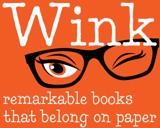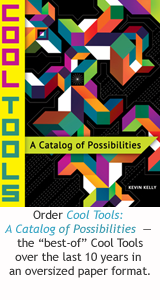-
What are the best tools for organizing my desk?
Answers Given
Answers Favorited
-
I have a GeekDesk that I love, but I am terrible at organizing everything I work with on my desk. Can you make any recommendations for paper organizers? Desk sets? Anything else that would come to mind? What about storage underneath a desk (the GeekDesk has no built in storage, but I am sure I could add something).
0 -
|
No product will magically produce an organized desk. Organization is one of those changes that must come from within. Start out cheap with some empty cereal boxes or something, and if you can't get organized with that, no gadget is going to do it for you. |
|
What kinds of things do you keep on your desk? I use a coffee cup for my pens/pencils (I cut a couple pieces of cardboard to make a 4-way divider to organize pens, pencils, markers/highlighters, and rulers/scissors. A small drawer system might help if you have lots of stuff, I like clear drawers so I can see what's inside. For paper storage I prefer magazine storage boxes, they keep the paper upright. I have plastic ones but they can also be metal or cardboard. For under desk storage I'd just get a filing cabinet or 2 with your desk. |
|
the circular file |
|
Use a lableler to identify a place for everything you need either on the desk or in it. For the containers (letter trays, multi-space organizers, pencil cups, paper clip holders, file organizers etc.) on the desk, label what goes in them, and then put a color coded sticky dot on the desk where it goes and then the same color dot on the bottom of the container. On the desk drawers clearly identify what is in the drawer and then go the the Container Store, or someplace equivalent,and buy containers, files ,folders, boxes and whatever fits the different items you will put in the drawer. Label each item and then put it in the appropriate drawer. Once this is done go through to check that everything has been labeled but also make sure that you only have as much as you need of any particular item. For example you don't need more than 100 paper clips b/c you can always refill. I find it very helpful to have a desk set with a pencil and a pen always at the ready and a nice pen and automatic pencil to carry with me. Additional pens and pencils will just make for clutter and will increase the likelihood of your loosing the ones you carry with you. Do the same with folders, papers, files, not pads, sticky notes etc. Only have at hand what you will need in the next 6 months and put the rest in your storage closet. Limit the personal items on your desk (if you must have them there) to one or two although it is best to find another place to display your personal items. Your desk is your work floor and it should be dedicated to that alone. At the end of every day file everything but the one item that you will start with the next day. That is the only file on the desk when you leave. Take 10 min. to create a written to do list for the next day and put that right on top of the one file on the desk. This will get you started on what needs to be done at the start of the next day making it less likely that you will pull things out trying to determine what you need to begin with each day. Constant interruptions are one of the main reasons for the accumulation of clutter b/c they usually require you to take additional items out and put them on the desk which is where they stay b/c then the next interruption comes and you add more clutter and on it goes. By the end of the day the task of organizing is too daunting and you go home. If you can, limit the times that people can contact you(unless of course there is an emergency), and then let them know it. For example take phone calls between 10 and 2 and then 3 and 4; only open your email twice a day and then do not respond to all of them but only those that require a response, and set up "office hours" when you are available to meet. Adhere to this schedule consistently and people will get the message and will respect your schedule. You will have modified their behavior. Containing the interruptions will help to keep your day from getting away from you and give you the few seconds you need after each project to return items the their designated places. It will also make you 25% more productive. Now if you are really serious have someone you trust monitor your "organizational structure" and every time they witness you failing to adhere to your own rules you pay them $1 or .25 or whatever it takes to help you remember to follow your own rules. It has to be enough to hurt a little but not so much as to bankrupt you. You decide. Follow this plan religiously and I will promise you that not only will your desk be organized but you will also be more productive and (the biggest pay off) you will feel far less stress at work and much more in control of what you do. If this works, any and all expressions of gratitude will be appreciated. George chris6667@juno.com |
|
If your problem is paper then you need a filing cabinet. Simple. What's not simple is how to use the file cabinet. It can be tricky to know what to label your files, how to group things, and how long to keep things. If you don't know where to put something, if you don't know how to find it when you need it, and you keep stuffing your files full until they are bursting, then it just won't work. I've been using the Freedom Filer system/product for a while and have found it solves all these problems. You look at this thing and you think "Why am I paying for a bunch of labels?" But really this system makes a filing system work. First, it gives you a sensible way to group your papers. Second, it has a built in method for purging old papers that is really quite clever. I recommend giving it a look. |
|
You didn't mention what type of monitor but I agree that a monitor stand can be very helpful. I have two LCD monitors and a laptop stand all on arms that clamp to the desk. I've found several major pluses to doing this:
I use Ergotron arms and I highly recommend them. I referenced a scanner above and that is another suggestion I'd make to help tame the paper. Scan as much of the paper as you can. There are good quality inexpensive scanners available as well as low or no cost software to convert the paper into PDFs or other formats. I use Microsoft's One-Note as my electronic filing cabinet but there are many good choices available such as Evernote that store documents and let you quickly find them via searching, either the document or keywords you assign to each. |
|
For papers that need to be retained, but not as originals, I would urge you get a scanner and scan and file all your loose documents into the computer. You can then back those files up using an on-line backup company such as Carbonite, and also do a secondary backup onto CDs and an external hard-drive. As a bonus, the scanned documents are much more easily accessible than they would be stuffed away in a filing cabinet. Takes much less time to retrieve them. Scanning changed my life for the better, I must say, although staying organized is still an ongoing effort. |
|
Anthrop- has it right. The days of rooms full of filing drawers are ,thankfully, over. By storing your files in the cloud you have the option of accessing them from anywhere you might be. One other rule to follow; If the document is being stored somewhere else and you are not likely to need it again soon then shred rather than scan. Now you have to use common sense here and if the document is important to a project that you are in charge of you might not want to rely on some else to copy it. Stay organized chris667 |
|
This podcast gives some good pointers, it really helped me anyways: http://www.stiernholm.com/blog/eight-steps-towards-an-empty-desk-every-morning/ Also, he has two sessions concerning this on his podcast: |
|
I think an RSS subscription to Unclutterer would both inspire, and give you great ideas. |
|
I think an RSS subscription to Unclutterer would both inspire, and give you great ideas. |
|
One step short of a file cabinet is a collection of magazine files into which cut-down and labeled end tab folders of varying thickness containing papers can be neatly stored. Bonus: Papers on a topic can be easily transported to a conference, informal pow-wow, etc. |
A cool tool can be any book, gadget, software, video, map, hardware, material, or website that is tried and true. All reviews on this site are written by readers who have actually used the tool and others like it. Items can be either old or new as long as they are wonderful. We post things we like and ignore the rest. Suggestions for tools much better than what is recommended here are always wanted.
Tell us what you love.CATEGORIES
- Announcements
- Aural
- Autonomous Motion
- Backpacking
- Big Systems
- Clothing
- Communications
- Community
- Computers
- Consumptivity
- Craft
- Culture
- Dead Tools
- Deals
- Design
- Destinations
- Dwelling
- Edibles
- Every Day Carry
- Family
- Gardens
- Gareth's Tips
- General Purpose Tools
- Health
- Homestead
- Inner Space
- Just 1 Question
- Kitchen
- Learning
- Life on Earth
- Livelihood
- Living on the Road
- Maker Tools
- Maker Update
- Materials
- Media Tools
- No Stream
- Nomadico
- Paper World
- Photography
- Play
- Podcast
- Prove Us Wrong
- Readers' Gifts
- Recomendo
- Related Stuff
- Science Method
- Somatics
- Source Wanted
- Tips
- Tool Chest
- Tools for Possibilities
- Uncategorized
- Vehicles
- Videos
- Visual Media
- What's in My Bag
- Workplace
- Workshop