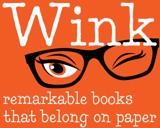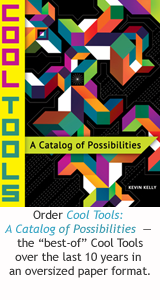-
What is the best scanner for line-art, in terms of ease-of-use and compactness?
Answers Given
Answers Favorited
-
CoolTools has reviewed scanners in the past, notably the ScanSnap series has been recommended multiple times. Has anybody used this product line with art files? I like to scan in inked line art and edit in Photoshop. I don't typically work at super-high res, so I think scanning at least at 600dpi would be sufficient.
Are there other scanners specialized more to artwork? In the past I've had headaches with getting the scanner setup with correct drivers etc... oftentimes they want to come with their own bloatware and refuse to work with simple programs like Mac's Image Capture.
Can anybody recommend a compact scanner that is easy to setup and produces images with enough resolution / cleanliness to use for digital art?
0 -
|
You cannot use ScanSnap unless they will sell you one with TWAIN drivers. Sans TWAIN drivers, you are forced to use their bundled solutions, i.e. no Photoshopping because no way to import a raw file (easily). Fujitsu does sell a scanner under its workgroup banner, if you need a feeder. If not, why not use a high-quality digital camera to scan the images to Photoshop? What I do: I own a Lumix DMC-TZ10, and I put the camera in macro mode, play with the shutter speed a little, then take a picture of my artwork -- lately, my daughter's artwork. It's more than adequate for archiving as well as importing for further manipulation. -C |
|
Scansnap is designed for paperwork. You need a flatbed scanner. Given your modest requirements, you don't need to be particular. I have a positive history with Canon scan and print products, but there are dozens of products that meet your needs. Don't waste money on features you won't use. I keep hearing that Scansnap doesn't have Twain or ISS drivers. I had no trouble finding them with Google. Perhaps they're just not on the CD? |
|
Another thing to consider with a scansnap is that it uses a roller. This means it is bending your art, which may be important to you. I scanned a very large volume of photos once with a scansnap. It saved the day, but some photos were damaged when they had sticky on their backs and stuck to the roller. |
|
I use an Epson V700. A little pricey and a lot of quality. Top of the line flatbed. |
|
Do NOT use a ScanSnap for artwork, or even photos. I have one - it's great for scanning document quickly, but for art or photography, it is unacceptable. It feeds the paper through the scanner and you will find artifacts of this process if you look closely. You really need a flatbed scanner. There is a nice cheap large size (11"X17")scanner, if you are interested by Mustek. The A3 USB 2400. |
|
aaI personally use an identification scanner , because identification scanners gives you the option of scanning id-cards and extracts there data into an external file. they literally extracts the full text data arranged in appropriate text fields. |
|
I now have a Canon Pixma 882... ADF, scanning, pretty impressive. |
A cool tool can be any book, gadget, software, video, map, hardware, material, or website that is tried and true. All reviews on this site are written by readers who have actually used the tool and others like it. Items can be either old or new as long as they are wonderful. We post things we like and ignore the rest. Suggestions for tools much better than what is recommended here are always wanted.
Tell us what you love.CATEGORIES
- Announcements
- Aural
- Autonomous Motion
- Backpacking
- Big Systems
- Clothing
- Communications
- Community
- Computers
- Consumptivity
- Craft
- Culture
- Dead Tools
- Deals
- Design
- Destinations
- Dwelling
- Edibles
- Every Day Carry
- Family
- Gardens
- Gareth's Tips
- General Purpose Tools
- Health
- Homestead
- Inner Space
- Just 1 Question
- Kitchen
- Learning
- Life on Earth
- Livelihood
- Living on the Road
- Maker Tools
- Maker Update
- Materials
- Media Tools
- No Stream
- Nomadico
- Paper World
- Photography
- Play
- Podcast
- Prove Us Wrong
- Readers' Gifts
- Recomendo
- Related Stuff
- Science Method
- Somatics
- Source Wanted
- Tips
- Tool Chest
- Tools for Possibilities
- Uncategorized
- Vehicles
- Videos
- Visual Media
- What's in My Bag
- Workplace
- Workshop