Logitech Harmony Universal Remote Control
All-in-one remote control
[See our 2014 review of the Logitech Harmony Ultimate Remote Control — Mark]
I have tried several ‘universal’ remotes over the years and the Harmony Remotes by Logitech are the best I have used. The basic idea of a universal remote is to free you from having to use a separate remote for every device you need to control. I can say that except for the occasional special need, like accessing a setup menu, I can use the Harmony remote to control my shelves of equipment while leaving their individual remotes stored in a coffee table drawer. This is no mean feat since I use two displays (projector and TV) several sources and also control my lights. The cost of all this convenience is a few minutes (maybe an hour or more initially) setting up the remote and then occasional tweaks when you change equipment or need another feature. Required accessories are a computer and Internet access.
The Harmony remotes improve on the typical universal remote in two ways: 1) The remote commands for all your equipment are stored in an online database 2) The controller is ‘activity-based’.
The online database is very extensive and seems to have most makes and models. Once you find your device in the database, almost all remote commands are available for loading into the Harmony remote. For those commands or devices that fall through the cracks, the remote has a learning function that can record any command you like so long as you have the original controller. Once you have all the commands you need, you then use the online software to setup activities, such as ‘Watch TV’, “Listen to Music”, “Watch a Movie”, and so on. You then assign the various commands to the predefined buttons on the remote or to one of the softkeys that are user-defined. For me, “Watch TV” is a simple activity that turns on the TV and converts the buttons and softkeys on the controller to mimic my TV remote. “Watch a Movie” has to turn on the projector, DVD player, and AV receiver. The softkeys allow me to dim the lights or control the projector aspect ratio. The predefined controller buttons allow complete control of the sound (via the AV receiver) and DVD transport. All this with the press of one button.
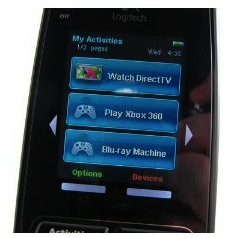
It will take some training for casual users to get used to this remote. For one thing, it may take up to 15 seconds for all the commands to be sent and the remote needs to remain pointed at the devices during this time. The other adjustment comes in getting used to activity-based commands. Most people just want to pick up the control and look for the ON button. It is daunting to hold a remote with over 40 buttons on it and locate the correct one. Once you get used to it, the correct buttons are easily found however.
One weakness of any remote control system is that the controller does not know what state the equipment is in. This is a problem since many remote commands are not absolute. For instance, for many devices, “power on” and “power off” are the same command. Also many devices that have input switching use a simple ‘go to next input’ command rather than “go to input 5”. The Harmony handles this in a fairly straightforward way. If any of the equipment gets out of sync with where the remote thinks it is, you simply press the Help button. This starts a question/answer process that continues until you respond that the problem is solved. Of course, it is up to you whether it is simpler to merely get off the couch and go press a button.
I will finish by listing one caveat. My experience is based on use of an older model that is no longer available. I have looked at the current models and I cannot see any big difference except that Logitech is apparently limiting the number of devices you can control with the simpler remotes. Read the features and capabilities carefully before choosing your model. Whether the remote will work well for you will depend on the number of devices you need to control, the number and type of predefined buttons you will need (such as channel, volume, menu control, etc.) and the number of activities you use. Also, although they offer a model with no LCD screen, I would not recommend getting this unless you have a very simple setup that only needs the predefined buttons. The LCD screen allows you to define softkeys. This not only allows you to define activity-dependent buttons, but label them so you know what they do – very helpful for the rest of the family that did not participate in programming the remote!
01/24/11(Note: Logitech frequently offers rebates, so make sure to double check before making your purchase, and make sure to check out Wirecutter's guide to universal remotes which keeps track of any updates in the market. --OH — editors)
Logitech Harmony 700 No longer available Note: Logitech has replaced the Harmony 700 with the Harmony Touch 915 Logitech Harmony Touch 915 $207






