Marksta
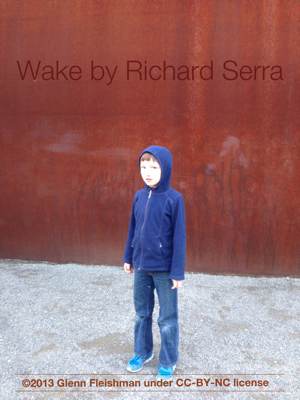
Watermark your iPhone photos
Photographs are up for grabs on the Internet. Post a picture anywhere — on your personal Web site or Tumblr, via Twitter, on Facebook or Instagram, or anywhere — and it’s possible it will be appropriated without permission. Or, if you’ve marked a photograph as being available for use under a Creative Commons license, it often pops up without the proper attribution or under the right circumstances (used commercially with a non-commercial license).
The iPhone and iPad app Marksta lets you easily watermark photos with visible text as well as add embedded metadata as a method of informing and deterring those who might use your image inappropriately.
Because many people may not have mastered the vagaries of copyright law (and why should they), having a visible mark could ensure that your image is passed along with your notes intact. Software like this abounds on the desktop, or one can use image-editing software to add text labels, but this app lets you snap shots, label them, and then post them all on the device.
For those who might take the effort to erase your watermark through a rubber-stamp tool or “healing” brush, Marksta’s marks makes it an easier matter if you wanted to pursue having an image taken down, obtain compensation, or even sue, as they would have engaged in a purposeful effort to hide ownership. For most of us, we’re looking for credit where it’s due: an acknowledgement of whose image it is and a link back to wherever it came from. Marksta can help with that.
From an aesthetic standpoint, a nice element of the app is that you can create quite lovely labels, copyright aside. The app lets you pick fonts, colors, placement, and other details, and then store the choices for reuse.
07/24/13Marksta ($1.99, App Store)






