The Little Book of Hygge/RetailMeNot/Know yourself
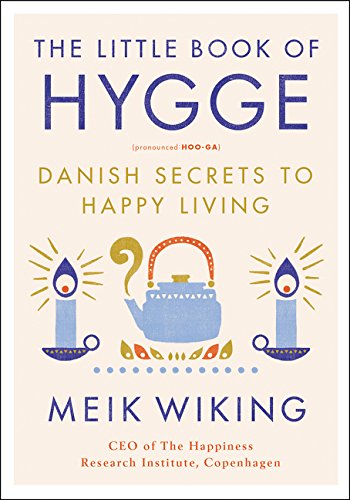
Recomendo: issue no. 72
How to be cozy
To prepare for the holidays I’ve been reading The Little Book of Hygge: Danish Secrets to Happy Living written by Meik Wiking, CEO of The Happiness Research Institute in Copenhagen. Wiking shares tips on how to light your home (aim for pools of light), what to wear and eat (mostly wool and warm drinks), how to create a sense of togetherness, as well as other things that Danes do to be happy all year round. An idea I plan to adopt is to link purchases with good experiences or an important milestone in life so that I’m reminded of it each time it’s used or seen. — CD
Shopping must
A great hack to know during shopping days is to always check out RetailMeNot before purchasing anything online, outside of Amazon. There is a high chance I’ll find a discount coupon for a retail purchase I am considering. RetailMeNot will give you the coupon code, and the rate of success others have recently had in using it (the codes are crowdsourced). Discounts of 10, 20, or 30% are not uncommon in my experience. I don’t shop without it. — KK
Who are you?
Know Yourself is a set of 60 cards to prompt you to examine your beliefs. Example card: “List five things that are important to you in your life. How much of your time do you give to each of these?” The back of each card offers advice to make sure you answer the questions in a useful way. You can use their cards on your own or with another person you feel close to. Be prepared to surprise yourself. — M
Wake command
You can wake up Alexa by using the wake command “Computer” as in Star Trek. Go to the Alexa app on your phone. Right-swipe to open a panel with Settings choice. Pick your device and scroll down to wake commands. You have a limited choice of four words, including Computer. There is a movement to make that command a common voice interface among all devices. Are you listening Siri, Cortana and Google? — KK
Easiest way to search bookmarks
I added my bookmarks to Chrome’s custom search engine and now all I have to do to find something I saved is type “B” into my URL bar and press enter, then I type whatever search terms I want. Here’s how to do it. — CD
What’s on that barcode?
If you’re curious about the information on barcode or QR code, take a photo or screengrab of it and upload it to this website. It will decode the contents and present it to you in human readable form. I used it recently to get a shipping tracking number I needed. — M
Get the Recomendo weekly newsletter a week early by email.
12/10/17





