Visual CD
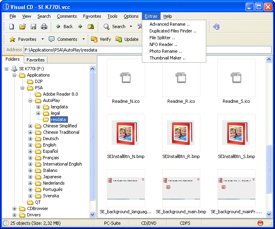
Index all the files on your backup media
Visual CD is a freeware application that indexes the content of your optical media and other storage devices. You can search for any file you want to find out which disc it’s on, instead of randomly inserting CDs/DVDs in your drive to find out which one holds the file. I’ve been using it for about 6 years now, and I can’t count how much time it’s saved me. Out of all the free software I’ve looked at, this is the best one I could find.
I have a collection of computer files on 500 CDs and DVDs. They hold backups all my files. I have sub-collections of CDs/DVDs for each type of media I back up — applications, music, videos, personal photos and videos, and so on.
The problem is that if I want to retrieve a specific file, I usually don’t remember on which CD/DVD/media it is recorded. Instead of having to try different discs until I find it, I just search the index I made using Visual CD to find out which disc has the file I want.
Each time I record a CD/DVD, I index it using Visual CD. The index options include scanning and indexing files inside archive files (ZIP, ARJ, RAR, ACE, CAB, etc) and even metadata from music files. The index of each media is saved in a VSD file. Each index created (.VSD) can be placed in a hierarchical structure. I have a folder for my photos and videos collection, another one for software, another one for themed videos and so on.
Visual CD also can create reports of the media contents. You can export those reports to HTML or TXT files, and they can be generated for a single index or a collection of indices using a batch tool.
09/1/13Visual CD for Windows Free






