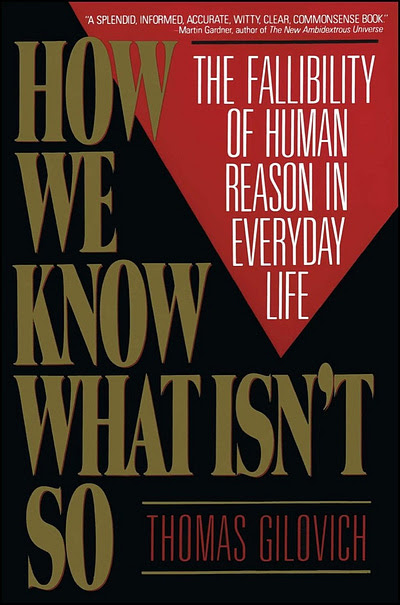WorldCat
Search 57,000 libraries
WorldCat is a publicly accessible online interface to the holdings of all types of libraries throughout the world: currently 57,000 libraries in 112 countries. Tell it what book you’re looking for and your zip code or city, and it will pinpoint the nearest library that has the book. Same goes for magazines and journals, video and audio formats. The ability to locate an obscure book is invaluable; but it’s also tremendously useful for anyone living in a region with more than one nearby library. California’s Bay Area is blessed with an abundance of excellent public and academic library systems and a majority of them are represented in WorldCat, so in my case, it’s a real time saver (I do a lot of sleuthing). The database was originally accessible only by taking a trip to the library, but in 2004, the nonprofit Online Computer Library Center (OCLC) built this interface. Beyond the core location service, WorldCat provides many other helpful services and resources, like citation exporting, list making, and text samples. I haven’t explored these options much, but you can use it to build your own private or public indexes of titles and to search public lists created by other users. You can even read and write reviews of materials – yes, you can actually write in the library catalog! And if you decide you’d actually prefer to purchase the item, there are Amazon and WorldCat purchase links (a portion of every WorldCat sale goes toward supporting a local library of your choosing or to the OCLC). You’ll need to create a WorldCat account to take advantage of these features, but account creation goes really quickly and it’s free.
You can obtain WorldCat results in your preferred search engine by appending the term “WorldCat” to your search. Preceding your query with the phrase “find in a library” also works very well in Google and Yahoo. In my own experience, I’ve found these methods to work best in conjunction with titles or author names. WorldCat also offers a number of browser toolbar extensions and plug-ins to help facilitate searches. Alternatively, you can simply go directly to the WorldCat web site and use it like you would any individual library’s catalog. Search on title/author/keyword/etc., browse by topic or other citation linkages. Item pages consist of basic bibliographic data formatted out like a of virtual catalog card, and below that you’ll find a set of tabs with the holding libraries information, more detailed bibliographic data, subject links, editions and reviews. Finding the exact edition of a book can be a bit tricky, and so can finding an alternative edition that may be even closer to you, so the “Editions” tab is critical. Overall, OCLC does a pretty good job of rolling duplicate catalog entries together, but you do need to watch out for alternate spellings of titles.
The library links from the item page will take you to into the holding library’s OPAC (online public access catalog). You might land on the item page for that work or you might find yourself at the main catalog page for that library. Responsibility for providing accurate “deep links” to item pages falls to the participating library. I have occasionally found that after following a link for a holding library, I end up at a catalog page that says something along the lines of “Your item would be here.” At this point, I go ahead and re-enter my title in the library’s search box on that page and more often than not the item does appear in the catalog. I’m not sure why this happens, but I suspect it may have something to do with links changing or out of date record numbers being used. This is, admittedly, very frustrating, but because the item usually does end up being in the catalog I continue to be a fan of WorldCat. It’s really an excellent resource for all users of various types of libraries with broadly ranging information needs. And its main purpose of connecting patrons with materials housed in libraries near them is further supplemented by new and growing user-specific and community-based features. I couldn’t get along without it. I also look forward to watching the project continue to evolve.
— Camille Cloutier
WorldCat
Available at WorldCat.org
Provided by Online Computer Library Center [OCLC]
Related items previously reviewed in Cool Tools: