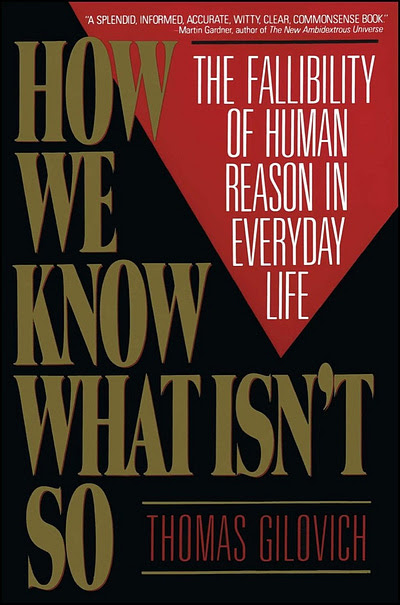Logitech Anywhere MX Mouse

A favorite mouse that lefties can enjoy, too
Okay, okay, I know. A mouse is a mouse is a mouse, right? It’s true — once it points and clicks, anything else is luxury. Which is where the Logitech Anywhere Mouse MX comes in.
I’ve been using the Logitech Anywhere Mouse MX now for about two years and I couldn’t be happier. The Anywhere MX is designed to work on almost any surface, making it prime for use with laptops, though I use one as my primary desktop mouse as well. It has a good, solid weight and an extremely responsive wheel that spins with what I can only describe as a perfect momentum. In one mode, its movement is unfettered and it spins smoothly, undamped, with a single stroke — useful for flying through large documents and lists. By pressing the wheel in, you can switch to a stepped motion for more precise scrolling.
As a left hander, I have had difficulty with contoured mice. The MX is mostly symmetric, but includes two buttons presumably designed to be operated with the thumb of the right hand. I find that side of my left ring finger works just as well. The included software allows you to easily remap any of the buttons, which I use for fast switching music and windows. It conforms to the excellent Logitech Unifying standard, meaning that only one tiny USB receiver is needed to connect up to six mice or keyboards.
This is a mouse anyone can pick up and feel immediately comfortable using. I have large hands and haven’t felt any of the cramping I’ve previously experienced with other wireless mice, which often tend to be on the small side. It takes two AA batteries, and power on/off is controlled by a well-machined sliding switch that covers the laser lens in the off position.
My biggest complaint is that it makes using other mice frustrating.
03/5/14(We reviewed this a couple of years ago, but I wanted to run Alexander's review, because he's left-handed and has figured out a way to use it. -- Mark — editors)
Logitech Anywhere MX Mouse $45