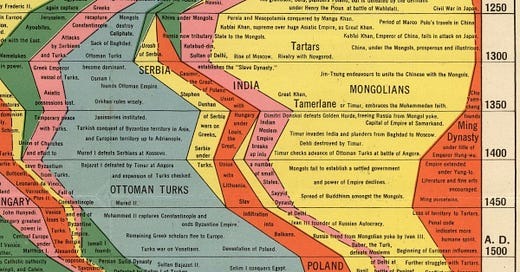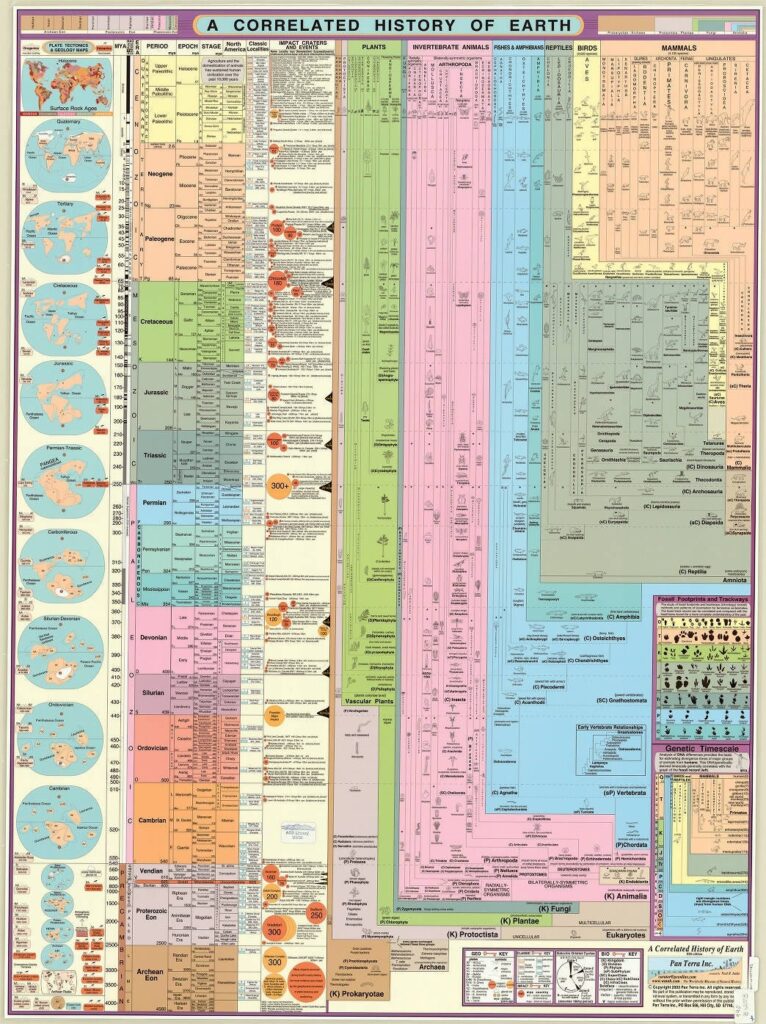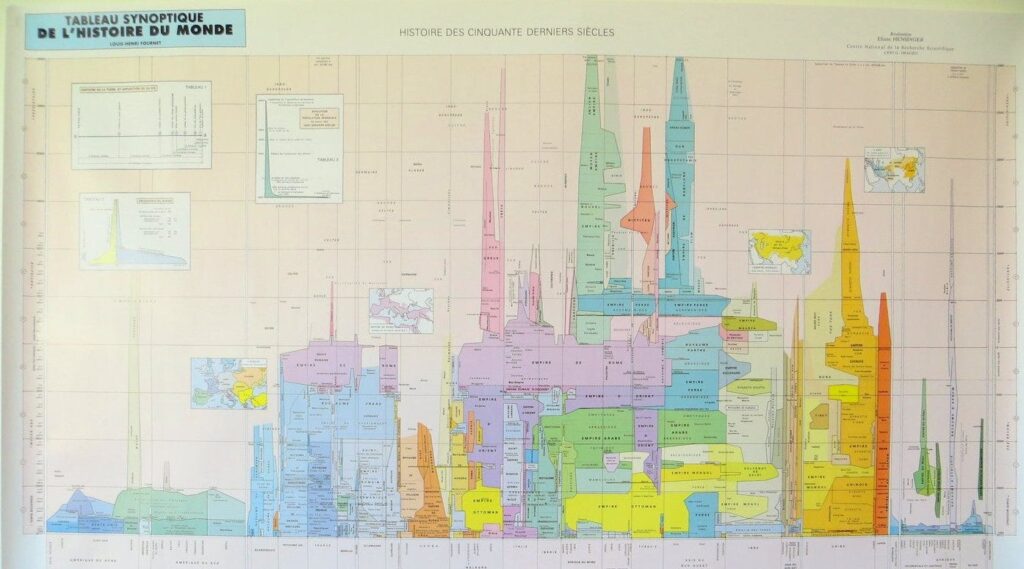AutoHotKey
PC streamlining app
AutoHotKey allows me to automate nearly any task on my PC (it’s Windows-specific). With AotoHotKey I can create shortcuts for almost any action by presetting keystrokes and specifically located mouse clicks. I can also automate a series of actions. I’ve never seen anything that reduces monotonous computer tasks or works across different programs this well.
Since I adopted AutoHotKey about two years ago, anything that I do in a consistent way on my computer is automated. An example of a frequent set of inputs and commands I’ve automated through AutoHotKey: Often when I’m on IM, a friend will use a word I don’t know. In the past I used to copy the word, go to my browser, paste the word in Google, hit return and search. With AHK, I simply highlight the word, regardless of the software I’m using when I encounter it, and hit Ctrl+Win+G.
I also use AHK to expand abbreviations as I type them. For example, typing “btw” can automatically produce “by the way.” The program’s functionality goes much further than these examples. It’s a great way to harness the power of your computer without being restricted by software.
— Dominic Duncombe
While there are a number of other “always on” help programs for loading apps, mouse gestures, shortcuts, etc., I’ve ended up uninstalling them all for performance reasons. AutoHotKey, on the other hand, is very lightweight. It uses only a few MB of RAM and has never caused any CPU load or affected any other programs for me.
The app itself works flawlessly. I created some simple scripts to aid repetitive text entry and to load frequently used files. These two items have replaced a mess of shortcuts and text files on my desktop.
The sample scripts are where it starts to get really cool. There is one that allows you to middle click and select from a list of frequently used folders. Another lets you find and delete empty folders automatically. One lets you automatically delete files older than a certain date, which is great for log files.
01/11/10AutoHotKey Free