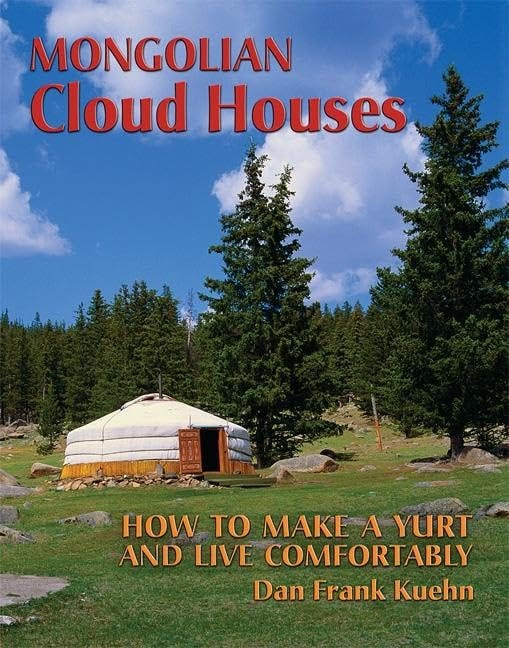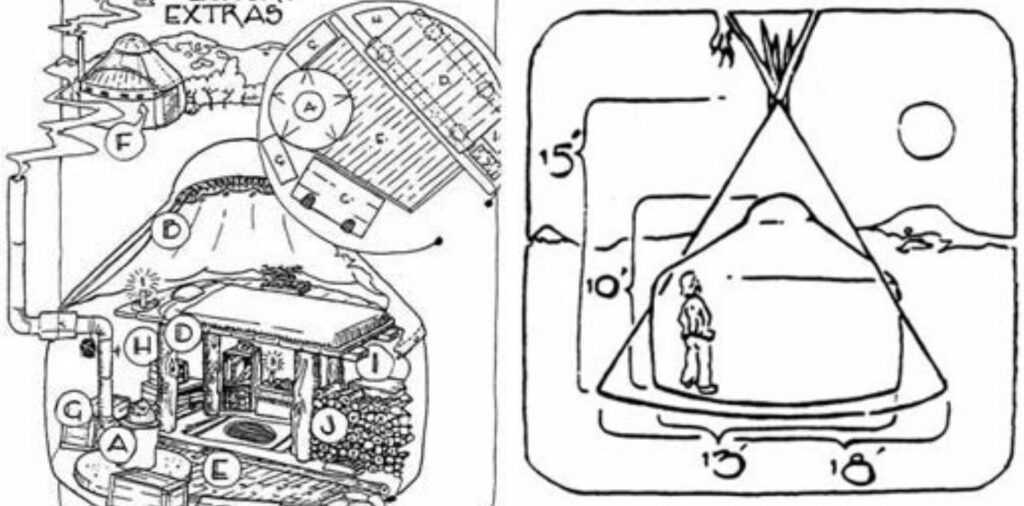Shuttle Pro V.2

15 customizable buttons for editing applications
As a photographer and video editor I’m a huge keyboard shortcut user since a lot of my work involves doing the same tasks over and over. I’ve used the Shuttle Pro V.2 for nearly two years. It’s an integral part of all of my computer use. It allows me to program 15 buttons and two scroll wheels with keyboard shortcuts and macros. I can program buttons based on what software I’m using, which means I get 17 shortcut keys with each program. I also have multiple layouts for programs where I need different shortcuts based on what I’m doing.
By putting so many tasks within reach of one hand, the Shuttle Pro means I can do in one click what used to mean lots of back and forth between mouse and key clicks. It also means I don’t have to think as much because what used to be a series of tasks becomes a click.
Here’s an example of one of my daily tasks that is now a series of clicks:
- Click and hold button to select images
- Click to flag selected images
- Click to refine gallery (Mark all unflagged photos as rejected)
- Click to delete all rejected images
- Click to close dialog box
- Click to deselect images
- Click to open crop menu
- Click to export photo as thumbnail
- Click to select all images
- Click to rename all images numerically
Each of those tasks used to involve either several keys and/or lots of mouse movements and hand movement. When you’re working with thousands of photos that can lead to loss of focus or RSIs. I have typical computer tools like copy and paste saved. The macros feature is easy to program and can handle sophisticated tasks like adding delays to wait for dialog boxes. This works well for shortcuts that require multiple clicks (like the renaming images function mentioned above).
I think this is better than mice with lots of buttons or similar products because it includes much more functionality. It has standalone software that makes programming and reprogramming easy and visual so I never worry that I’ve chosen the wrong button. Because it’s not trying to be a mouse it has more space for buttons and is more stable for clicking without looking.
If you’re a heavy shortcut user or if you like the idea of shortcuts but can never remember them, this might be life-changing.
05/12/17Contour Design ShuttlePRO V.2 ($99)