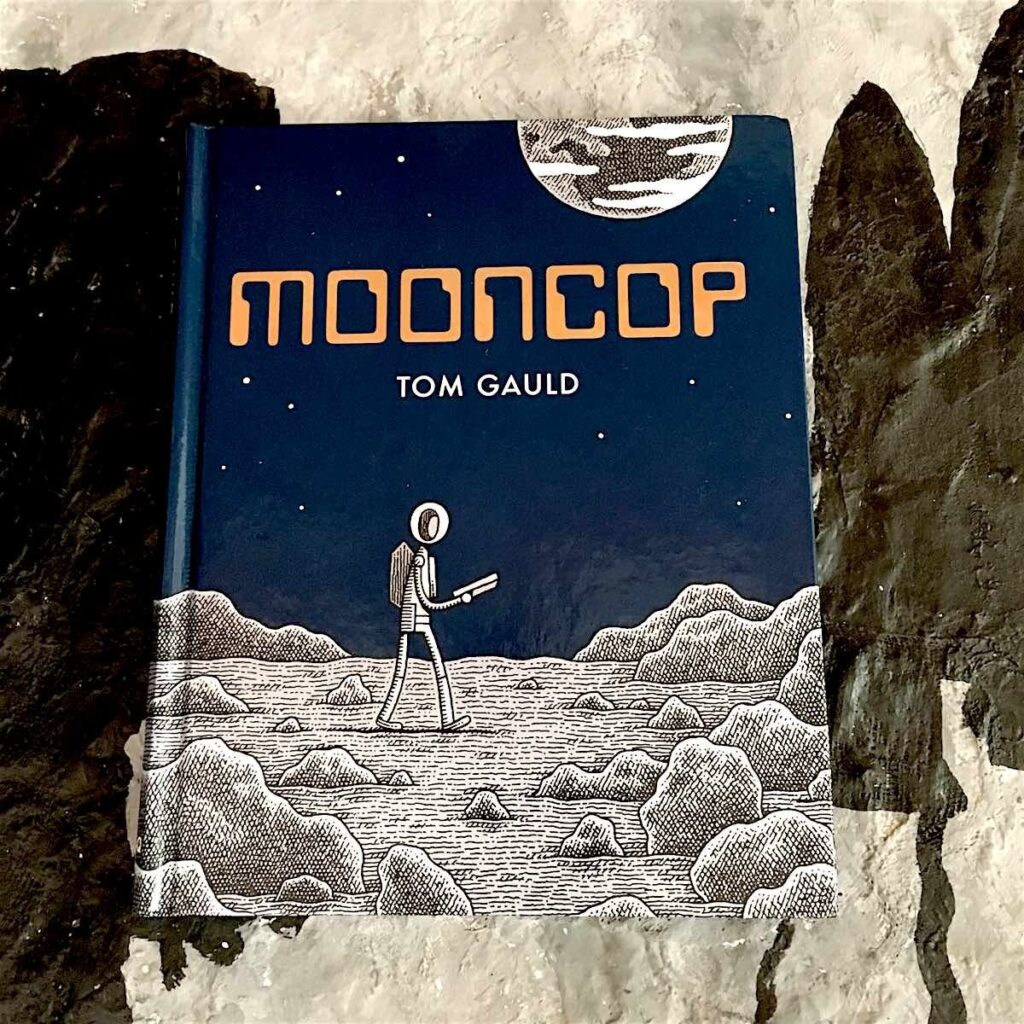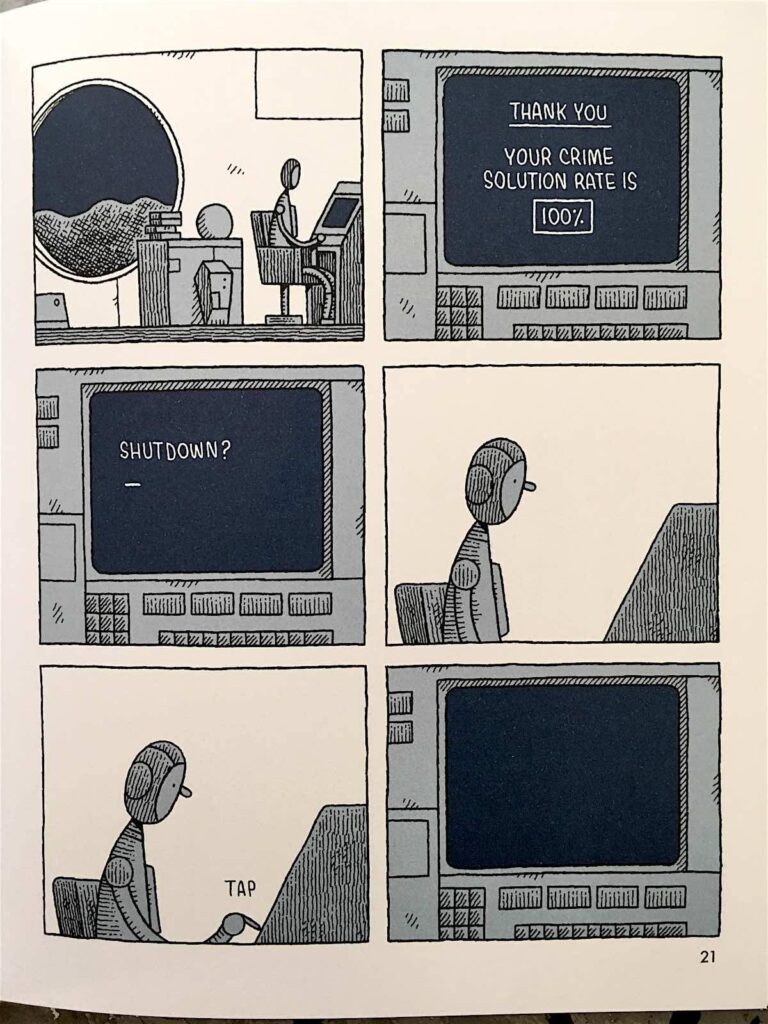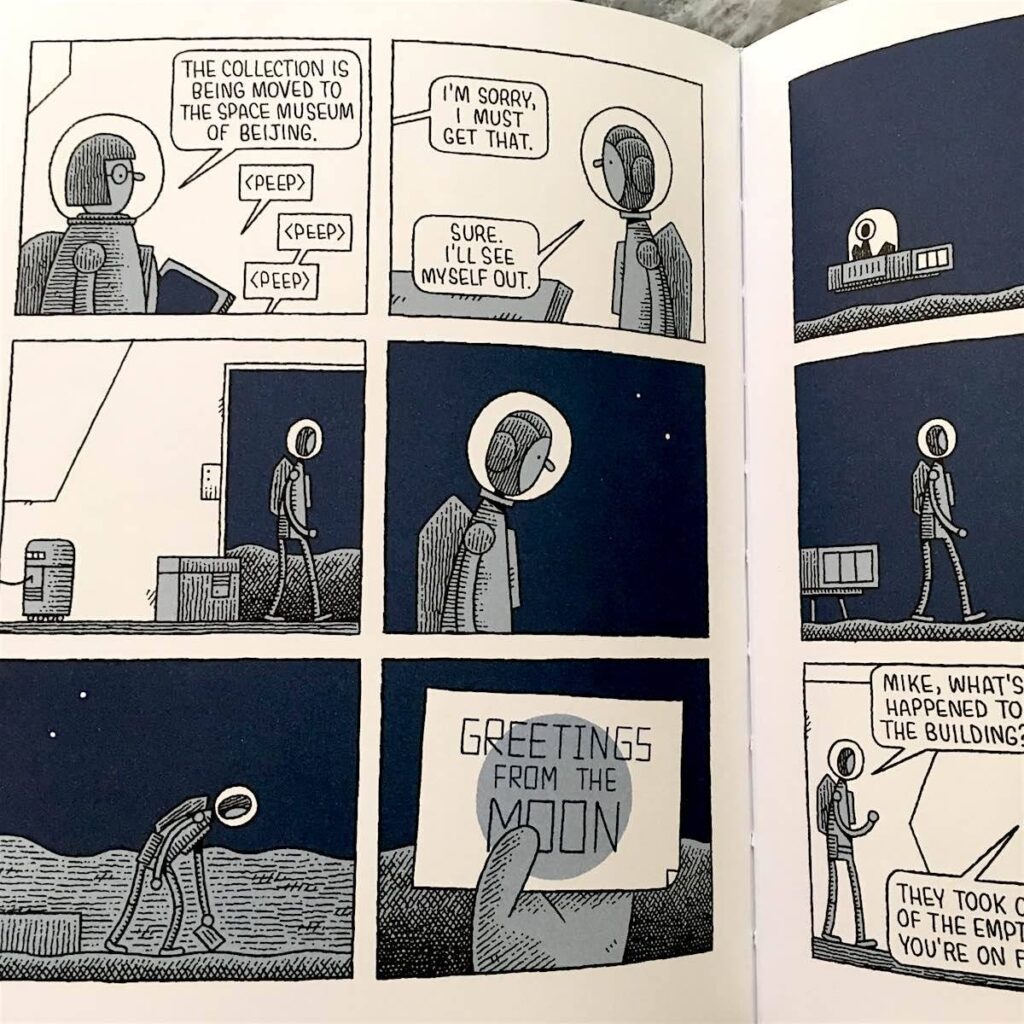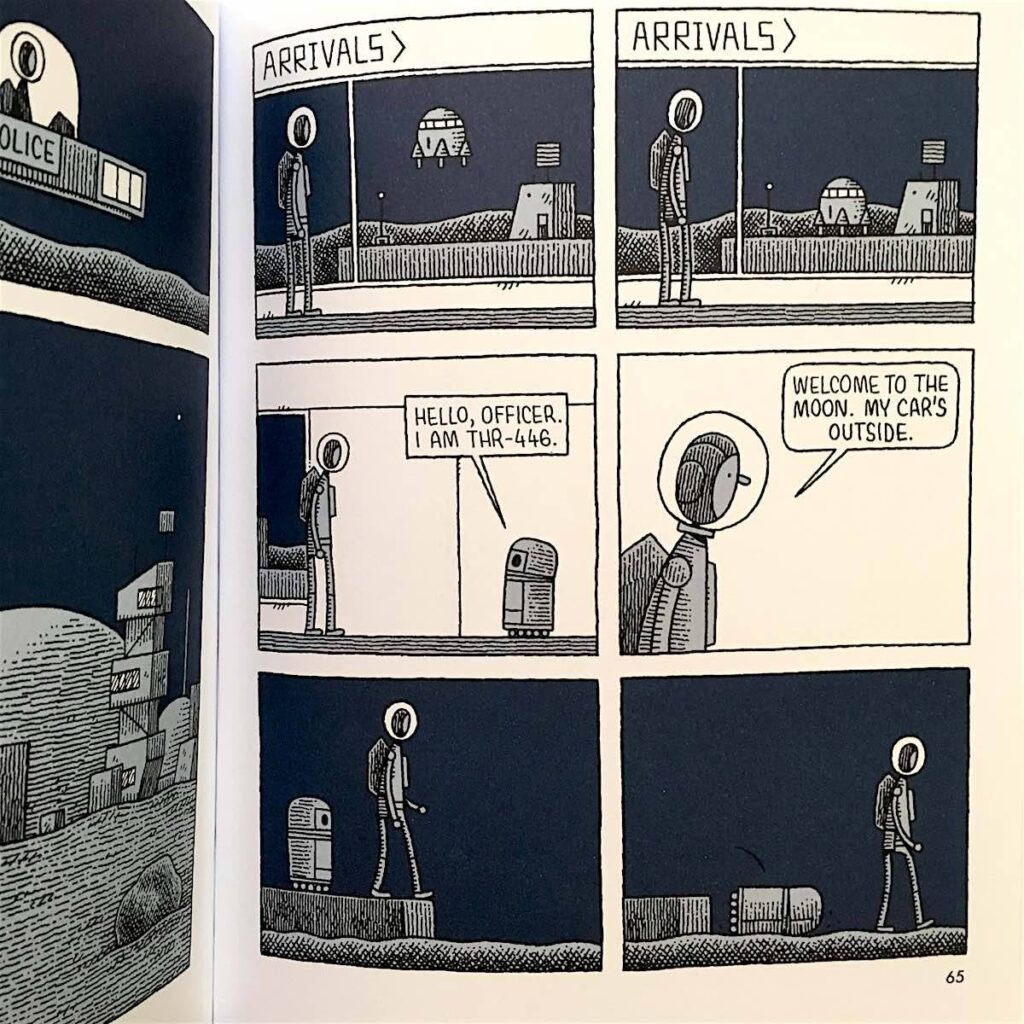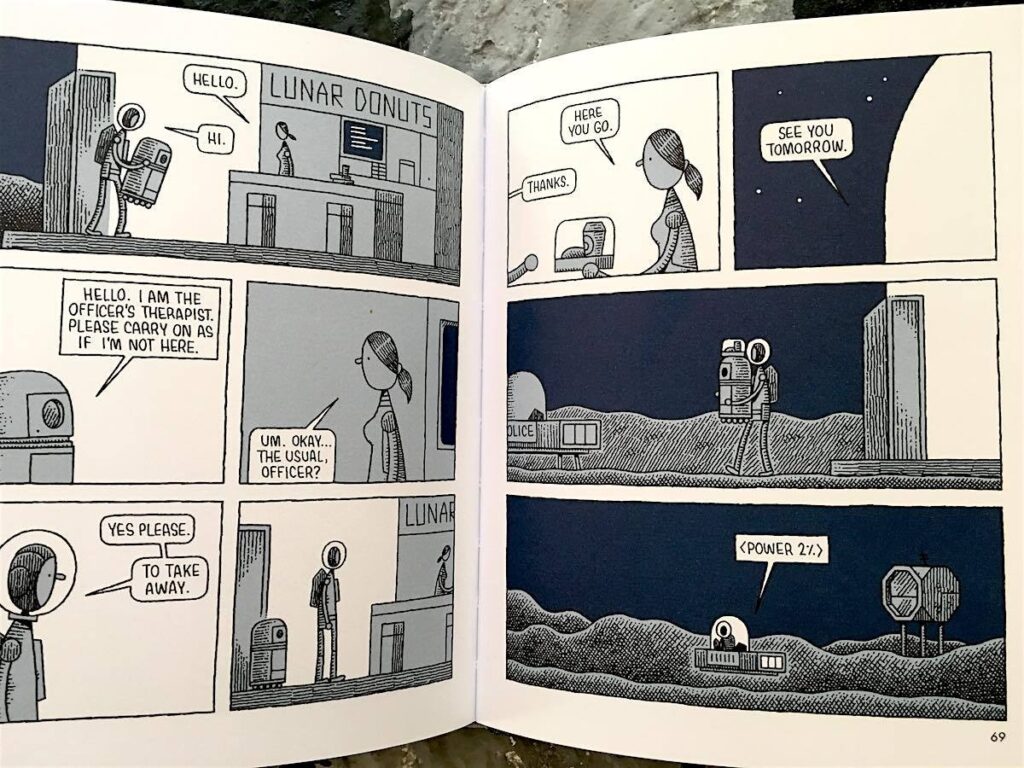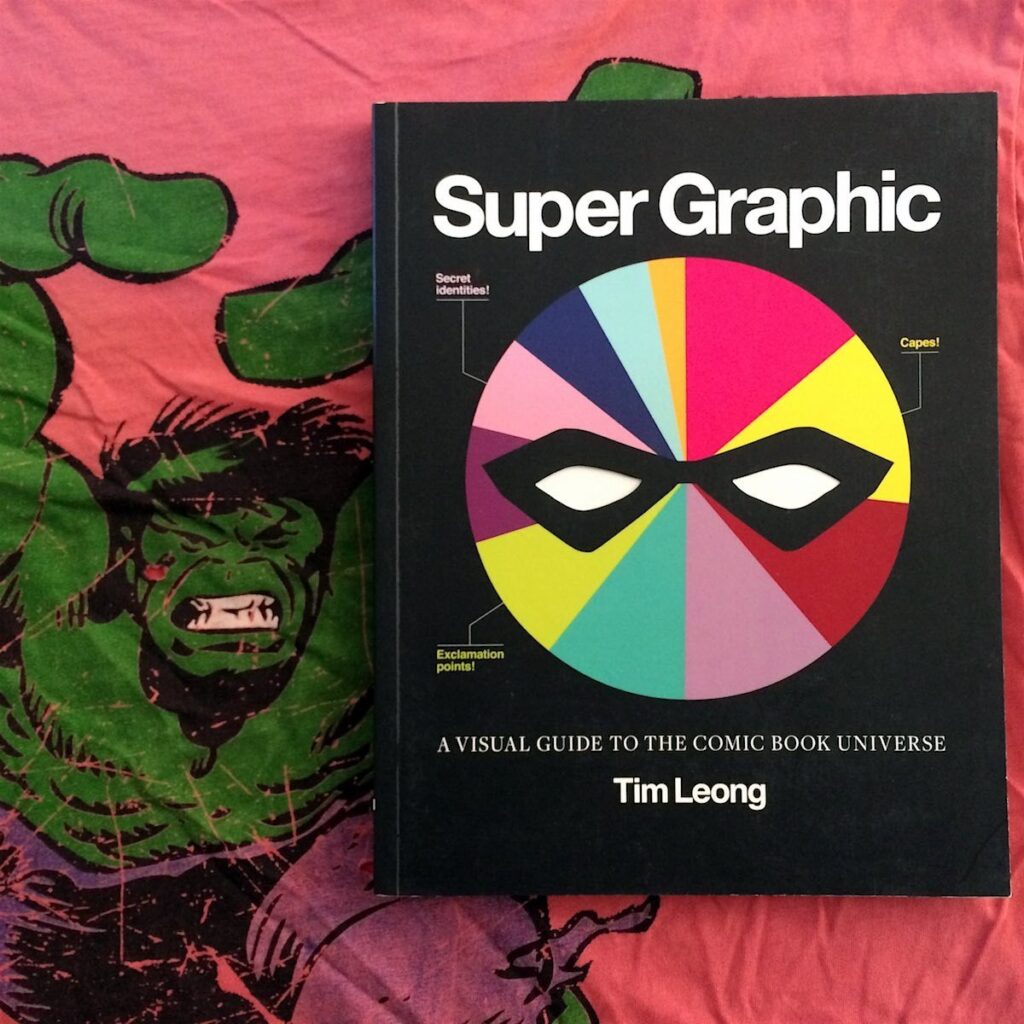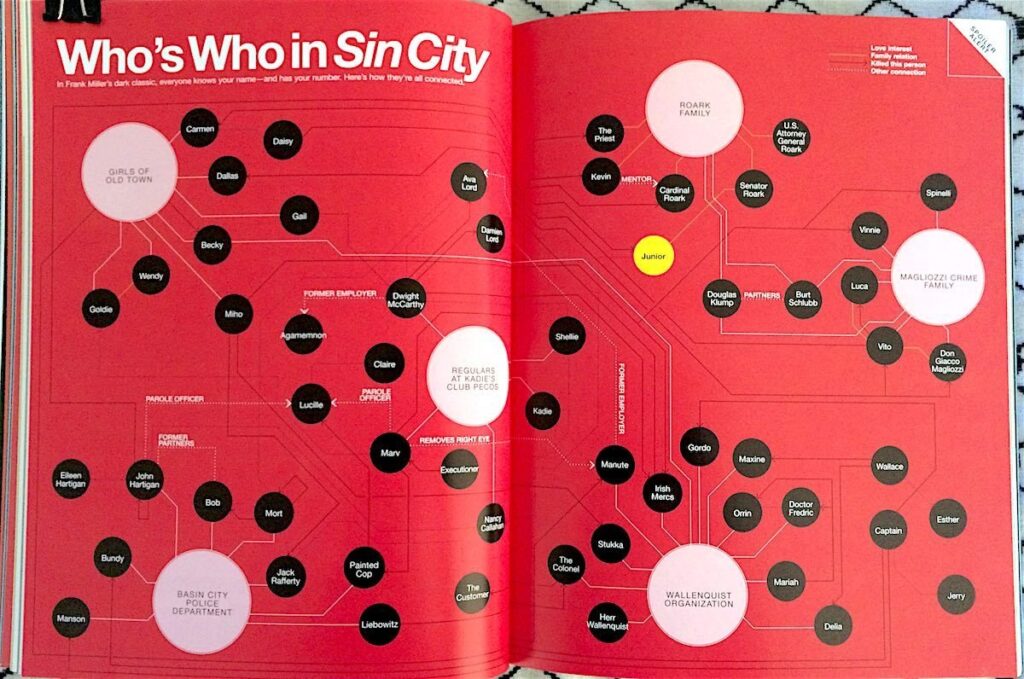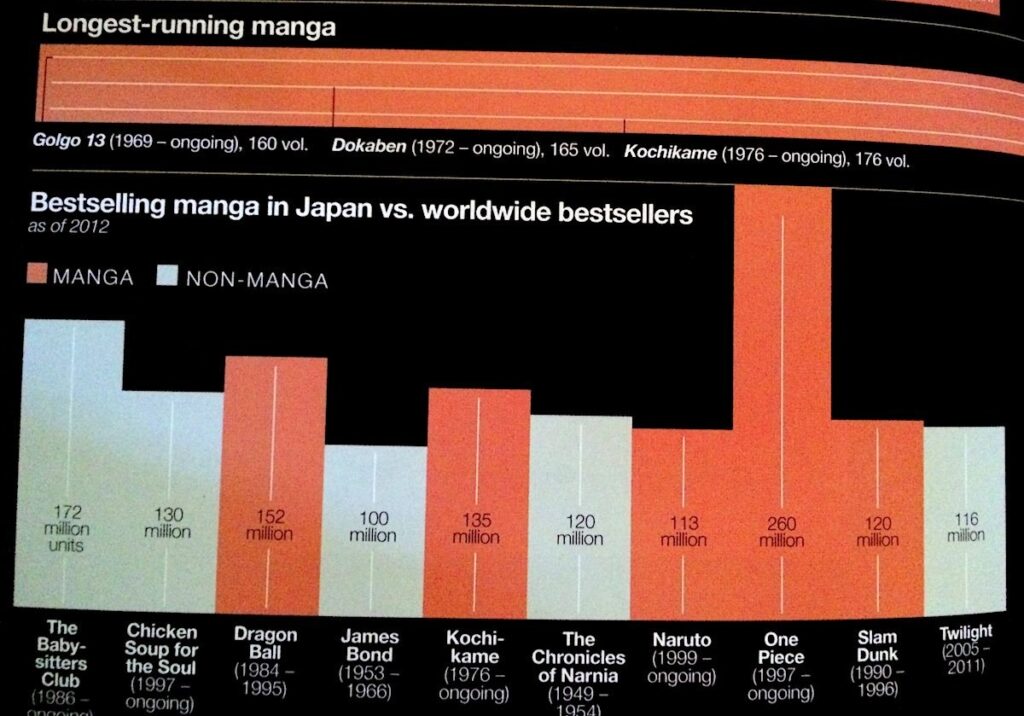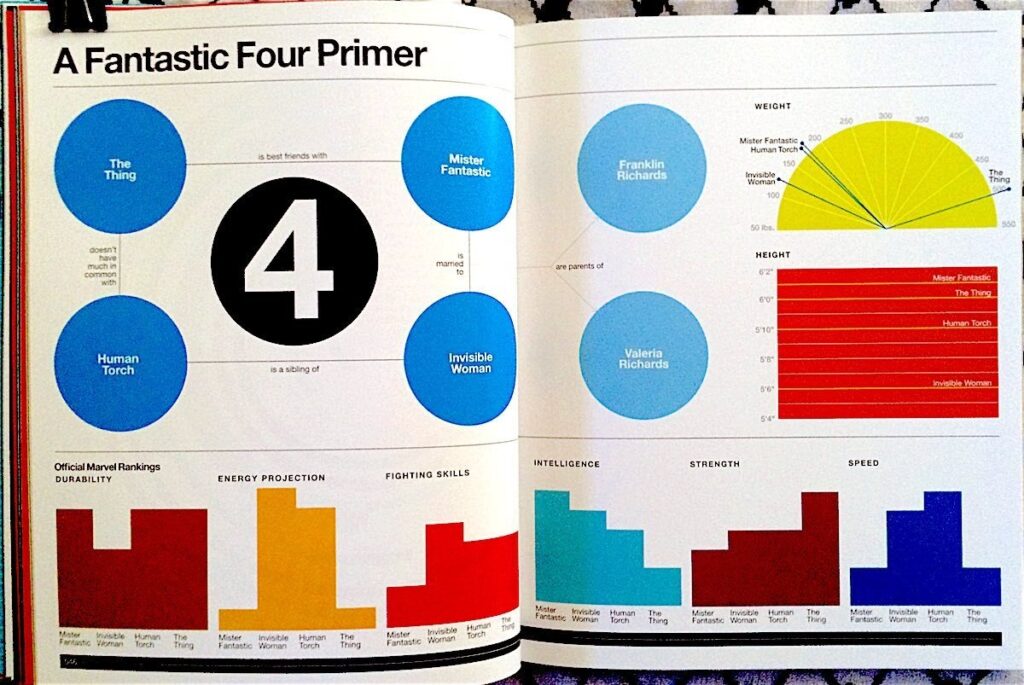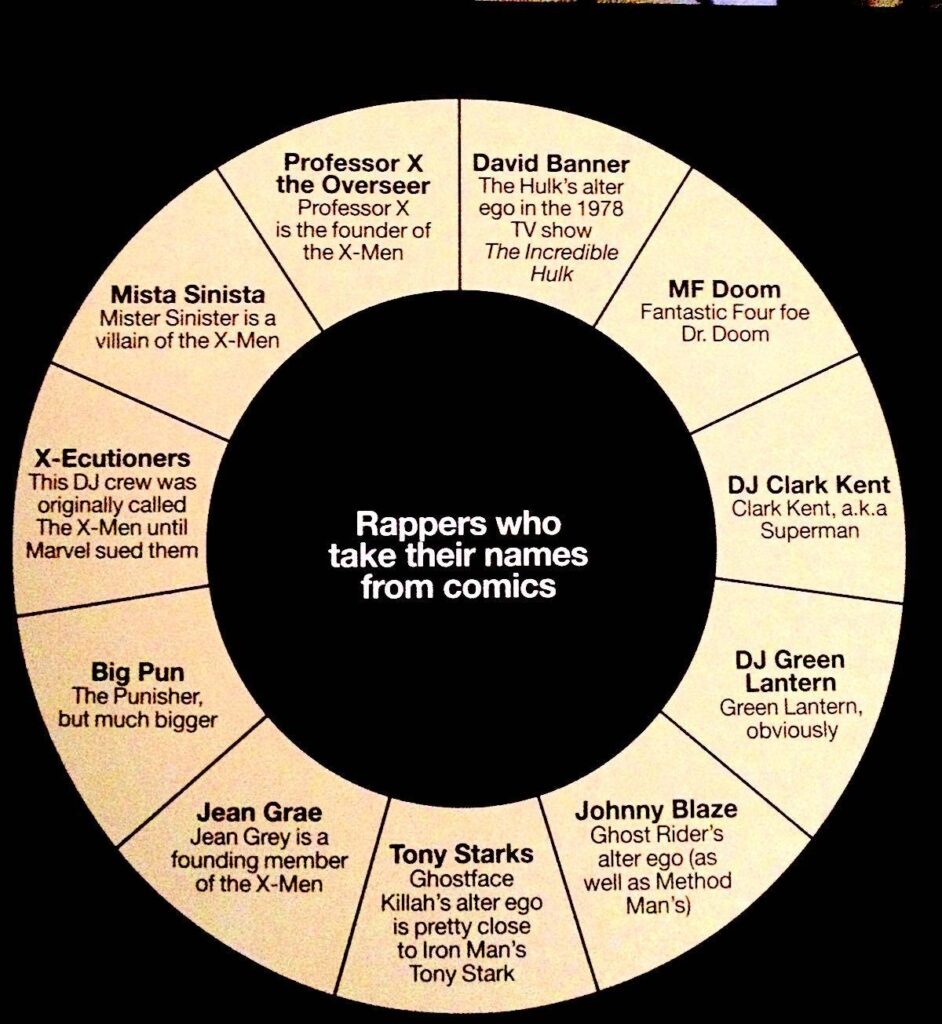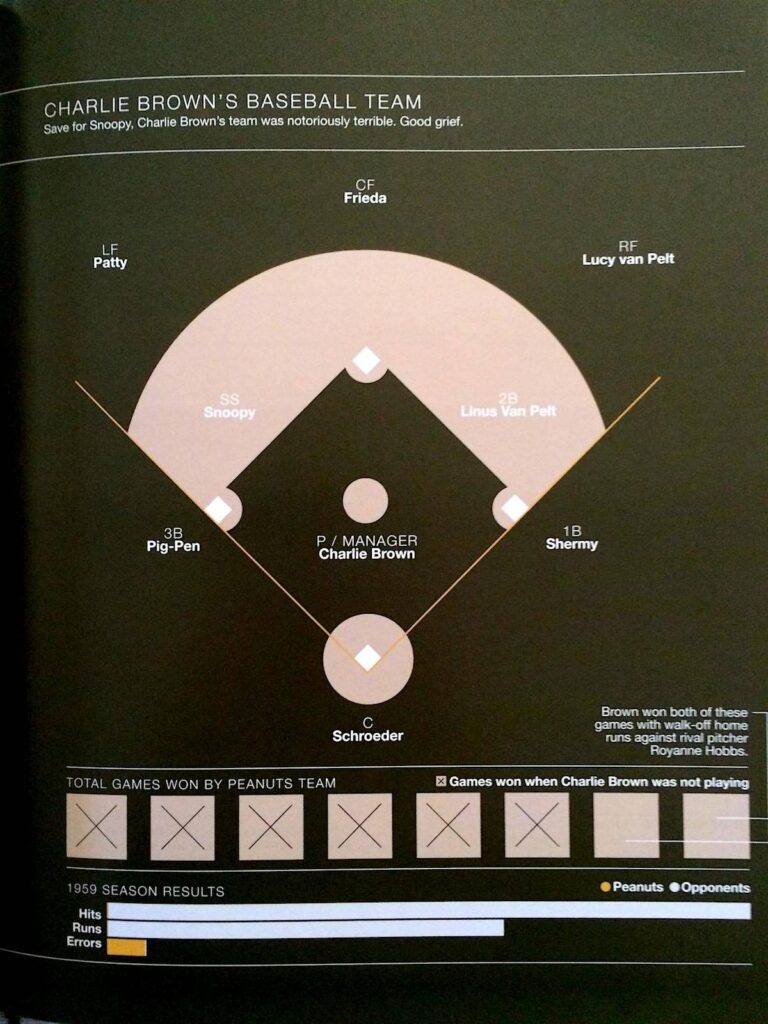Calibre + Instapaper
Essential Kindle tools
I put together a collection of tools to get just what I wanted out of the previously reviewed Kindle; a customized daily design, innovation, and anthropology newspaper combined with a collection of all the internet reads that I didn’t get through during the day.
Calibre is the last piece of the Kindle puzzle for me. It works great and leverages the capabilities and value of my Kindle far beyond a simple e-reader. Not only does it help organize content, but it seamlessly exports it all in a plethora of different formats making it easy to use numerous devices and file types.
Here is the process I used to easily curate content for my Kindle:
1. Buy a Kindle, or download free kindle emulators for other devices via Amazon. Register it through Amazon (look for manage your kindle) and take note of your Kindle email address; remember to prepend it with “free.” to avoid 3G transmission charges. It should look like *user*@free.kindle.com
2. Register at the previously reviewed Instapaper.com. Instapaper lets you capture stories on the internet that you don’t have time to read with their Read Later browser button. Set it up and start using it. This growing collection of articles that you want to read later will be jumping to your kindle when we’re through. Take note of your Instapaper “feed for this folder” link. Look around while you’re there, you will soon discover that you love Instapaper’s tool set.
3. Download and install the Calibre eBook Manager. You want to associate the eBook manager with your Kindle and provide your email from part 1; don’t forget free in the email address. Now create a customized news source using your feed from Instapaper, schedule how often you want “news” to download (I’m using daily) and confirm that you have “autosend” checked in the sharing preferences. If you want the Kindle to replace your RSS aggregator add all of your feeds as Custom News Sources. Take a bit of care on how you organize them into “recipes” as these will be treated as separate magazines on your Kindle.
This collection of tools could also be used as a simple digital publishing model for serialized eBook content. Instead of following a Twitter feed of links to article someone likes I could just read the articles in a daily newsletter on my Kindle. Everyone’s blog, RSS feed, and Google Reader shares can become a curated content zine for Kindle users.
10/13/10