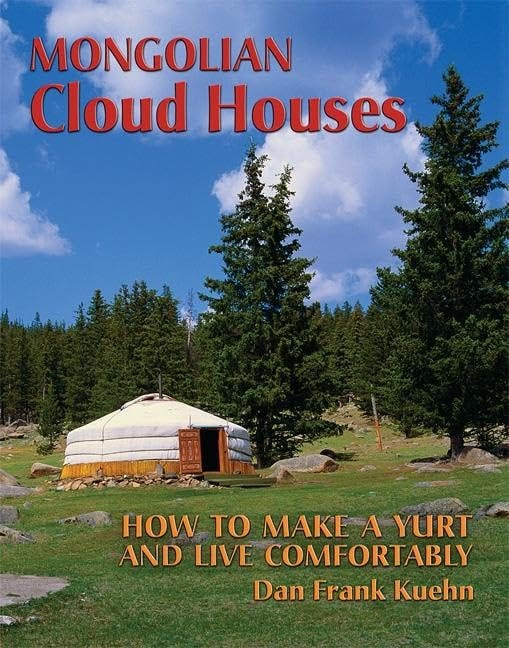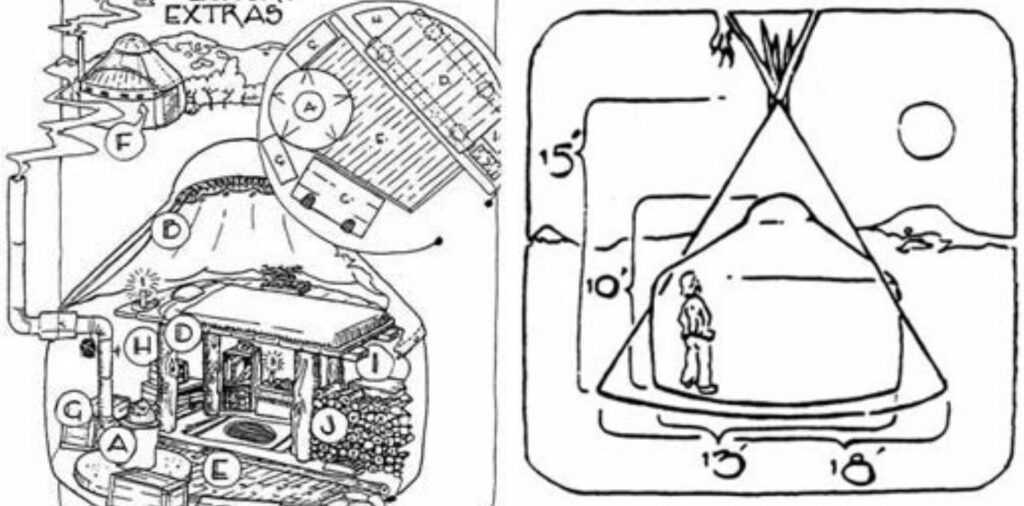Crashplan
Offsite data backup
As an alternative to the previously reviewed Mozy, I prefer CrashPlan for offsite data storage. It’ll back you up to external hard drives, or computers on your network, or flat-rate cloud storage, but its great innovation is the ability to back up over the internet, with permission, to another CrashPlan user. This is terrific for maintaining your own automatic offsite backups between work and home, or spreading backup religion to friends and family. All you need is broadband and spare disk space.
You need a backup buddy (which could easily be yourself, if you have computers in different locations) if you want to use the offsite backup features. If you don’t have a buddy, it won’t find you one anonymously, though you can pay $55/computer/year (or $100/household/year for unlimited computers) to back up to Code 42’s cloud storage, which they say lives in a converted bank vault. There is no obligation for backups to run in both directions. The advantages of a “peer to peer” backup are cost, control, and reciprocity. With a Drobo or a big RAID I can hold secure backups for my whole far-flung family, at no additional cost per year. It’s a feature that turns two (or more) people who weren’t backing up at all into people with offsite backups they never have to think about. I think that’s as close to magic as software gets.
Bandwidth and disk storage are conserved through compression, data de-duplication, and block-level file access (for efficient handling of large monolithic data like virtual machines). All data that leaves your system gets encrypted, and sensitive details such as filenames and backup logs are not visible to your backup partner. CPU and bandwidth usage can be throttled, and ramped up when the computer goes idle.
While Mozy or BackBlaze expect you to make your initial backup over the net, CrashPlan encourages backing up quickly to a USB or FireWire disk, then carrying or mailing the disk to its destination, where incremental backups over the internet pick up where the local backup left off. Without this feature, one’s first complete backup of tens or hundreds of gigabytes could take weeks.
All of the above features are available for free in an ad-supported version of CrashPlan. The $60 paid version, called CrashPlan+, removes the ads and grants more control over data retention, hours of operation, and backup frequency (15 minute intervals by default, daily in the free version). Computers acting as CrashPlan servers, and not themselves being backed up, don’t need a license. And because it’s platform independent, including Linux support, your backup partner’s choice of OS doesn’t matter.
I’m the IT director for an 80-person company, where we’ve been using the business version, CrashPlan Pro, for a little under a year. The Pro version is centralized, allowing IT staff to keep tabs on clients’ backup status and lock down settings. Along with a number of ad-hoc restorations of employees’ accidentally deleted files, we’ve restored four or five entire home directories, without a glitch. When a person sees Word’s auto-saved files return from 10 minutes before their disk ate itself, we look good.
Pricing for CrashPlan Pro starts at $70/seat and falls slightly with quantity discounts, plus $15/seat/year for support and maintenance; server seats are free. CrashPlan doesn’t restore entire hard drives to a bootable state, so it sensibly defaults to backing up just home directories. I wish it could back up varying sets of files to different destinations (like a bigger set to a local disk and a smaller set offsite); the developers tell me this is planned. Its optional pruning of deleted files from the backup archive is aggressive — it prunes on a schedule you can set, but just-deleted files are removed on pruning day, unlike Apple’s Time Machine, which only deletes the oldest snapshots in its archive.
But these gripes are trivial where CrashPlan makes its strongest case, which is as an offsite complement to local backup strategies like Time Machine, or as a seamless solution for users who otherwise wouldn’t back up at all, let alone offsite. It’s great software.
03/22/10CrashPlan Free for basic use; prices vary for Pro use