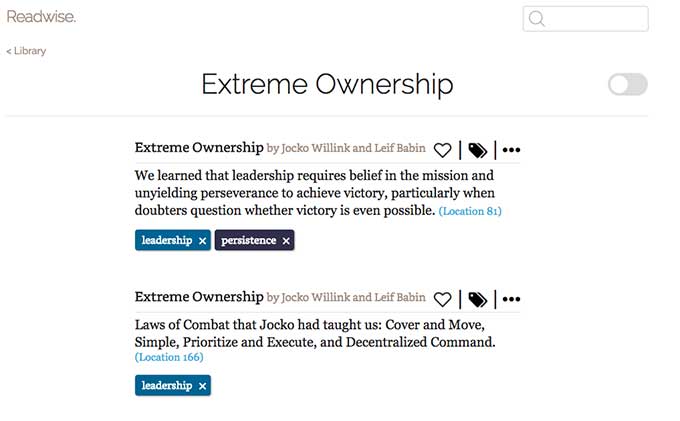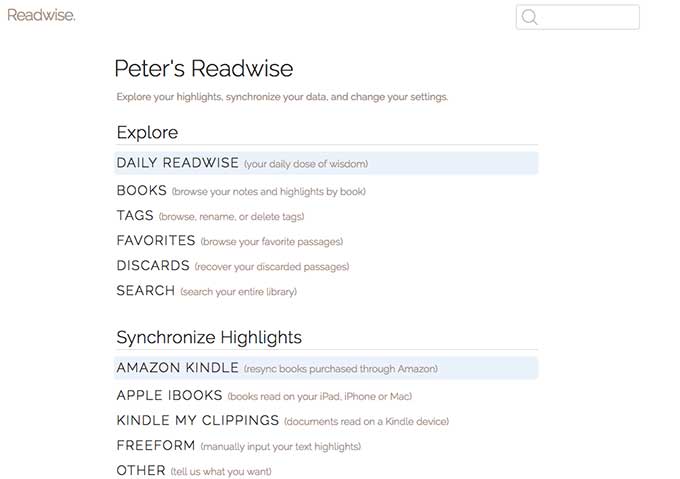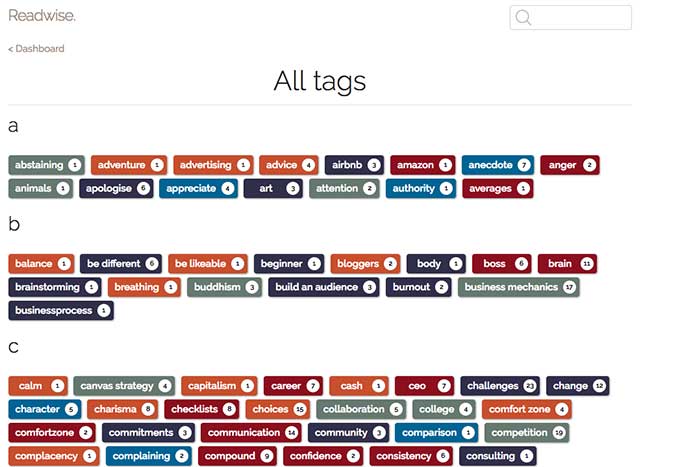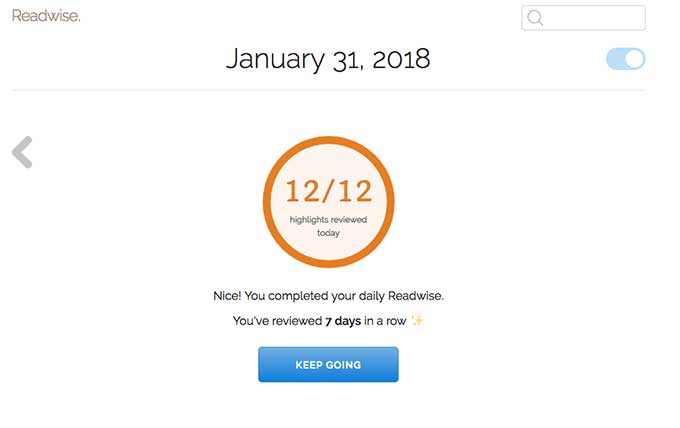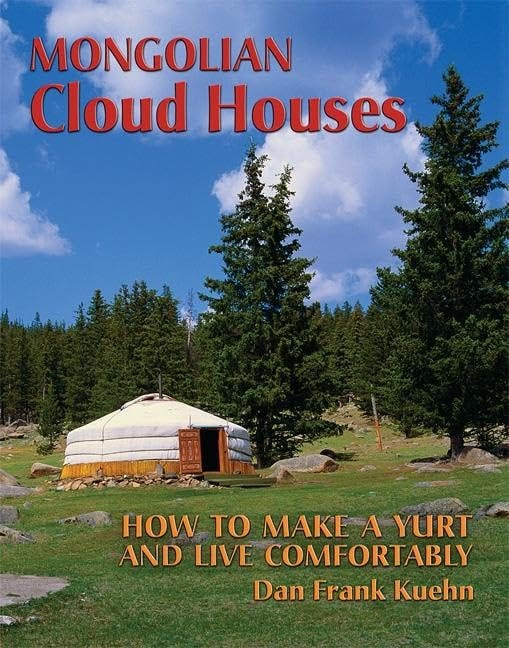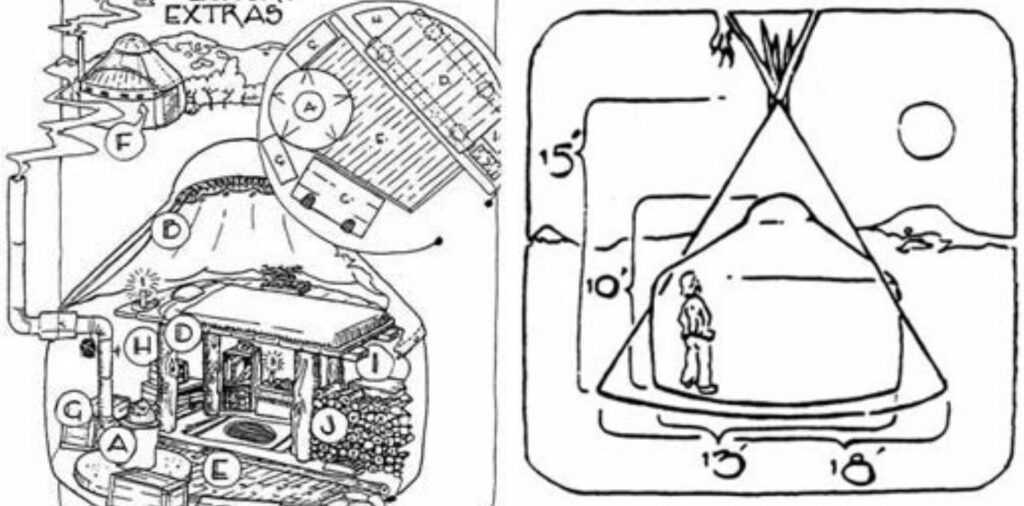Readwise
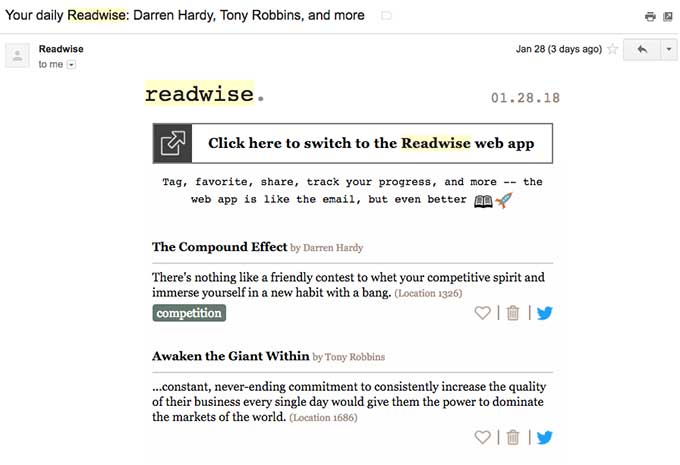
Best way to review Kindle highlights
An insanely cool website that has totally revolutionised how I manage my Kindle highlights and transformed my ability to remember non-fiction ebooks is Readwise. I know you mentioned some Kindle tools in Recomendo issue #78 however as an avid Kindle reader I can say with certainty that this tool blows every other reading tech out of the water (eg. Amazon’s own highlights view, Bookcision,clippings) …I’ve tried them all, and literally can’t stop recommending Readwise to everyone I see using a Kindle!
I love reading but often found it difficult to remember the nuggets of knowledge from ebooks and had tried a few pretty hacky methods of exporting so they could be easily revisited. My preferred method of exporting to Evernote and reorganising the raw highlight export used take up to 1 hour per book read! I started using Readwise last August and I can honestly say it is my favourite tech discovery of 2017.
I love Readwise because:
- I can export all my kindle highlights & reading notes to a purpose-built web app in seconds – no more subpar raw text exports!
- All my highlights are searchable so I can retrieve information I have read previously super quickly
- I can tag & categorise my notes so that similar highlights from different books are grouped – eg. I can see all my highlights from every book I’ve ever read that are related to specific themes like ‘leadership’ or ‘consumerism’ etc
- I receive an automated daily email with 10 random highlights. The resurfacing of highlights is a nice little surprise each day. Anyone who would like to remember more information from the ebooks they read will adore Readwise. Readwise is free, users can sign up at Readwise.io and add the Google chrome extension which then exports all their highlights & notes in seconds.