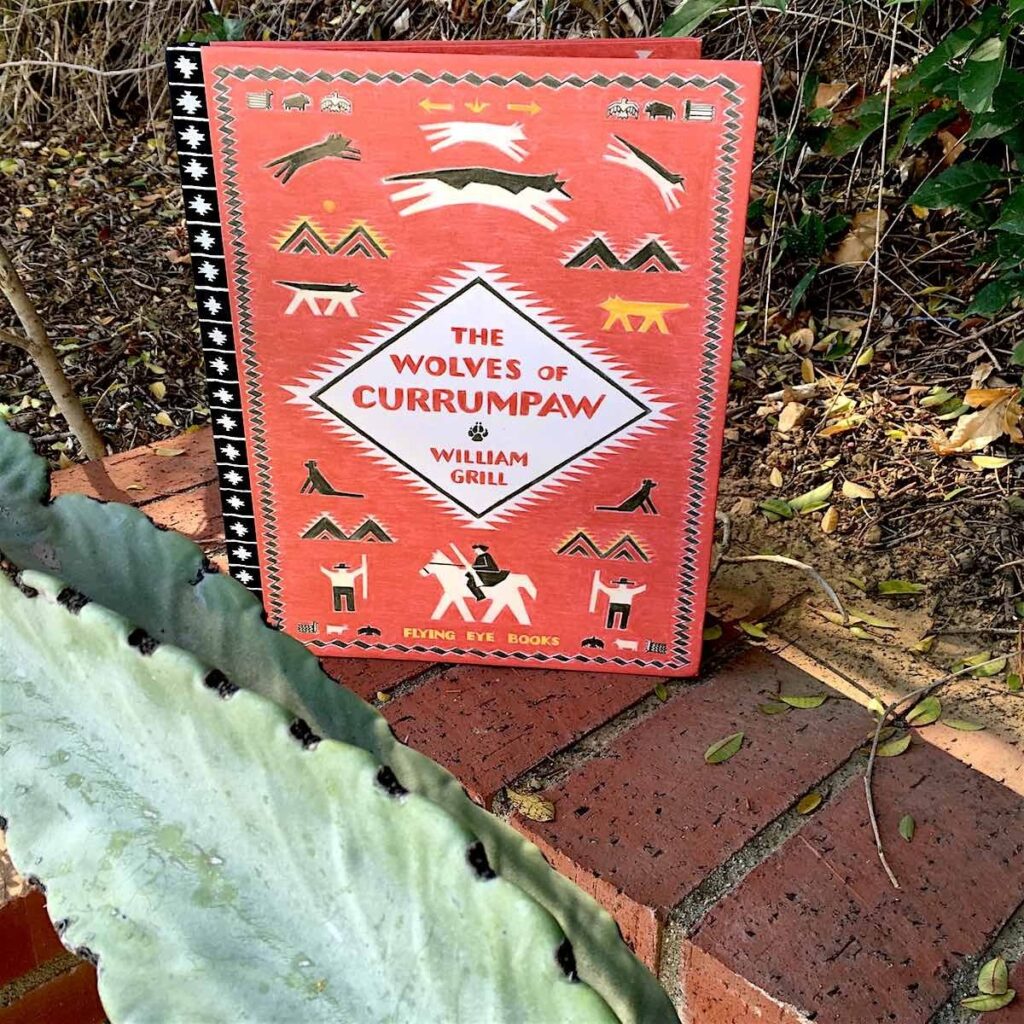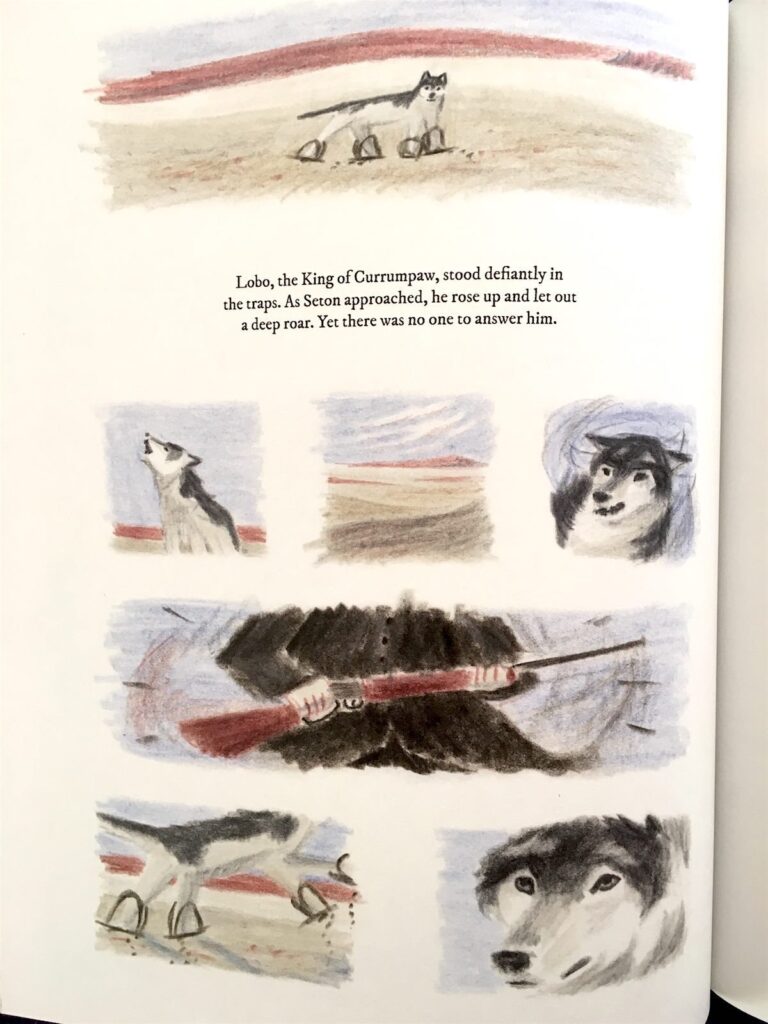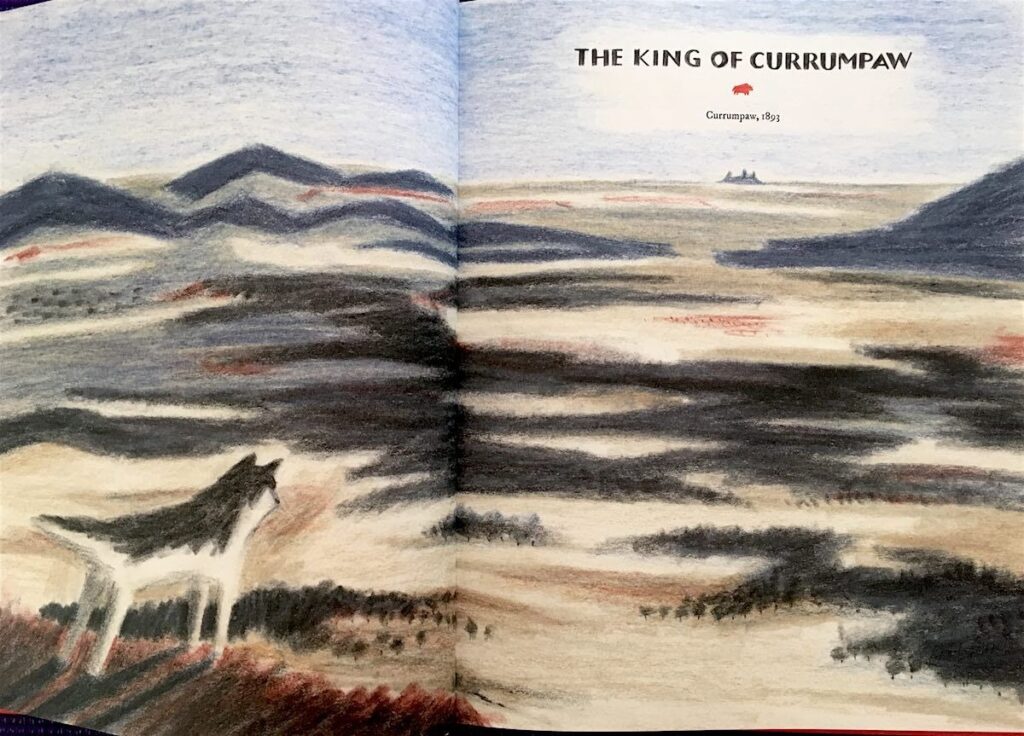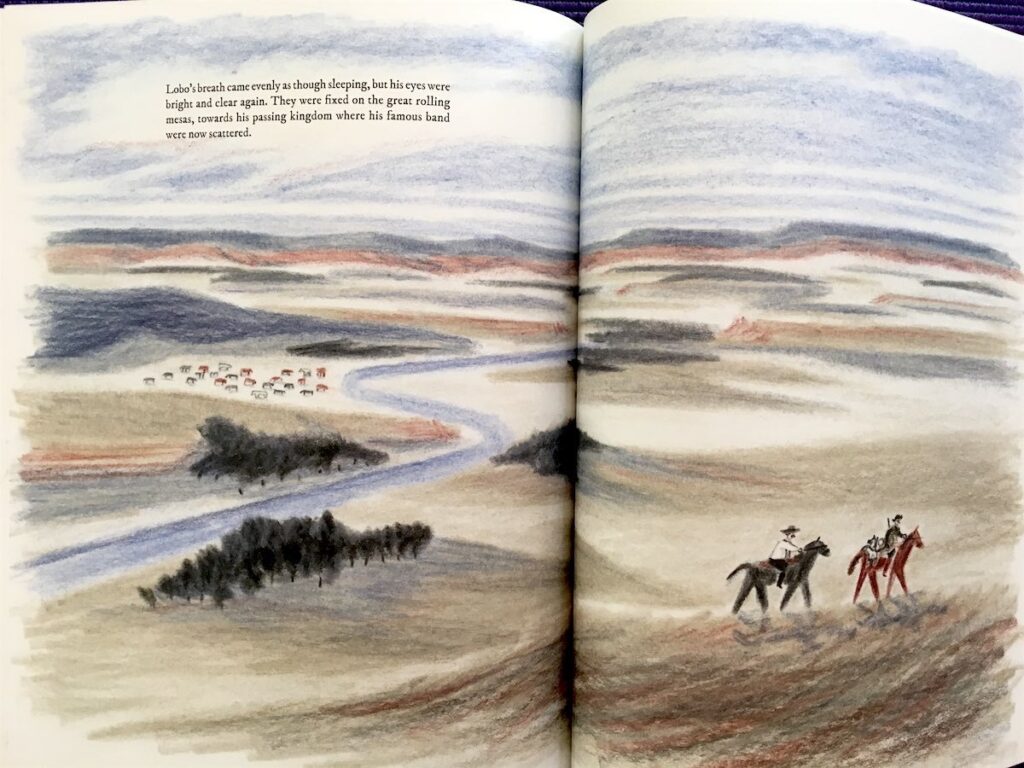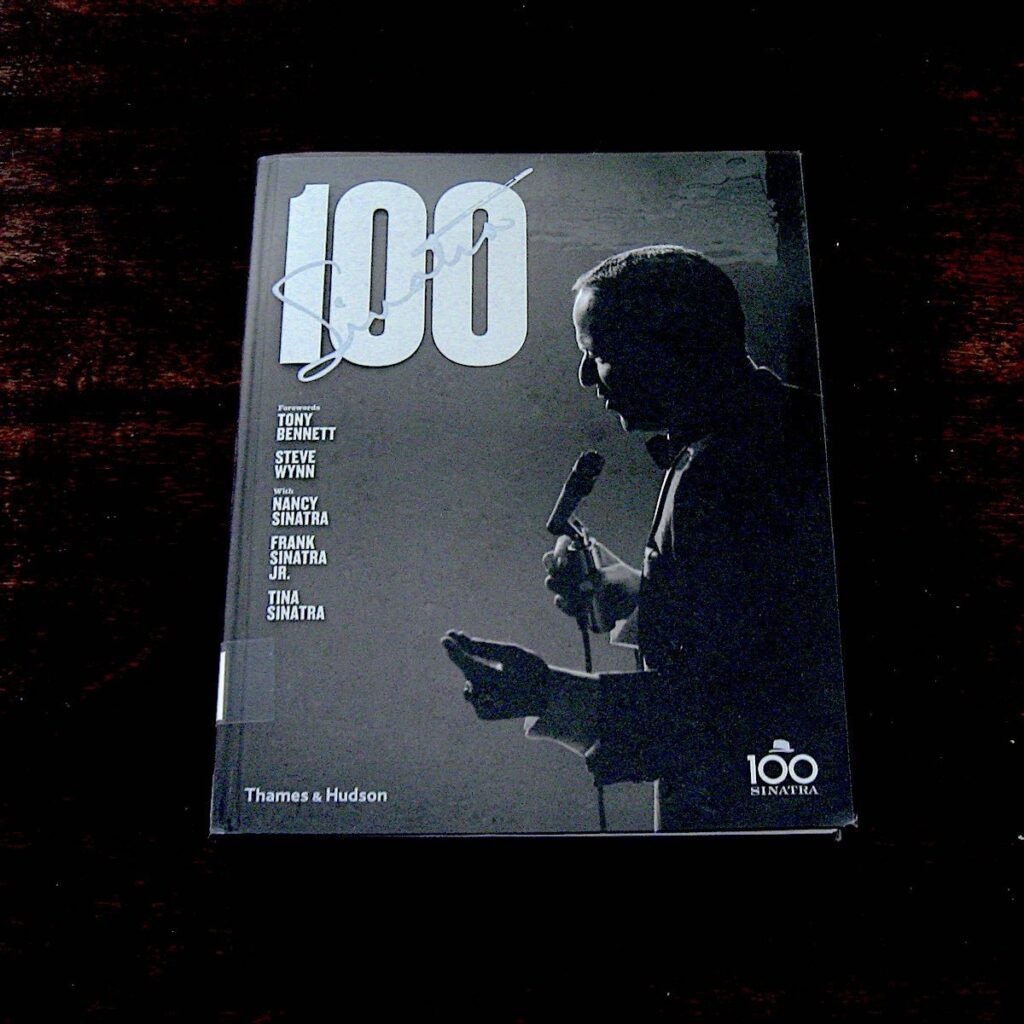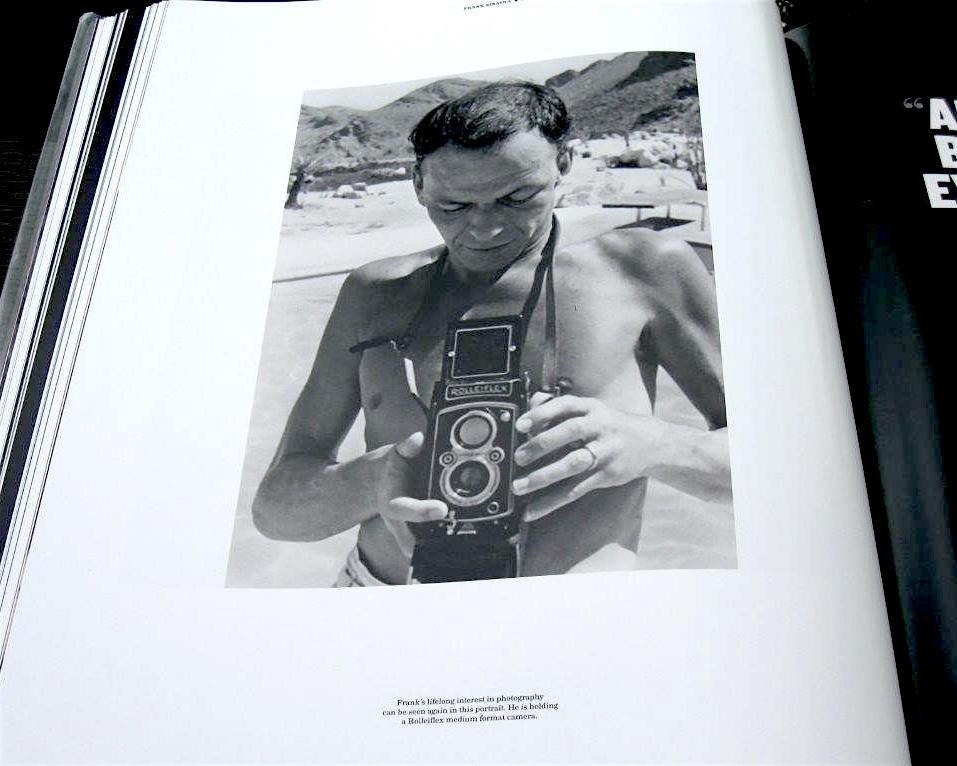Koichi, Tofugu

Cool Tools Show 116: Koichi
Our guest this week is Koichi. Koichi started Tofugu, a blog to help people get to Japan and have a good time once they get there, and WaniKani, a kanji learning program that uses mnemonics, SRS, and some morally ambiguous addiction strategies to teach you around 2,000 kanji and 6,000 Japanese vocabulary words up to 10x faster.
Subscribe to the Cool Tools Show on iTunes | RSS | Transcript | Download MP3 | See all the Cool Tools Show posts on a single page
Show notes:
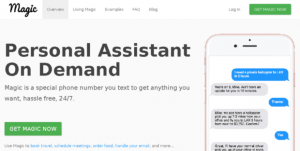
Magic
“Magic is kind of a concierge service. When they first started, I think their whole thing was like, ‘We can do anything,’ and then they had examples like renting you a helicopter or helping you meet a celebrity or things like that, things that I don’t think anyone would actually do. … I use them for less magical things, things like going through data and pulling things out, or even just making reservations at restaurants, really just all the time consuming things that I don’t want to do. I send it to them, and they have a bunch of people and I believe they’re all college graduates and it used to be everyone was in the U.S. … they just get things done very quickly and then I come back and it’s done. It’s magic, I guess, in that sense.”
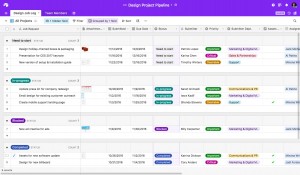
Airtable
“Airtable is something we adopted at work, and then I started adopting it in my regular life. I had a lot of spreadsheets before in Google Drive … But I didn’t understand any of the math parts of it, so I just make pretty spreadsheets with colors in them and stuff like that. I was more interested in the text … Airtable is, I guess the quick way to pitch it is it’s spreadsheets minus most of the complicated math. You can still add stuff together and do other simple math things, but it’s a lot more tailored towards, of course, text and also things like images. You can upload images to cells and audio, different kind of files. It’s a lot more about that side of spreadsheets, the things that everyone tries to use spreadsheets for.”
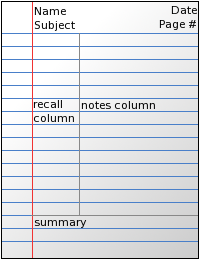
Cornell Notes system
“The Cornell notes-taking system, it’s just like if you’re in a class or you’re reading a book and you just need to take notes … the way it’s set up is you have two columns … one column on the left side is a little bit shorter and it’s supposed to be kind of a keyword, or what the topic is. For example, if we’re just using it to take notes on the tools that I talked about before, maybe the left side would just be Magic or Airtable. It’s just something to help you trigger a memory. Then, on the right side, you’d put in the information about it, like, ‘Magic is a 24/7 text message-based concierge service that lets you do blah, blah, blah, blah.’ You have these two columns, one that’s the trigger and one that’s the thing that you want to remember. Then, at the very bottom, they have you put the summary, which is just kind of the basic theme of whatever that page is. That’s assuming you’re doing it by hand. It would be like Cool Tools Podcast would be the summary, and maybe something about what the podcast is about and why you’re doing it. … It’s a little bit like flash cards, but it’s all in your notebook. You can set it up on your computer too with tables. … You can just use that to help memorize things, because it triggers your memory and it forces you to recall something, which is really important, rather than just reading your notes over and over again and making yourself pull it out of your brain. It’s going to be the thing that helps you remember, and then this style of note-taking method, it really caters to that and helps you to memorize or remember whatever you want to remember. Even if it’s not really formal memorization of raw data, it’s just like reviewing notes, it’ll help you to remember things longer and just things keep organized pretty well too.”
We have hired professional editors to help create our weekly podcasts and video reviews. So far, Cool Tools listeners have pledged $369 a month. Please consider supporting us on Patreon. We have great rewards for people who contribute! – MF