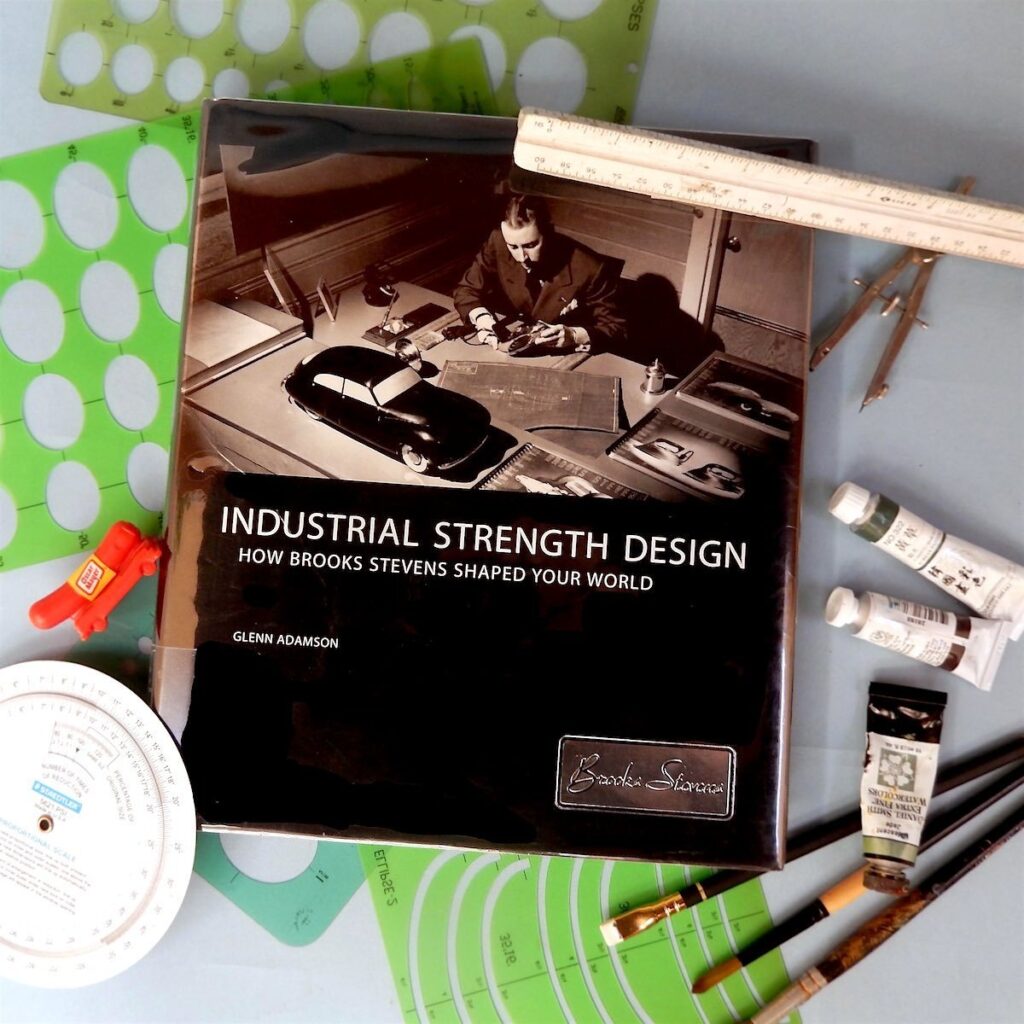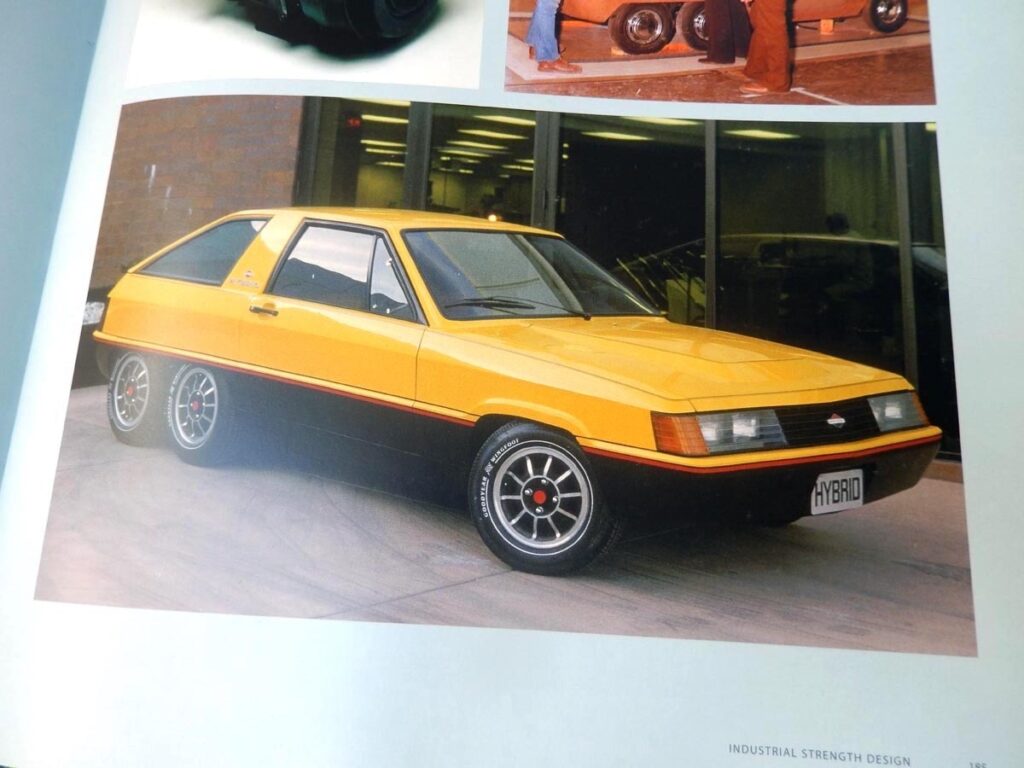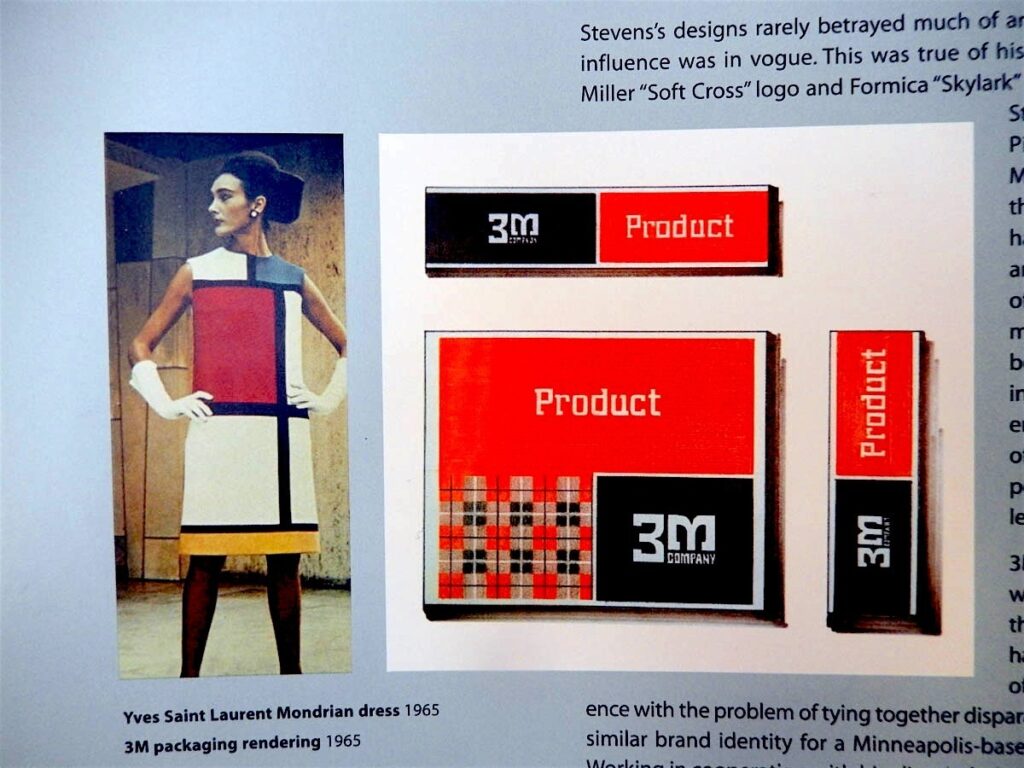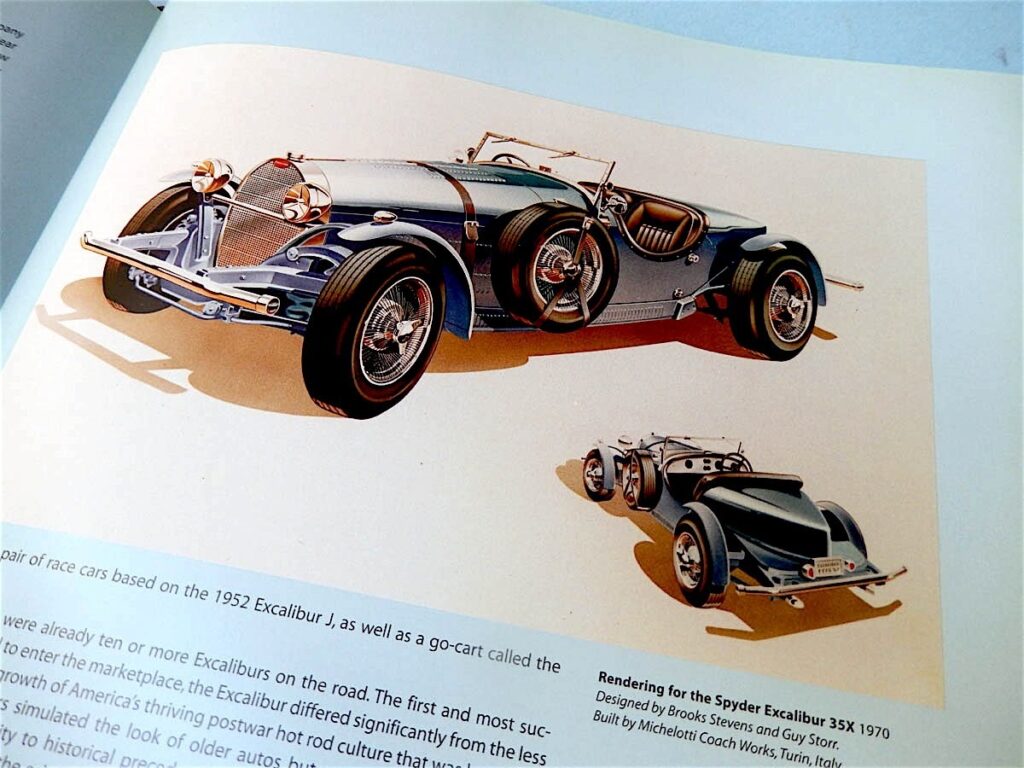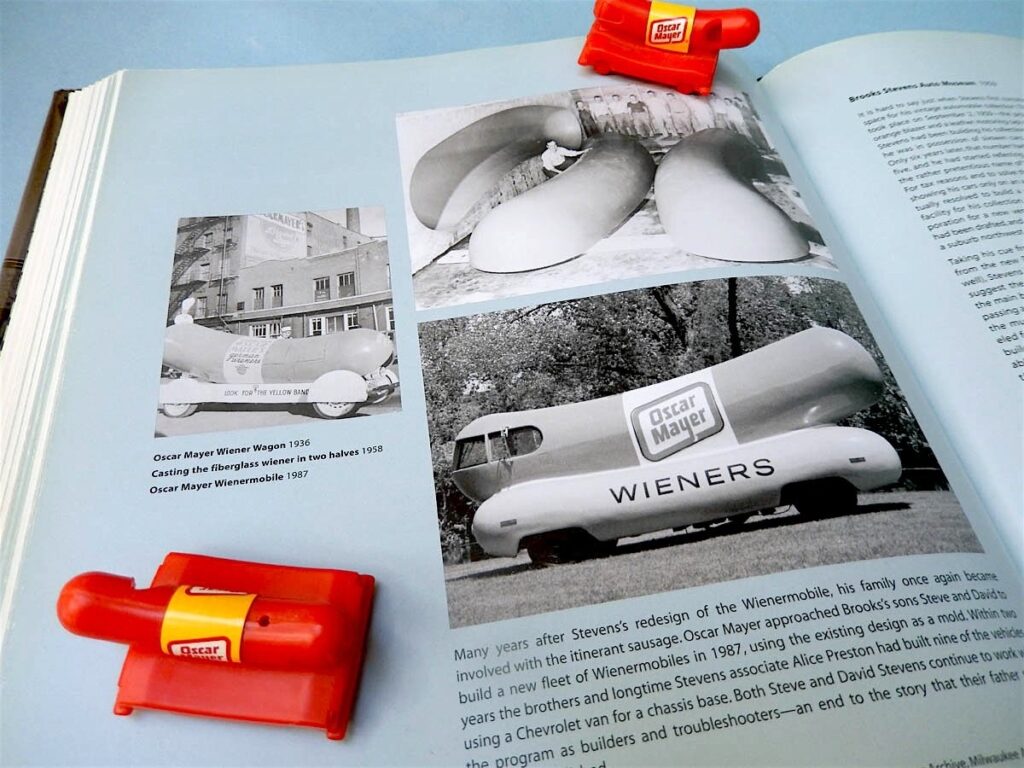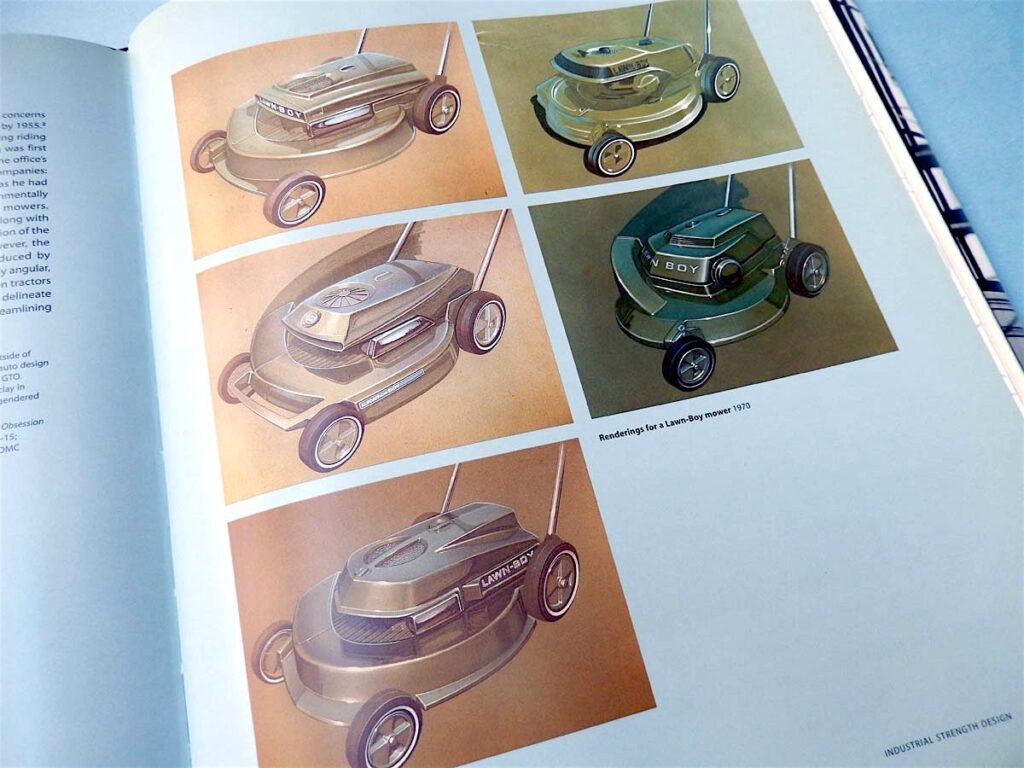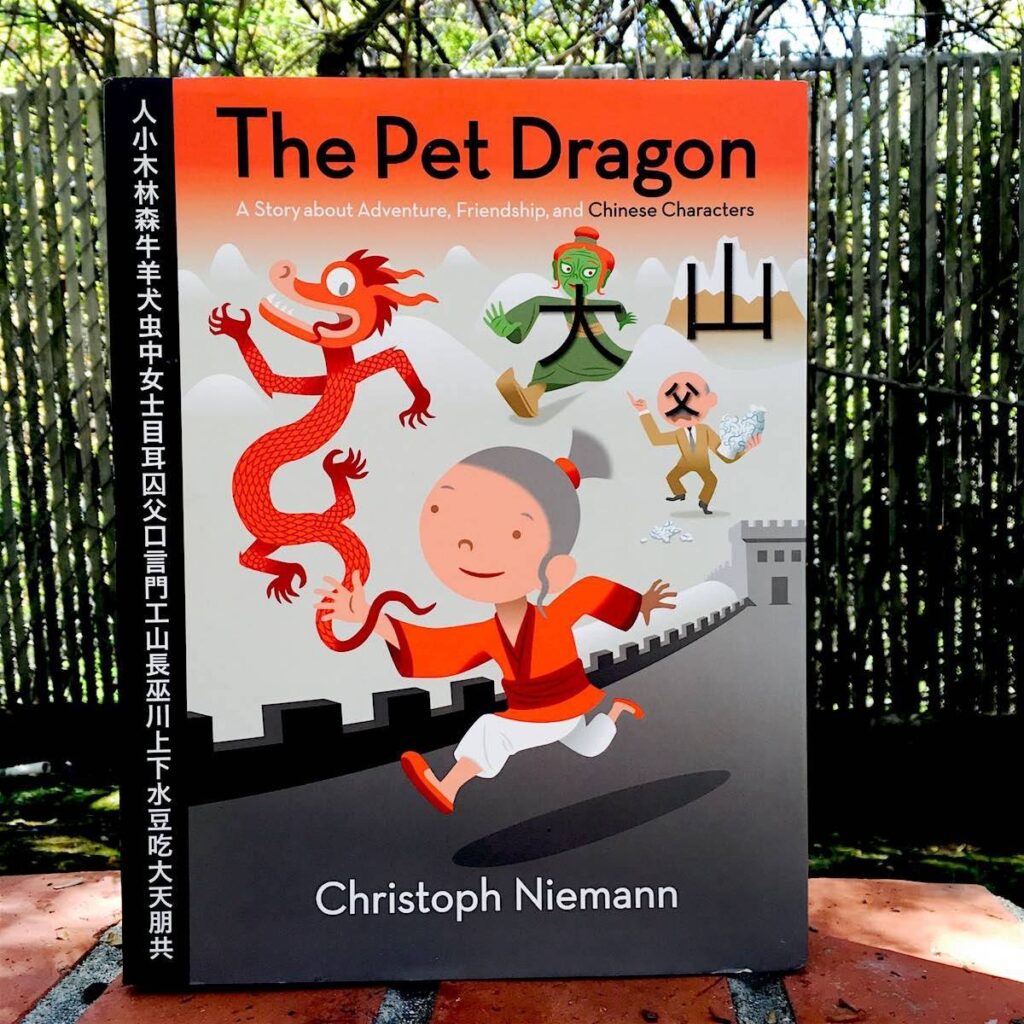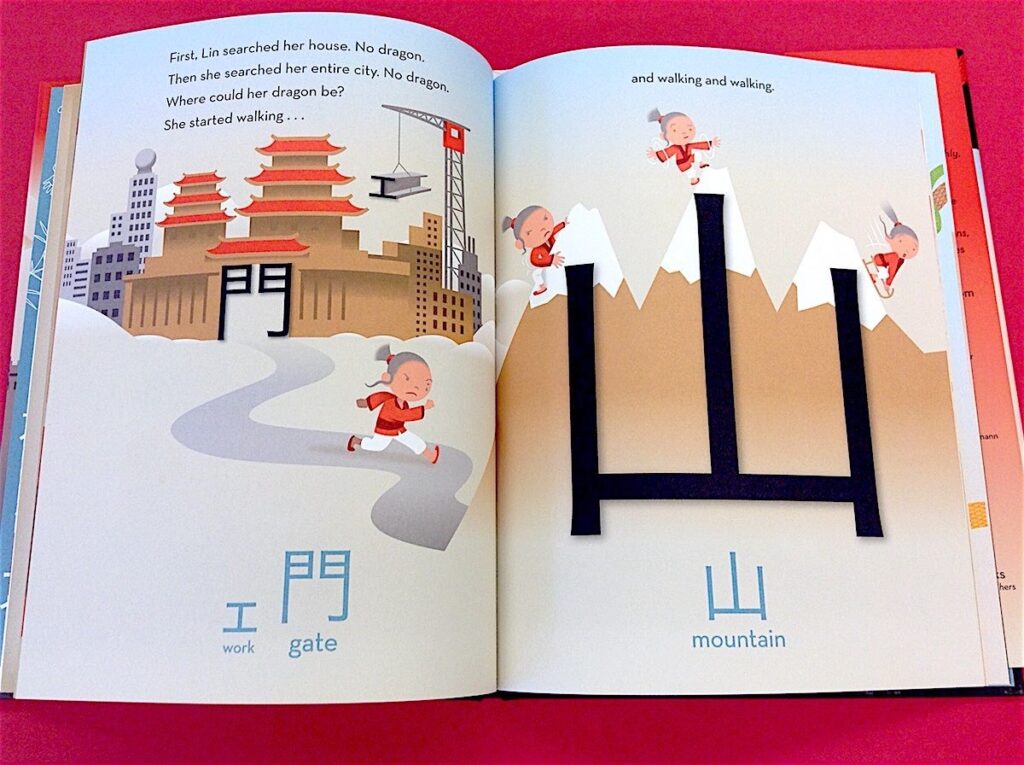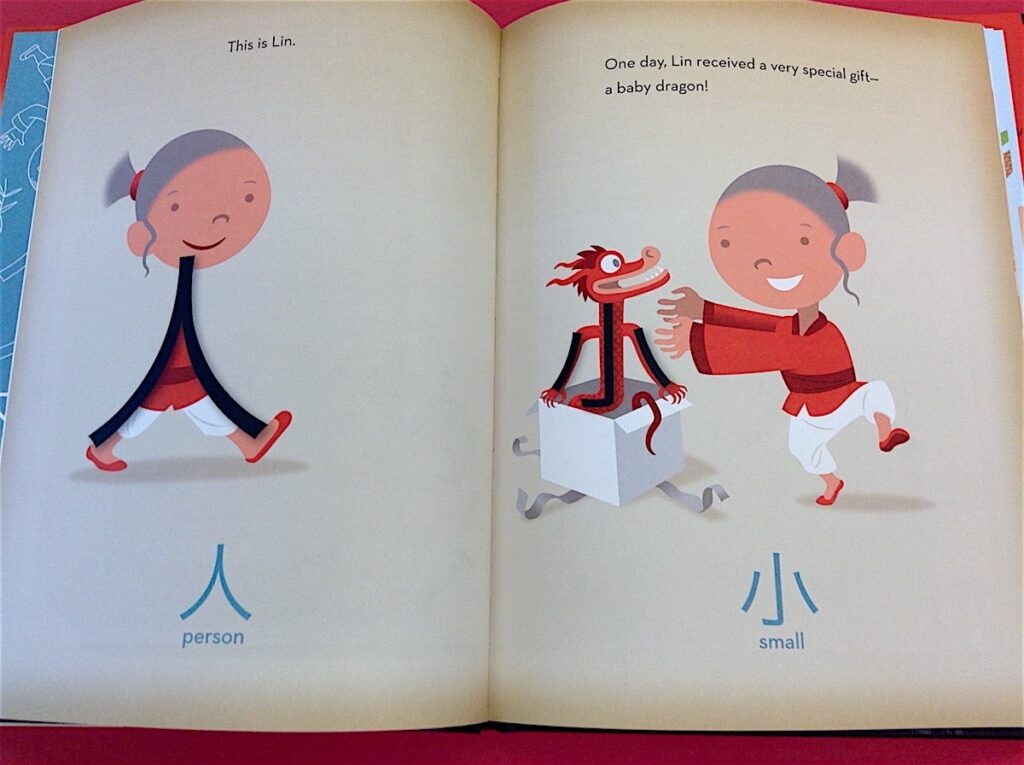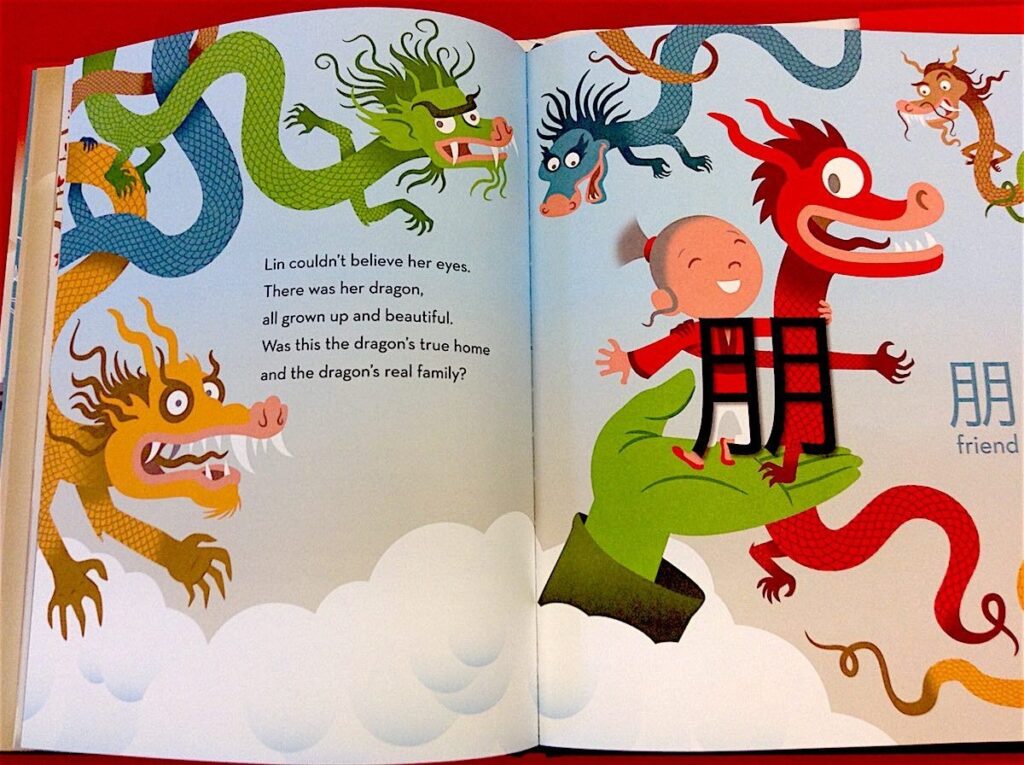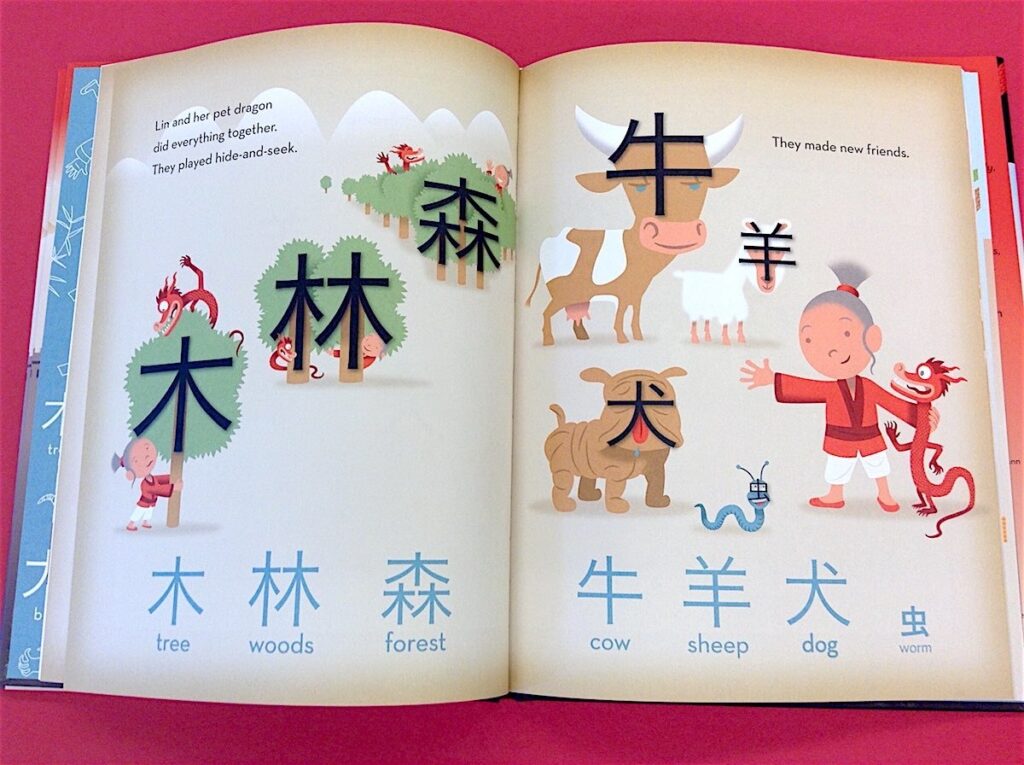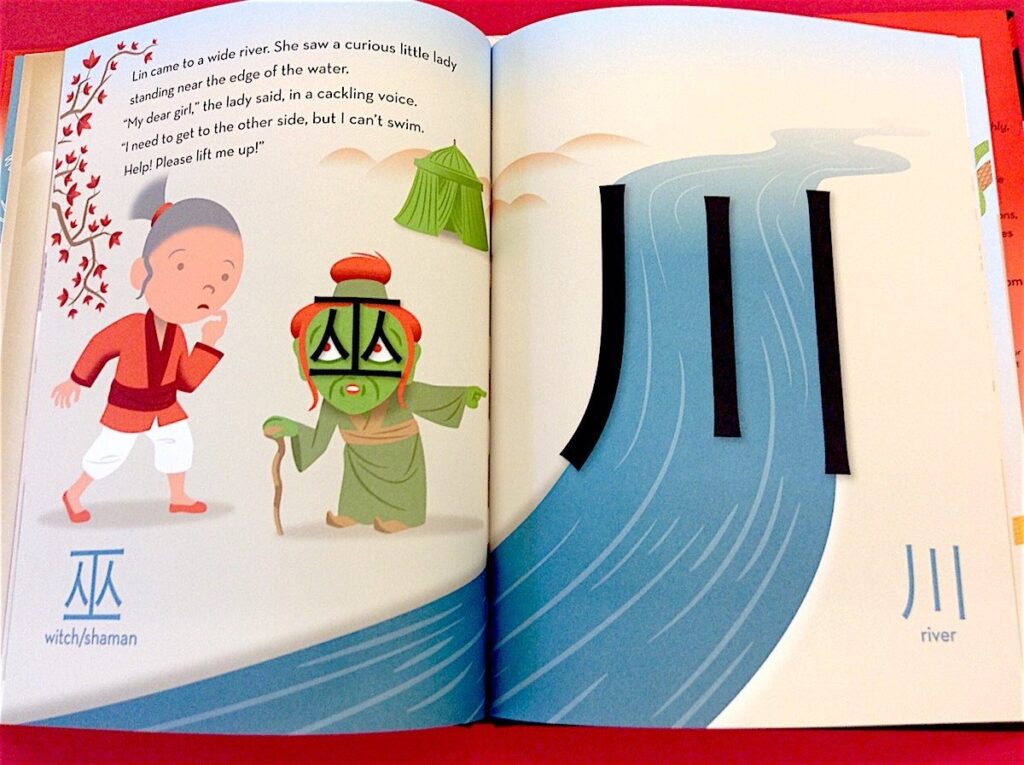Logitech Wireless Rechargeable Touchpad T650
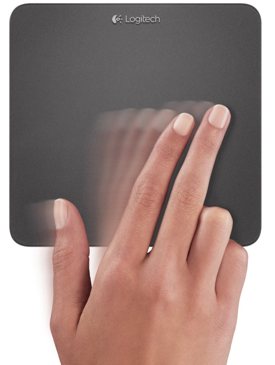
Large glass-surfaced touchpad
I began suffering symptoms of carpal tunnel syndrome earlier this year, and in my search for alternatives to my computer mouse, a friend recommended the Logitech Wireless Rechargeable Touchpad T650.
I was skeptical, because I’ve used laptop touchpads for years and always found them to be second-rate in terms of real usability — you know, good enough when you’re traveling, but not a real mouse replacement. I have also used trackballs and, even though they help relieved the pain in my arm, they are notoriously inaccurate as pointing devices and are pretty much useless (for me, anyway) when doing mouse-heavy graphic work like Photoshop.
But after three months of daily use, I am happy to report that the Logitech Touchpad has solved my carpal tunnel problem without decreasing my computer proficiency. It took only a short time to acclimate myself, and the 2- and 3-finger multi-touch capabilities are terrific, even with Windows 7. It is much more sensitive than the touchpads I’ve used on laptops, and more reliably so. It has a pleasant surface feel and provides easy cursor control. Plus it is much larger than a mouse trackpad, so one can be more accurate with it.
In addition to surface tap functions for right and left click, the front footpads of the device contain switches which act as left and right mouse buttons if you press down on the bottom left or bottom right corners of the pad.
I use my Touchpad T650 in combination with a laptop touchpad — I find that using my left hand for the left-click button on the laptop touchpad and dragging with my right index finger on the touchpad is faster and more accurate than using the Logitech touchpad alone and makes it as effective as a mouse when working in Photoshop and other GUI software. With a bit of patience and practice it has become a solid replacement for my mouse…and my arm feels much better.
The Touchpad T650 is wireless with a built-in rechargeable battery. I get a week to ten days of daily use before having to plug it into a USB port to recharge it.
Oh, and there’s a side benefit: when I carry the Logitech Touchpad with me, it is flat, as opposed to egg-shaped like a mouse, so it’s a lot easier to pack.
12/3/13Rechargeable Touchpad T650 $48