M.G. Siegler, General Partner at GV

Cool Tools Show 154: M.G. Siegler
Our guest this week is M.G. Siegler. For the past 5-plus years, M.G. Siegler has been a general partner at GV — Google’s venture capital arm. Before that, he helped start a seed fund called CrunchFund. And before that, he was a tech reporter for a number of years at publications such as TechCrunch and VentureBeat. Way back when, he was a front-end web developer.
Subscribe to the Cool Tools Show on iTunes | RSS | Transcript | Download MP3 | See all the Cool Tools Show posts on a single page
Show notes:
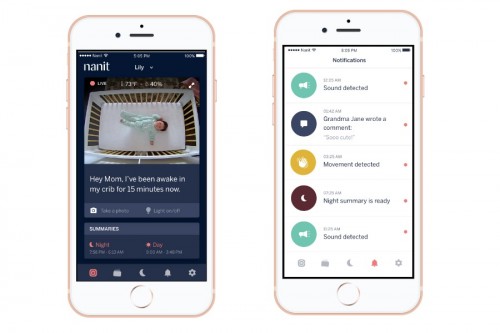
Nanit Smart Baby Monitor ($230)
“So obviously there’s been a lot of baby monitors out there that are connected to the internet and have various different functionality. This one was highly recommended by a number of people sort of in my cohort that have had children recently. And so it’s a newer device. … It basically overlooks a crib. So you set it up, and it’s sort of overhanging right on top of a crib for a top-down view. And so you set it up so you can see, obviously, the entire baby, but also the crib and also the surrounding area. So if someone’s coming in to either pick up the baby, to comfort the baby, to feed the baby, you can see that all within sort of line of sight. And a couple of cool features about it is that it also does sort of real-time alerts…. There’s an app that’s associated with it and when the baby’s either wakes up after sleeping for a bit or is crying, it’ll send you a push notification about those two things. It can sort of distinguish between just other noises and knowing when you should probably be alerted about that. And in our experience it’s been pretty good with that. And then obviously you can look in at real-time. But one of the cooler things, I think, that it does is they give you sort of a day summary of the entire day for the baby in the crib.”

Voice Dream ($10)
“I’m sure you are well-versed in sort of the Read It Later apps, things like Pocket and Instapaper, which have been around for a while. And they now have functionality to be able to sort of read back to you articles that you’ve saved and whatnot. This is sort of that on steroids, because it can do it for anything. It’s basically once you download this app … You can either do it in a browser or you can have the extension within the app to be able to save anything you want, any webpage, PDF. It even has integrations with things like Pocket and Instapaper, as I mentioned. [You can] create a playlist of things that you want to listen to throughout a day or a commute. … You can do all different sorts of speeds. I’m a big proponent of sort of listening to things, including podcasts at 1.5 to 2X speed … It’s definitely a time saver, of course to be able to do that … It also has some really nice voices, like the one that I use is a British gentleman, so it sounds sort of like everything, you’re reading the economist or something like that for everything that you save.”

Nite Ize Gear Ties ($8, 4-pack)
“This one is definitely the lowest of low tech things that I have on there. But sort of going through your guys’ archives I noticed a lot of people had things that are sort of maybe akin to this. But basically all of us, of course, have so many cables in our bags for different things, USB, now USBC, lightning cables. Have one for the charging Apple Watch that you have to carry around all these things. And so I had just basically had been throwing them in my bag, and it’s just a tangle of wires, a giant mess. And so I started using these things. Actually, my wife got them for me one day. And it’s basically great. They’re super malleable tie-up cables … And they come in all different sort of shapes and sizes. Some of them are massive. I think I saw on their website, some people use them to tie piping together. They have a wide range of uses. But obviously I use the smaller variety for these cable ties. But even for larger cables, like I have a few giant sort of HDMI cables in sort of my TV room. You could just tie them up and make sure that there’s no loose cables hanging down. I find they’re very useful, very easy to put on it and very easy to get off.”

Logitech Keys-To-Go Portable Keyboard ($47)
“The reason I like it is that, first of all, it’s super light. It’s very, very easy to carry around. It is a full size keyboard. It’s a little bit smaller on some of the side keys, but it is technically a full-size keyboard and pretty easy to type on. It’s also covered in a sort of fabric material that makes it spill proof. So if you take it to a café you can spill coffee on it, and it’s no big deal. You can only use it for the iPad … because it’s just Bluetooth, you can use with a wide variety of devices. They even sort of talk up the notion that you can use it for an Apple TV if you wanted to to type in passwords or whatnot or do searches if you are using that. But I actually also use it with the iPhone, which is great because sometimes when I’m out and about and I want to do a bit of writing, and if I don’t happen to have computer or the iPad with me, you can actually use it and it’s great with the iPhone. There’s no lag or anything. You just connect via Bluetooth and then you basically have a full sized keyboard and you can either obviously keep your phone in regular mode or you can switch over to landscape mode and just start typing. And while there might be a little bit of a stigma attached to that, it works great just having that little screen and having a keyboard to be able to type anywhere you want.”
Also mentioned:
First Draught
“I’ve been running sort of the newsletter as an experiment of sorts as I try to always jumpstart and keep going with my writing that I used to do in previous careers. And so basically I use the newsletter almost like a link blog in a way, like the old school link blogs being able to just link to things that I find interesting throughout a given week that I think are worthy of people’s times either for them to read various articles or for things that are just sort of interesting in different ways that I think are worth linking to from around the web.”
We have hired professional editors to help create our weekly podcasts and video reviews. So far, Cool Tools listeners have pledged $392 a month. Please consider supporting us on Patreon. We have great rewards for people who contribute! If you would like to make a one-time donation, you can do so using this link: https://paypal.me/cooltools.– MF
12/21/18





