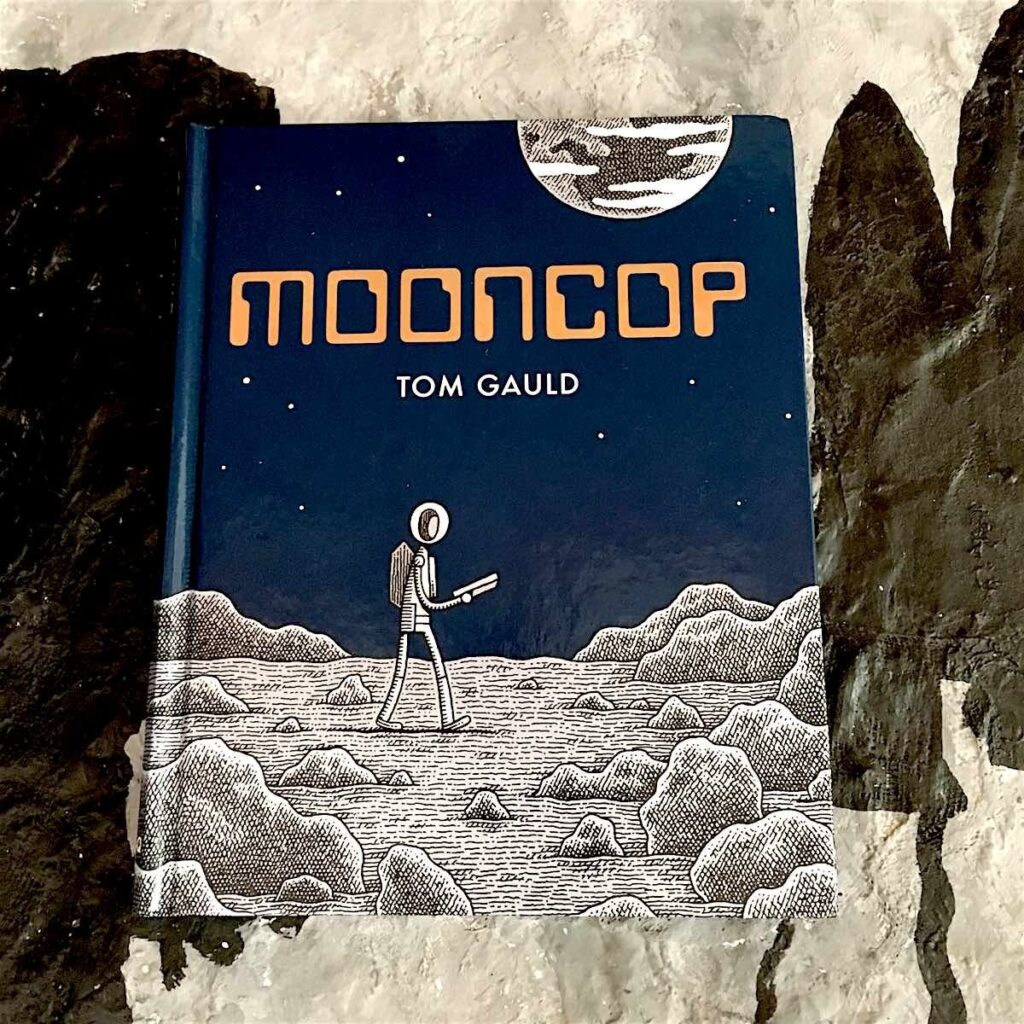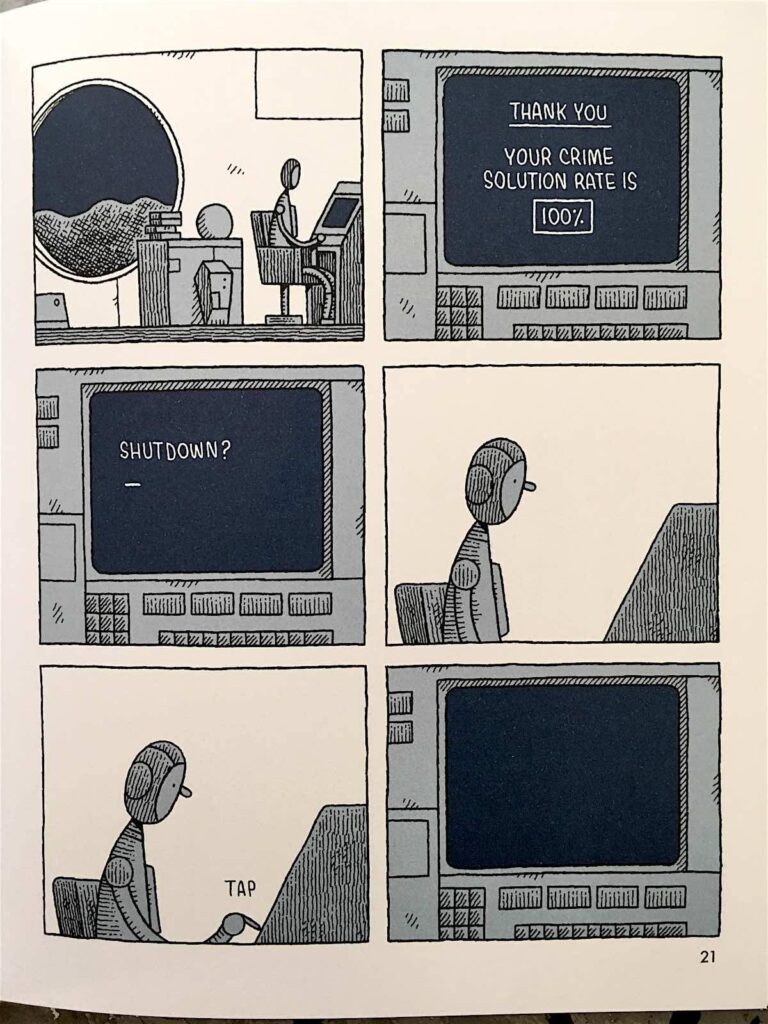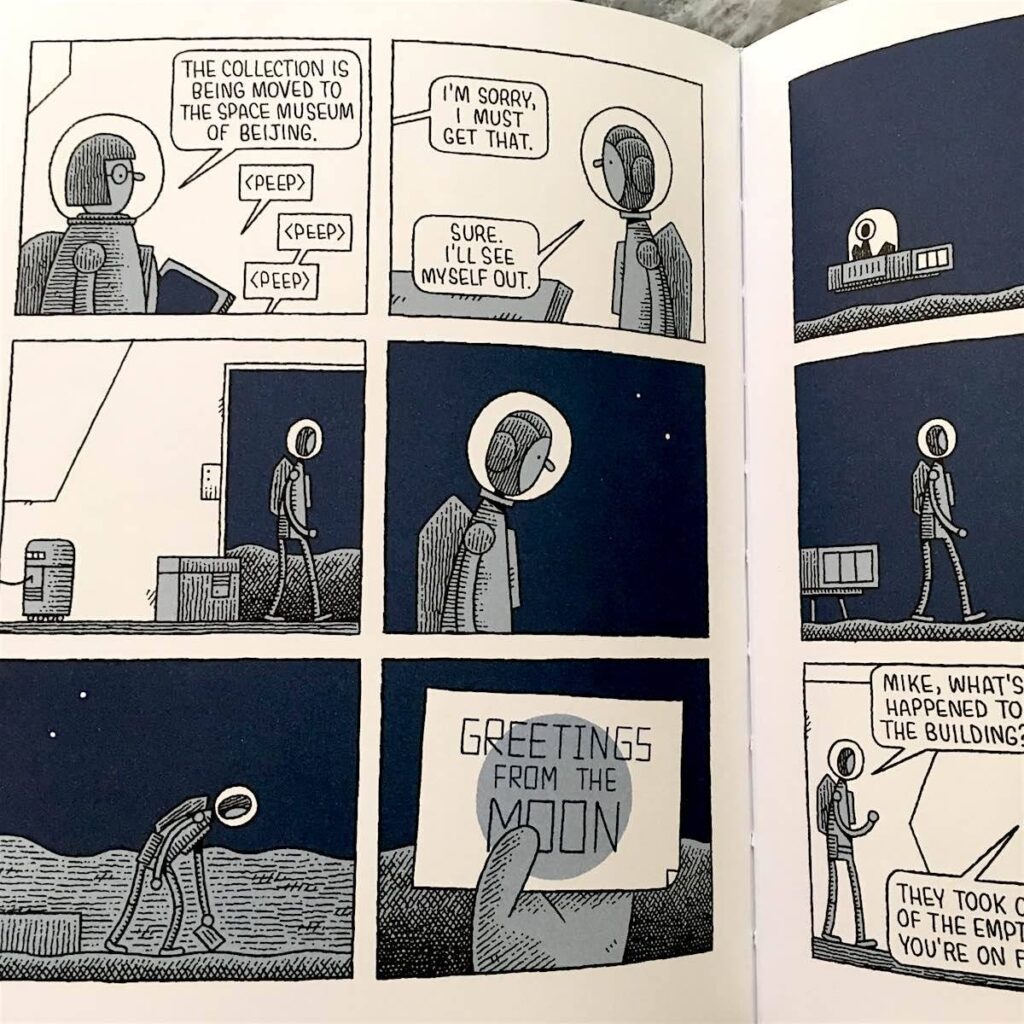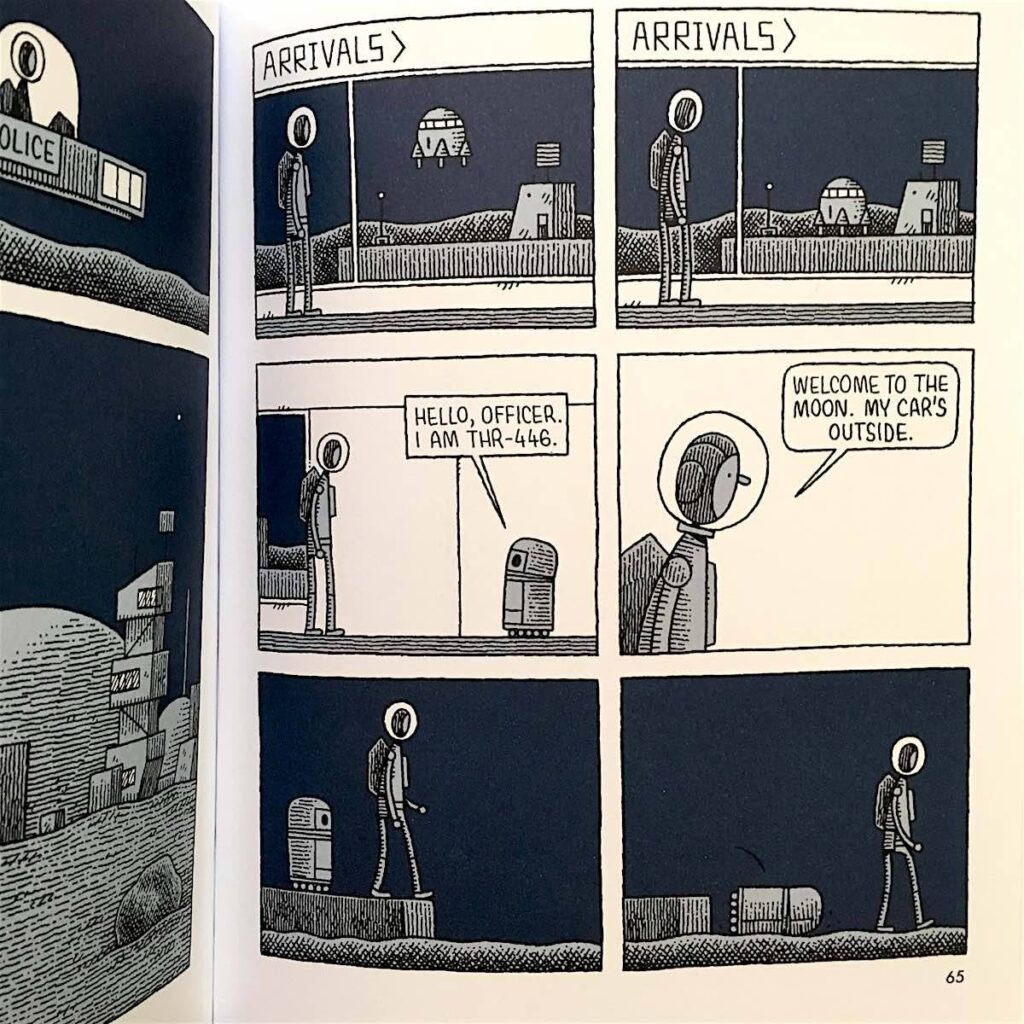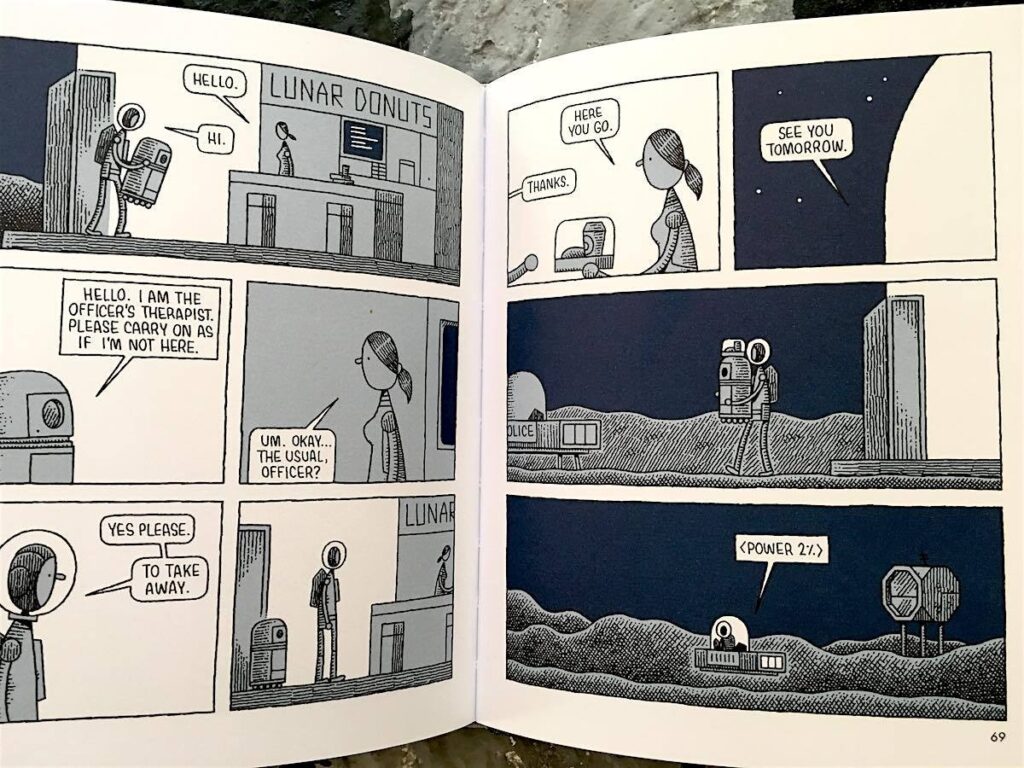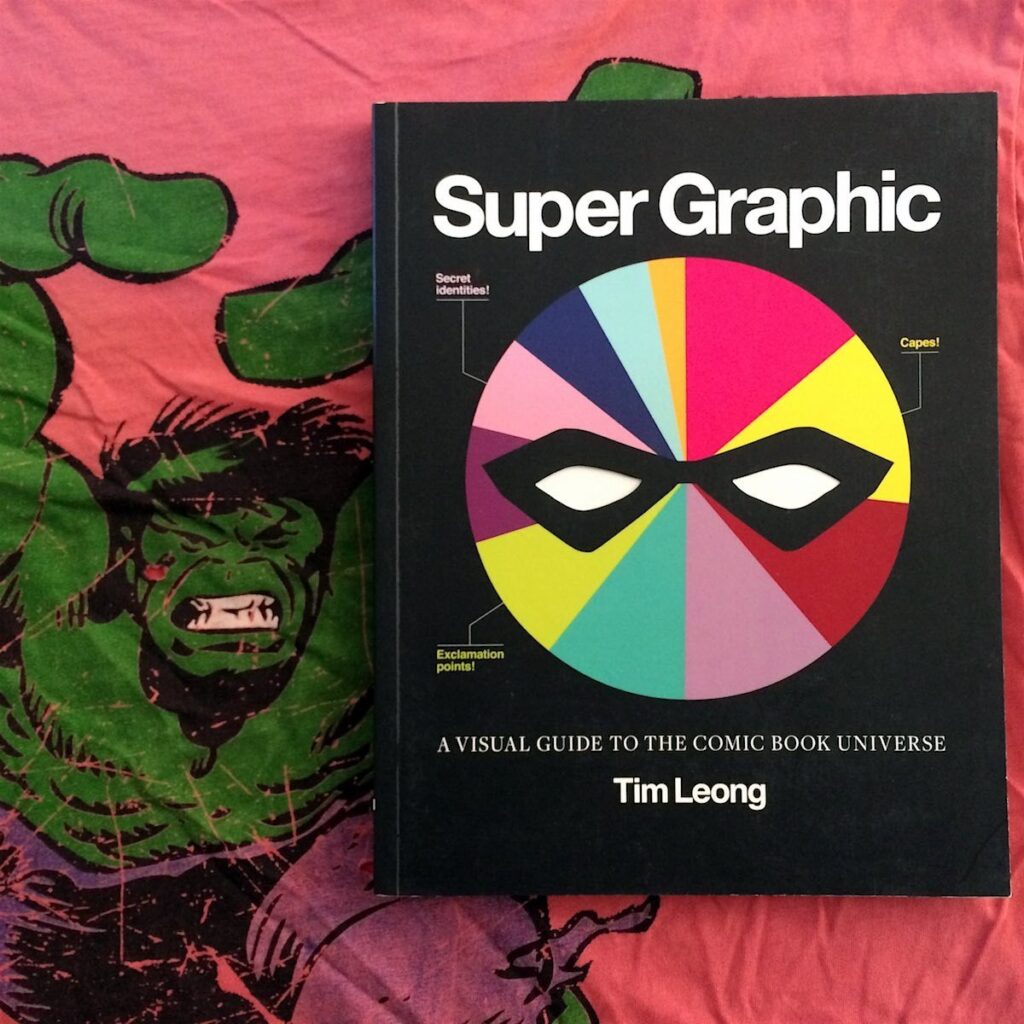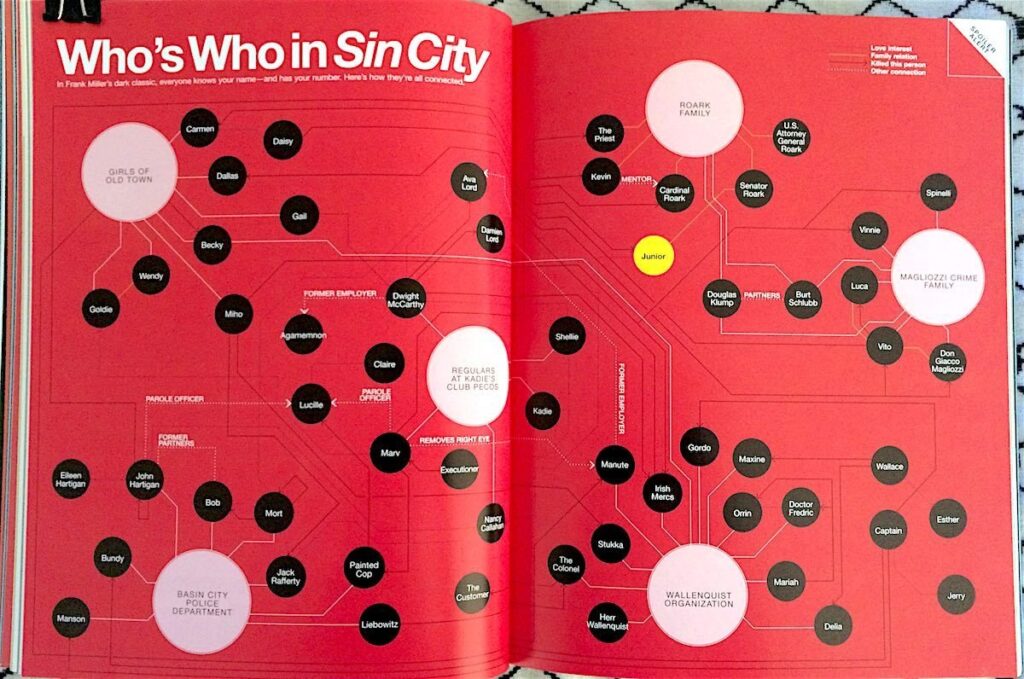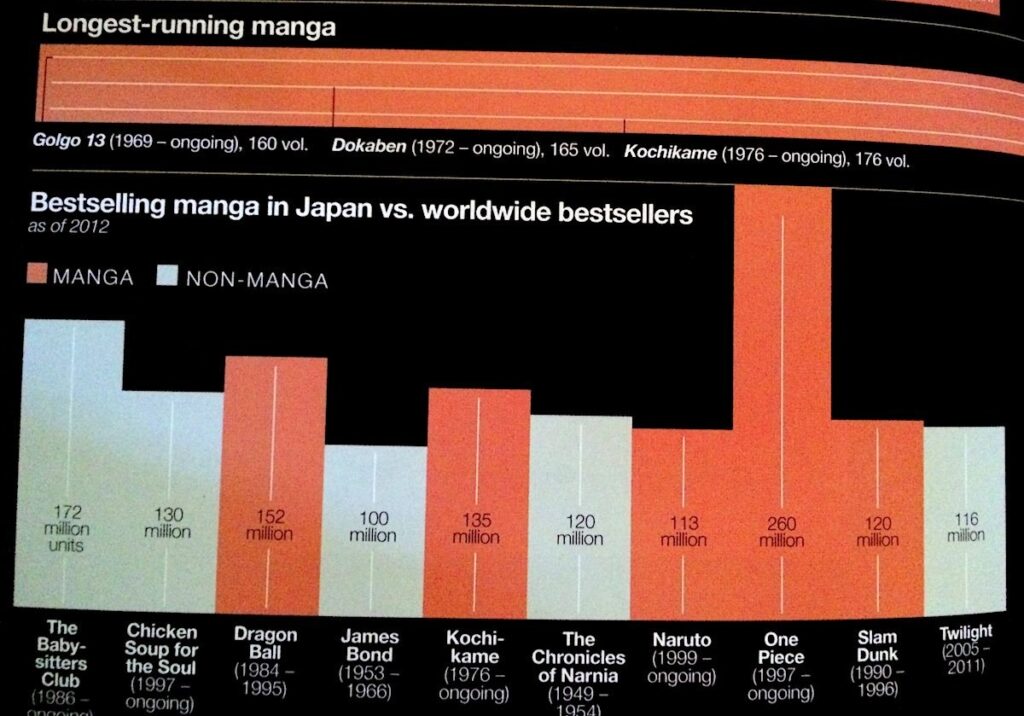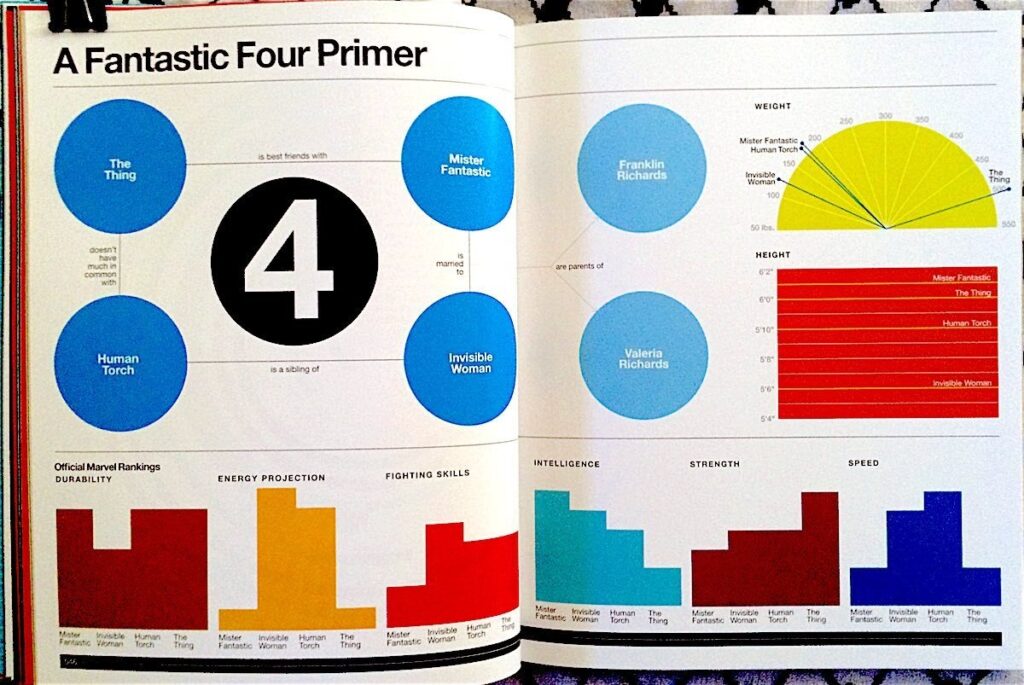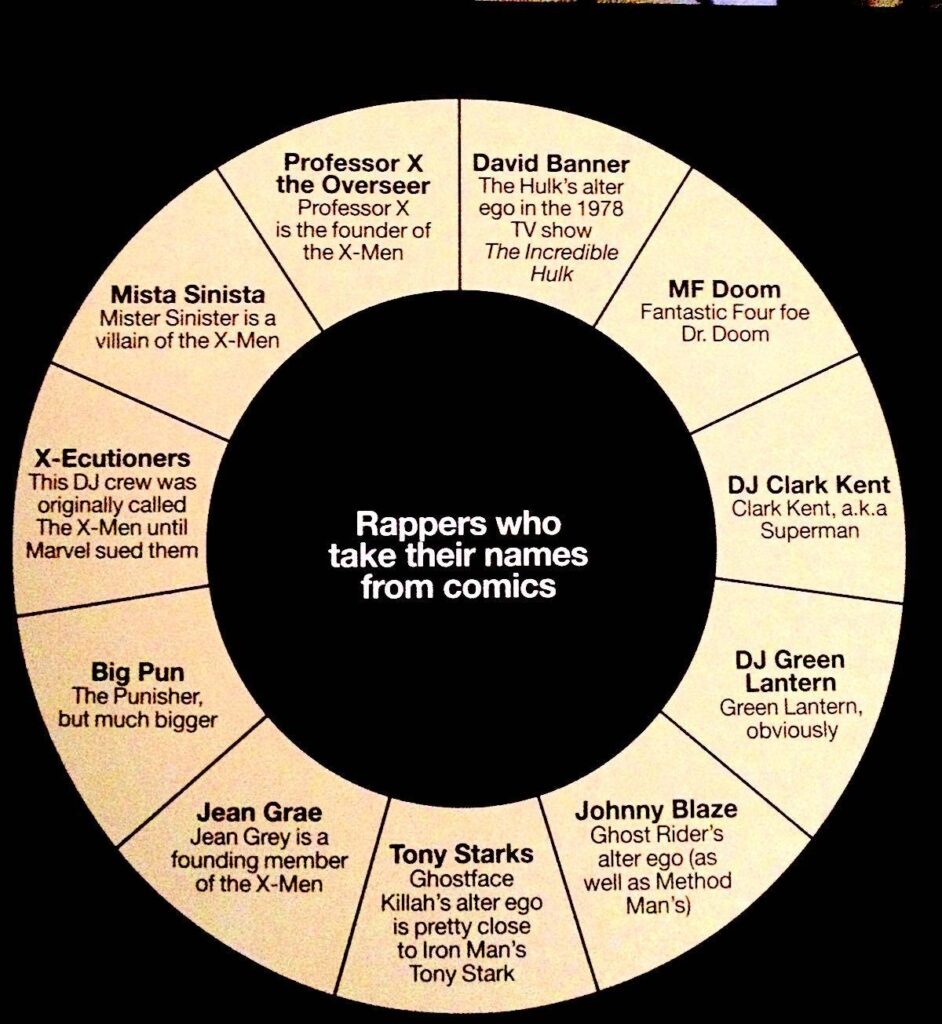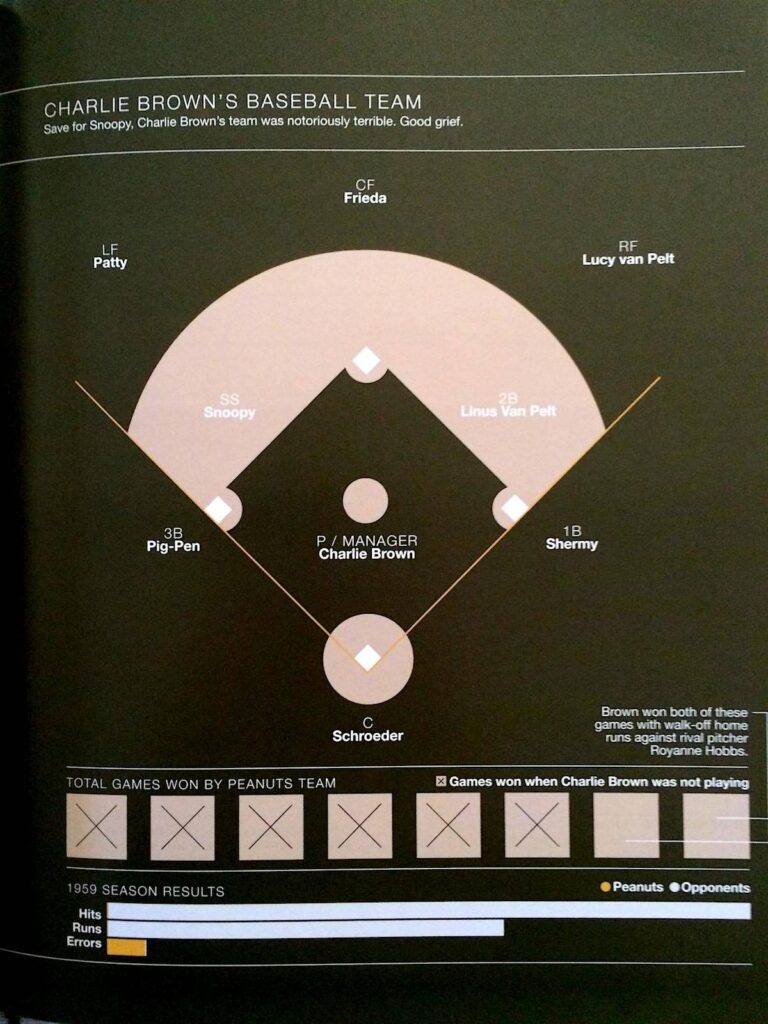Transcribe!
User-friendly audio slower
I’m learning to play blues harp, so in addition to the previously-reviewed Amazing Slow Downer, I’ve tried a number of programs that let you manually control the speed of a tune without changing the pitch. I have to say without reservation that Transcribe! is the clear winner. Its simple user interface is completely intuitive and easy to use. To select a section of music you want repeated, all you have to do is drag the cursor over the section of the displayed waveform, choose a preset speed from 15 percent to 150 percent, and play. You can add markers to the sections you want to come back to later as well.
Compared to Transcribe!, Amazing Slow Downer’s interface is just awkward. First of all, there is no displayed waveform, which, to me, is a minimum requirement for this type of software. So to select the start and end points of a section, you have to play the piece to *audibly* locate the section you want and then jockey with two sliders to set the endpoints — a very time consuming and annoying process. To select the speed there is another slider that makes it almost impossible to select whole number increments or repeat a desired speed. There’s also no marker capability, so you have to go through this awkward procedure every time you want to practice a different section. While two programs — Guitar and Drum Trainer 3 and SlowGold — do have a graphical waveform display, they are still very awkward to use.
When I am learning a song, I go through it bar by bar, and, by repeating the bar at a slow speed and playing it on the harmonica, I type down the tab for each note. After I have transcribed the whole piece, I then select larger sections and repeat them slowly, playing along using the tabs for guidance, and gradually increase the speed until I’ve got it. I’ve tried all the programs I mentioned above and then some. I just couldn’t believe how difficult other programs make this process. Transcribe! just works. I have been using it for around two years on Windows XP; from the screen shots, it looks like it’s identical for Mac OS.
01/19/09Transcribe! 30-day free trial Available from Seventh String $39 Available from Seventh String