Donald Bell, Maker Update

Cool Tools Show 171: Donald Bell
Our guest this week is Donald Bell. Donald creates tool review videos for Cool Tools. He also hosts a weekly YouTube show called Maker Update, which collects interesting projects, news, tips, and tools for the Maker community. You can find him on Twitter, Facebook and Instagram.
Subscribe to the Cool Tools Show on iTunes | RSS | Transcript | Download MP3 | See all the Cool Tools Show posts on a single page
Show notes:

Flexible Silicone Neon-like LED Strip (How-to video) ($14)
It’s called Flexible Silicone Neon-like LED Strip. I’ve seen it in a few different places. The first place I came across it was on the Adafruit site, and they still have kind of the best selection of color options for this. It’s LED strip that takes 12 volts, which is a little unusual. It is the most realistically neon alternative I’ve come across. This really is geared towards people who want to make a neon-style sign or replacement signage without all the mess and hassles of really using glass neon tube. … You can bend it in half. It’s very flexible, you can cut it. Actually, John Park, who you’ve had on the show, he did a whole guide on using this stuff to make a neon-style sign in his workshop. His is cooler than mine. His will animate. He’s got like a thunderbolt going through a robot or something like that, and they kind of alternate. You can cut it to length, just like addressable LED strip, and to get exactly the length you want, or also to do, to bridge between different sections of it. It’s useful, it’s not cheap though. Adafruit has a meter of it for about 14 bucks. I’m also starting to see it now on Amazon. Actually. I just bought a batch of it today on Amazon to see if this other brand is going to be as nice a color as what Adafruit is able to provide. You can do all the same tricks you would do with a regular neon sign. You can duck it behind another color of the same style of strip, or you can black out sections. Or you can really use it the same way a sign maker would use neon, but it’s not delicate. It’s weatherproof. The way I found to mount mine, and I haven’t really seen anyone else do this before, but it was the first thing that occurred to me, was to get a piece of plywood and use a router to just route out a shape using like, maybe it’s like a quarter-inch routing bit, just like a flat bit, just to dig in enough of a groove that I could fit the LED strip into the shape that I put in with the router. Then run a cable out the back and plug it in.

Evil Mad Scientist WaterColorBot ($295) + Inkscape
The other thing I’ve been playing a lot with recently is the WaterColor Bot from Evil Mad Scientist. This is a CNC plotter that will draw out designs onto a piece of paper, but it can use a set of watercolors to make the drawings, which is a really unusual and funky and playful way to do it. I’ve been kind of playing around with plotter art recently, and there’s kind of upswell of a plotter art enthusiasts who are kind of getting together on Twitter and sharing their designs. I wanted to kind of join that, but I wanted to do it in an interesting way. This has been a fun device to start playing around with. They have software. There’s two different flavors of it. You can use the, kind of the really user-friendly software, which is called RoboPaint, which is a program that they developed that’s on GitHub and there’s a lot of support for. They’ve deliberately made that as kind of kid-friendly and classroom-friendly as possible. With that, you can load in a drawing and then you could have it automatically try to do its best guess at separating out the colors of your drawing. It will take solid elements of your drawing and apply like a hatch fill to it. It’s a little slow, or maybe my computer’s a little slow, but so it takes a little patience but the results have been always pretty fun to get at the end of the result. There’s a little unpredictability there, but as someone who’s just kind of getting started with it, even the worst drawing I make on this thing still has like a fun, childlike quality to it that I can’t be mad at. There’s also a set of Inkscape plugins that you can load up, and with that you can get pretty advanced with having different layers of an Inkscape SVG file, covered, different colors and different aspects of the design you want to print out. Inkscape is an open source, kind of like an Adobe Illustrator alternative, but it’s a pretty popular option for converting files and working with SVG type Vector files.
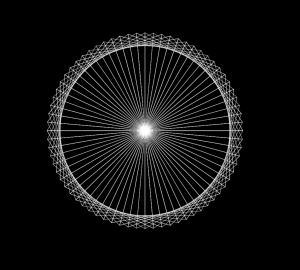
TurtleToy.net
Third on the list kind of dovetails with the WaterColorBot. It’s a site I just learned about last week called Turtletoy.net. It’s a repository of people’s shared kind of plotter illustration graphics. I think of it almost like a Thingiverse for plotter art. Like if you get a plotter, just like if you got a 3D printer, you go and plug it in your wall, and you get it warmed up and ready to go, you’re like, “Okay. Now what do I print?” You go to Thingiverse, and you could download a file and you could 3D print it, and you could get something going right off the bat. Turtletoy is kind of like that for plotters, and there’s, each of these like illustrations you can find on the site. You can click on it. You have both the illustration on the left, and then you have the code that generated the illustration on the right. You can go in and you can tweak the code. You can make the illustration a little bigger. You can make the algorithm that generates the art do something a little stranger. Then you can save the output as an SVG file that you can send over to pretty much any plotter, or also like a laser cutter or a vinyl cutter.

Kai Chan Cardboard Cutter ($10)
This one is kind of a call back to my obsession with these Canary style cardboard cutter knives. I may have talked about one last time I was on the show, but I’ve gone through a few of them. There’s the yellow-handled one. There’s a green-handled one that I found last year that’s retractable. Now recently, there’s this pink handled one that has a little nub of a knife that sticks out. Maybe about an inch out from the handle. About as much as you’d think like a utility knife would extend. It’s really just made to, I think, open up boxes. It’s just long enough that you can rip open a box. It’s the kind of knife that should, anytime someone signs up for Amazon Prime, this should come in your first package … It’s not sharp, you’re not going to stab anyone with this thing. It’s deliberately made to be a little blunt at the top so that you’re not cutting into the thing that’s in the box. The sides of this knife are serrated in this very fine way that just loves to go through packing tape or the paper-based Amazon type of packing tape. It can cut through cardboard really easily. I love grabbing this thing. When a box arrives at my doorstep, I know that I’ve got just the right little tool to kind of get through it, and make quick work of opening it up.
Also mentioned:
The home for all my stuff is MakerProjectLab.com. Through that, you can find the videos, the show notes, project links and the newsletter. The newsletter is really like the one-stop place where people can get the Maker Update information every week.
We have hired professional editors to help create our weekly podcasts and video reviews. So far, Cool Tools listeners have pledged $400 a month. Please consider supporting us on Patreon. We have great rewards for people who contribute! If you would like to make a one-time donation, you can do so using this link: https://paypal.me/cooltools.– MF
04/19/19





