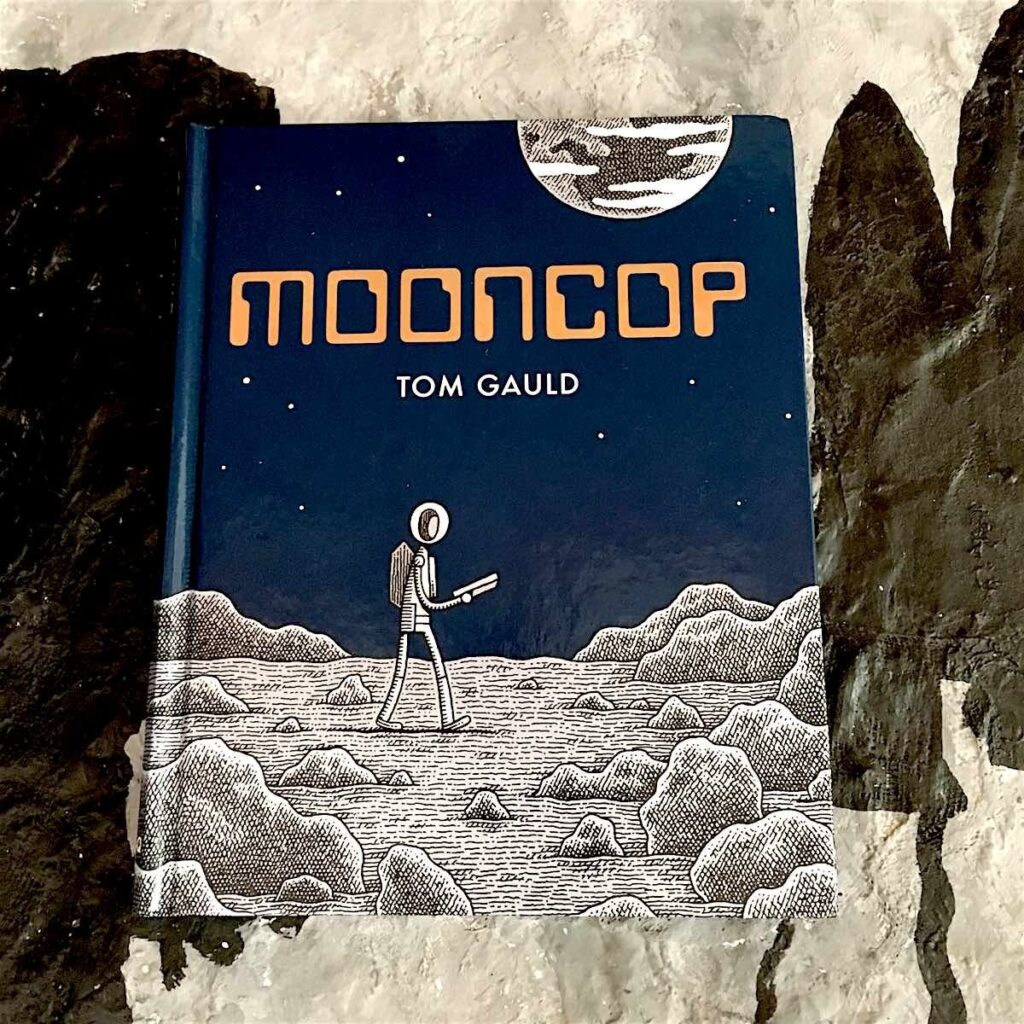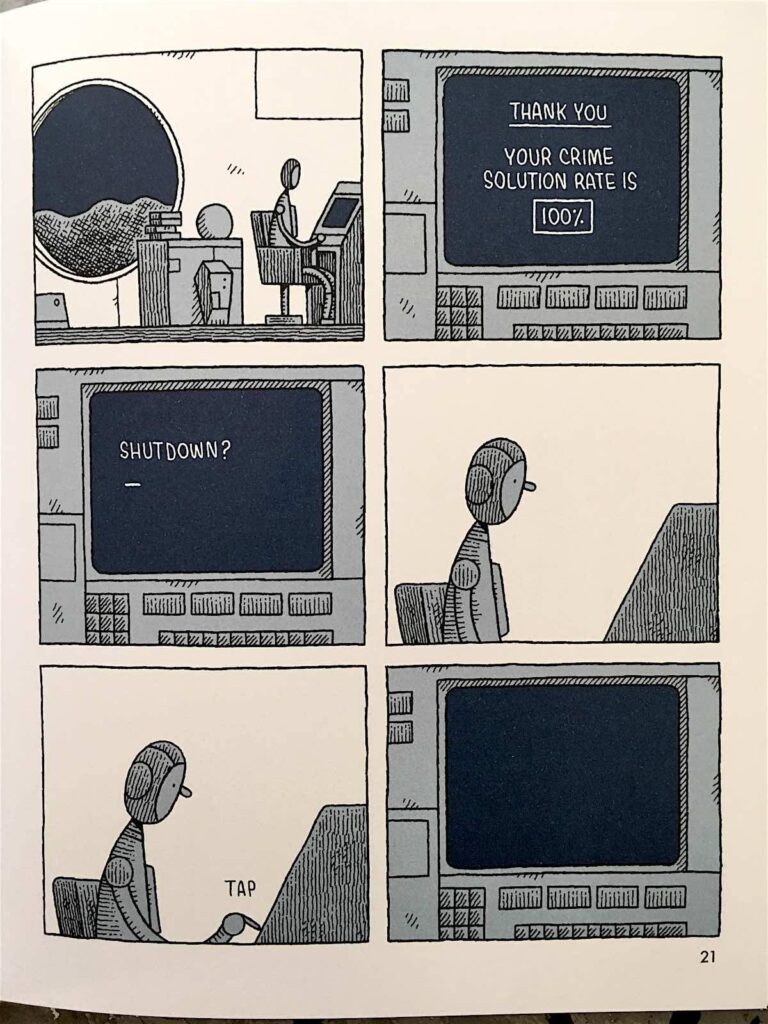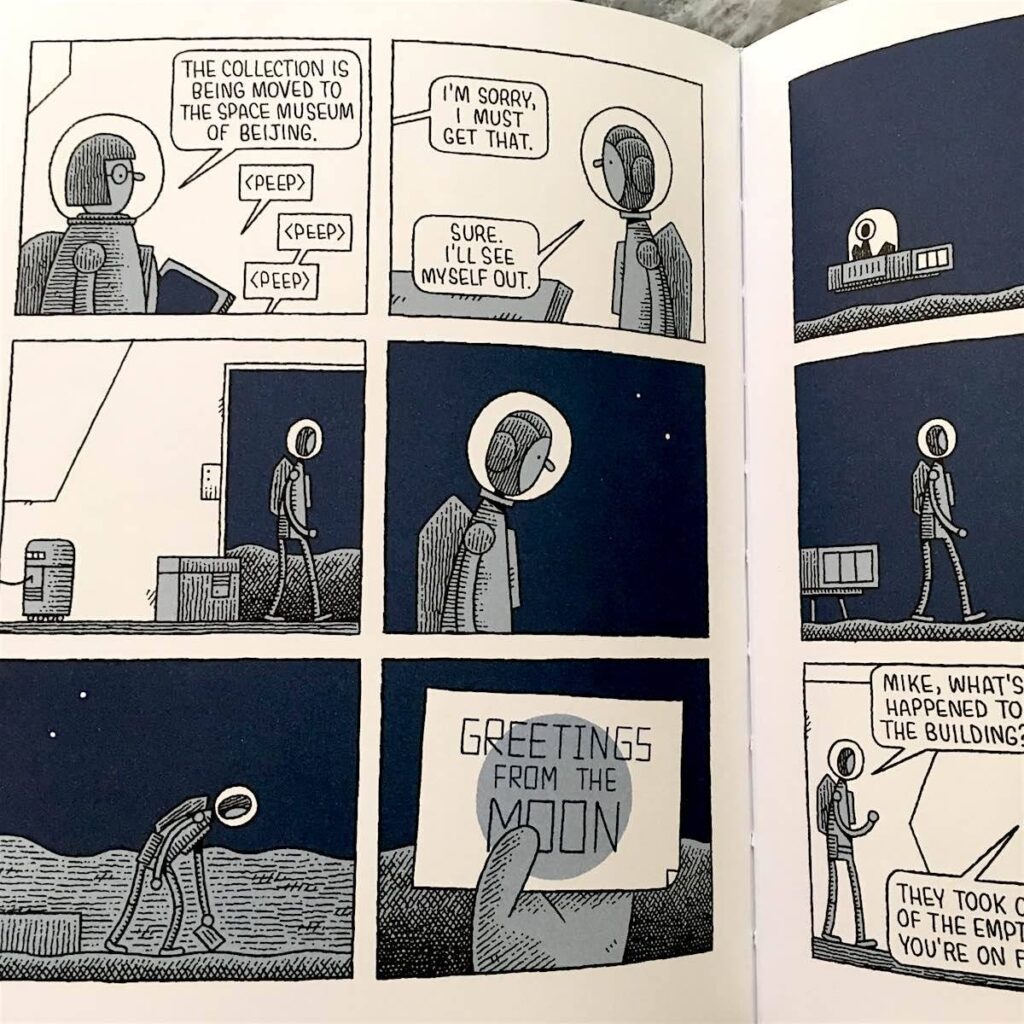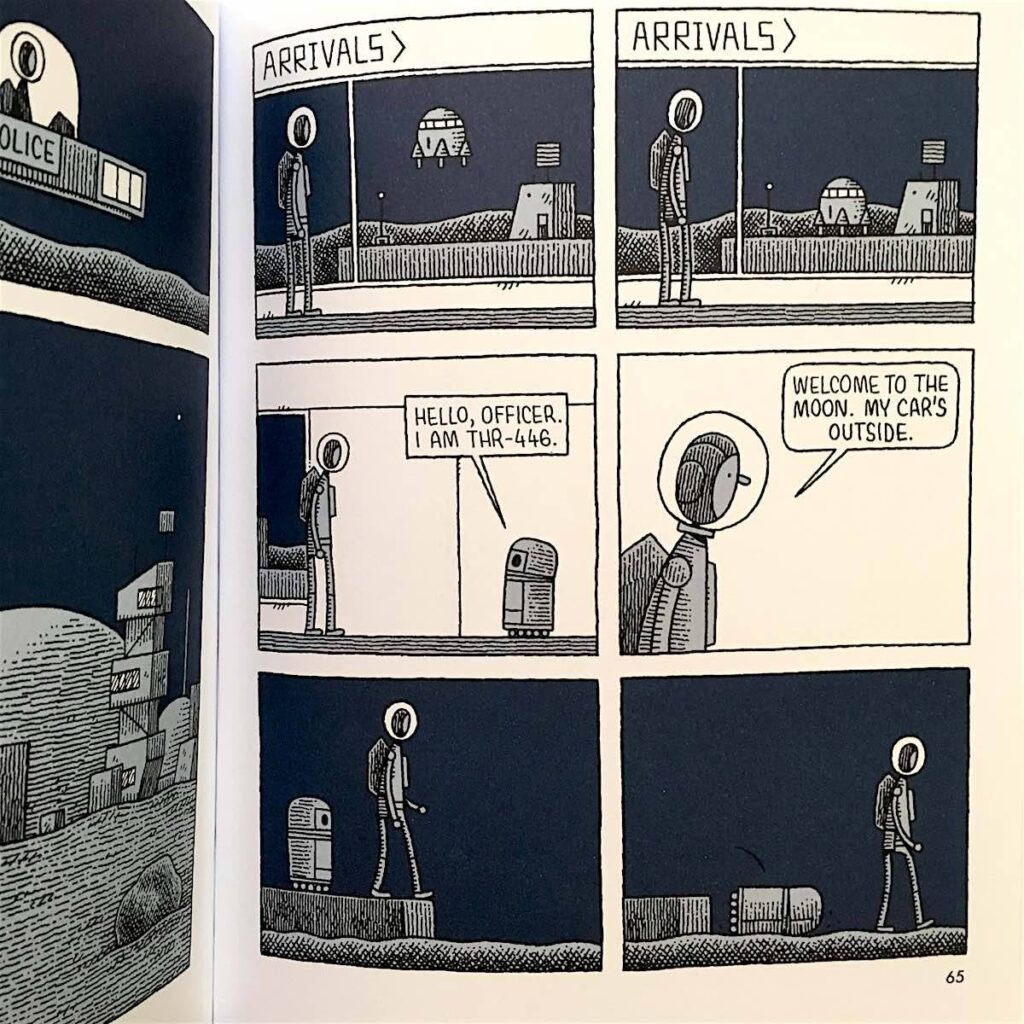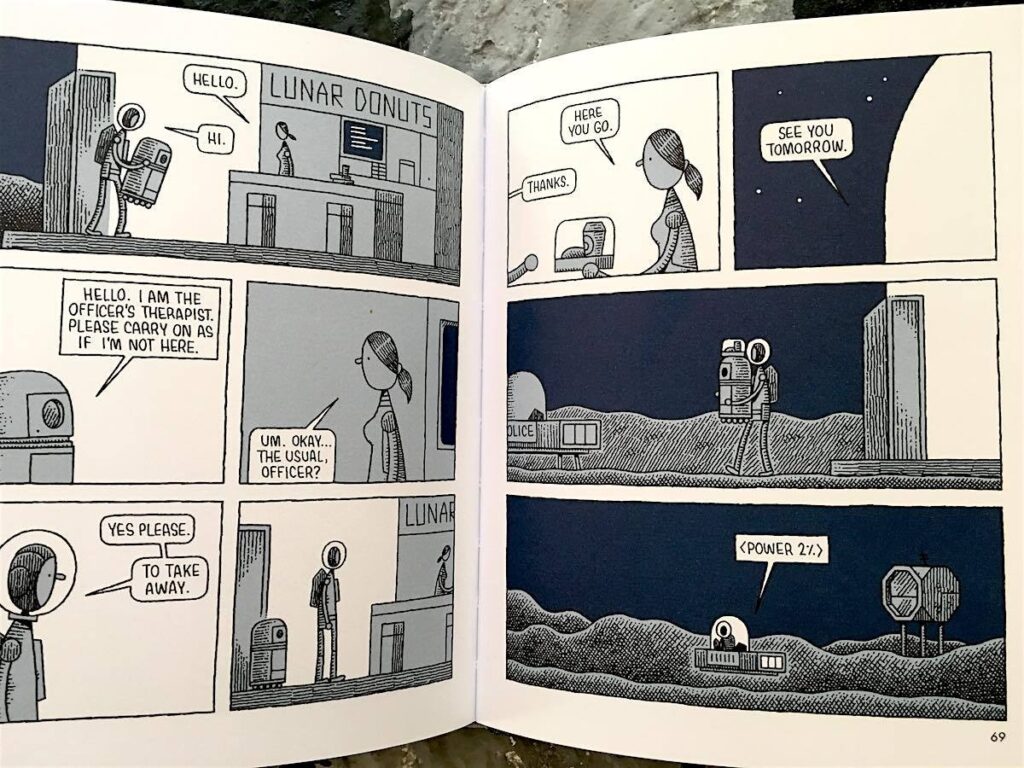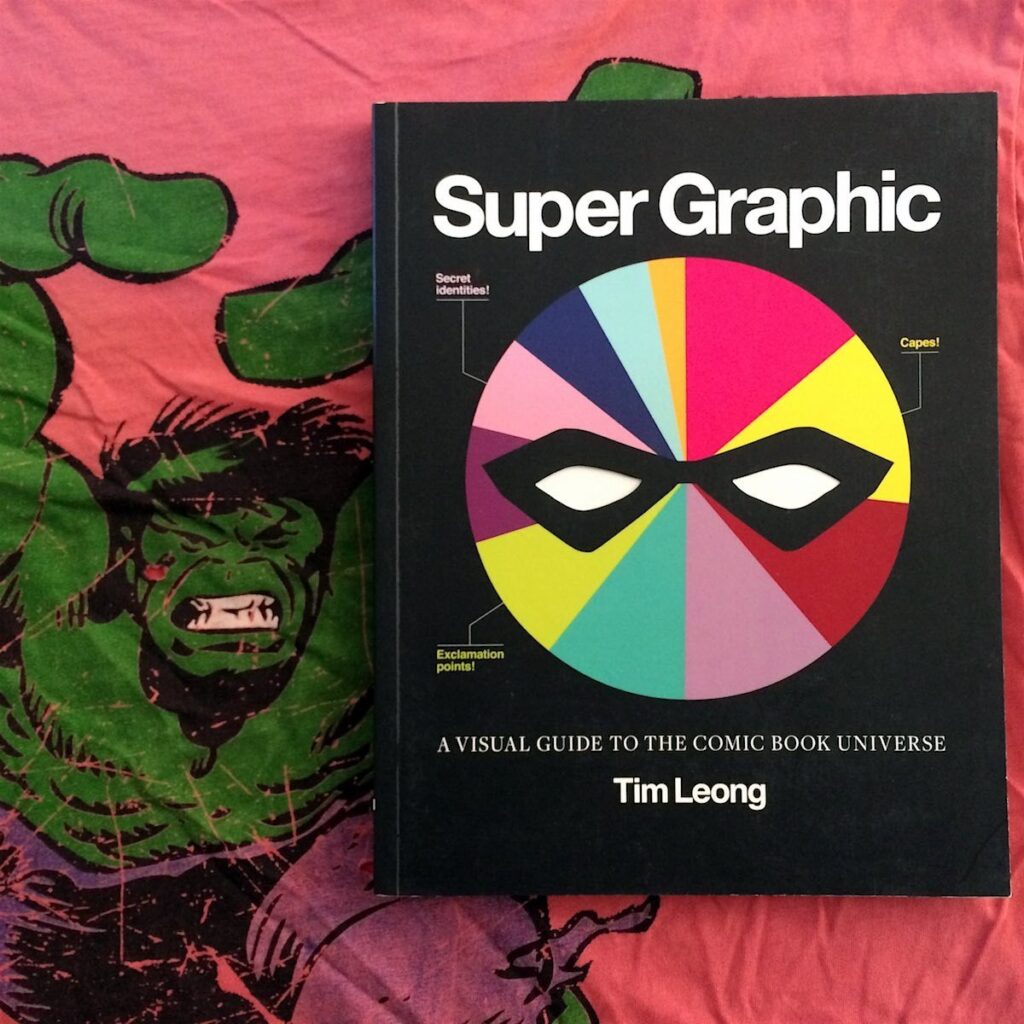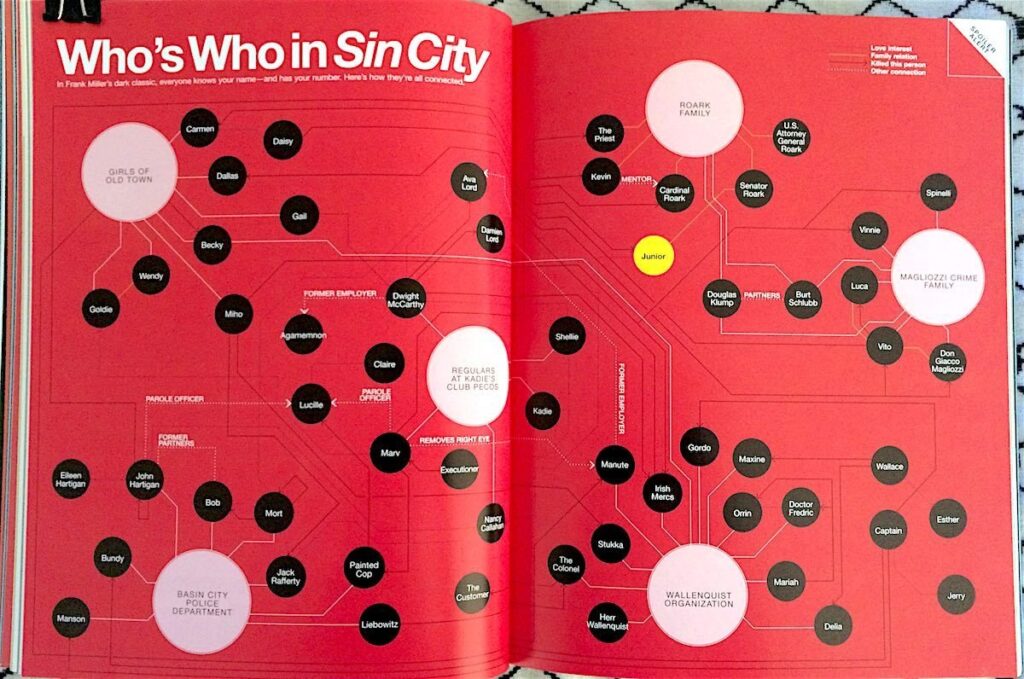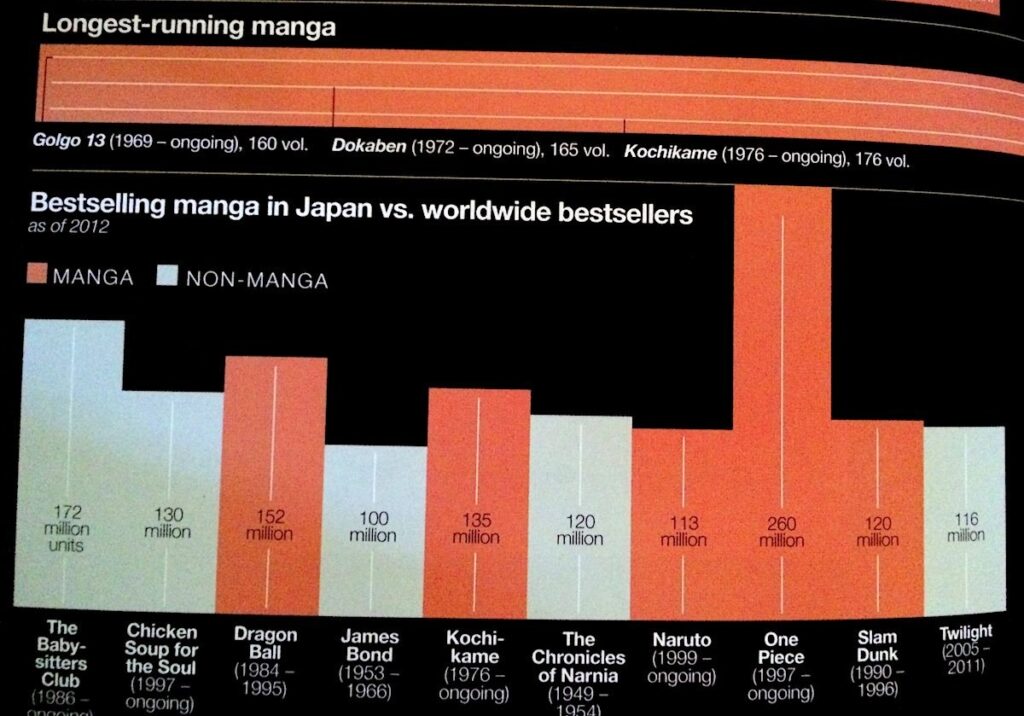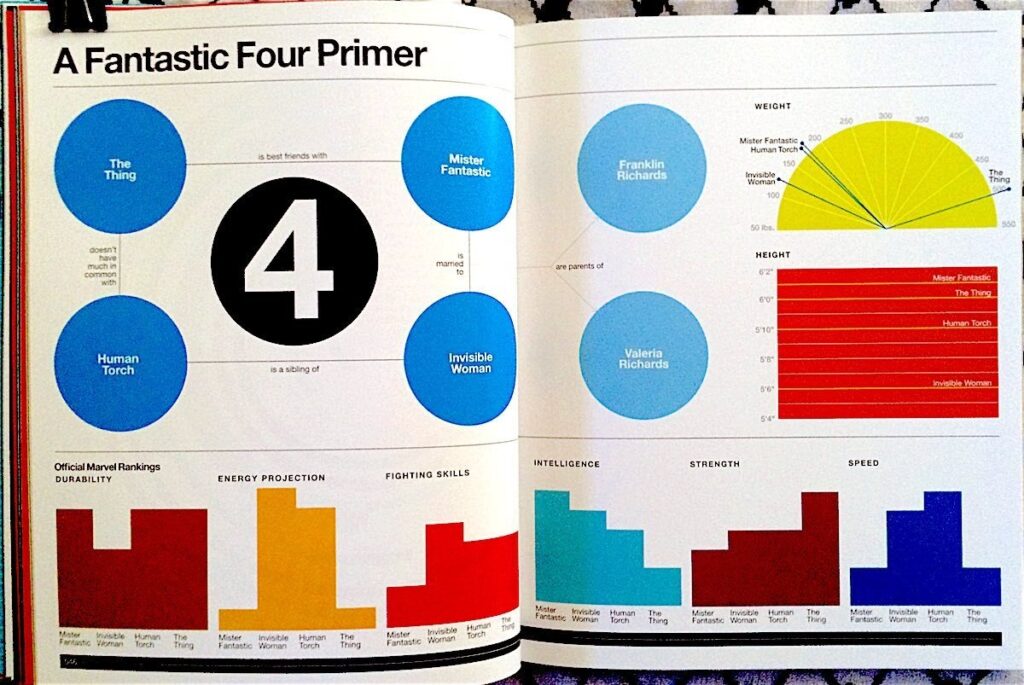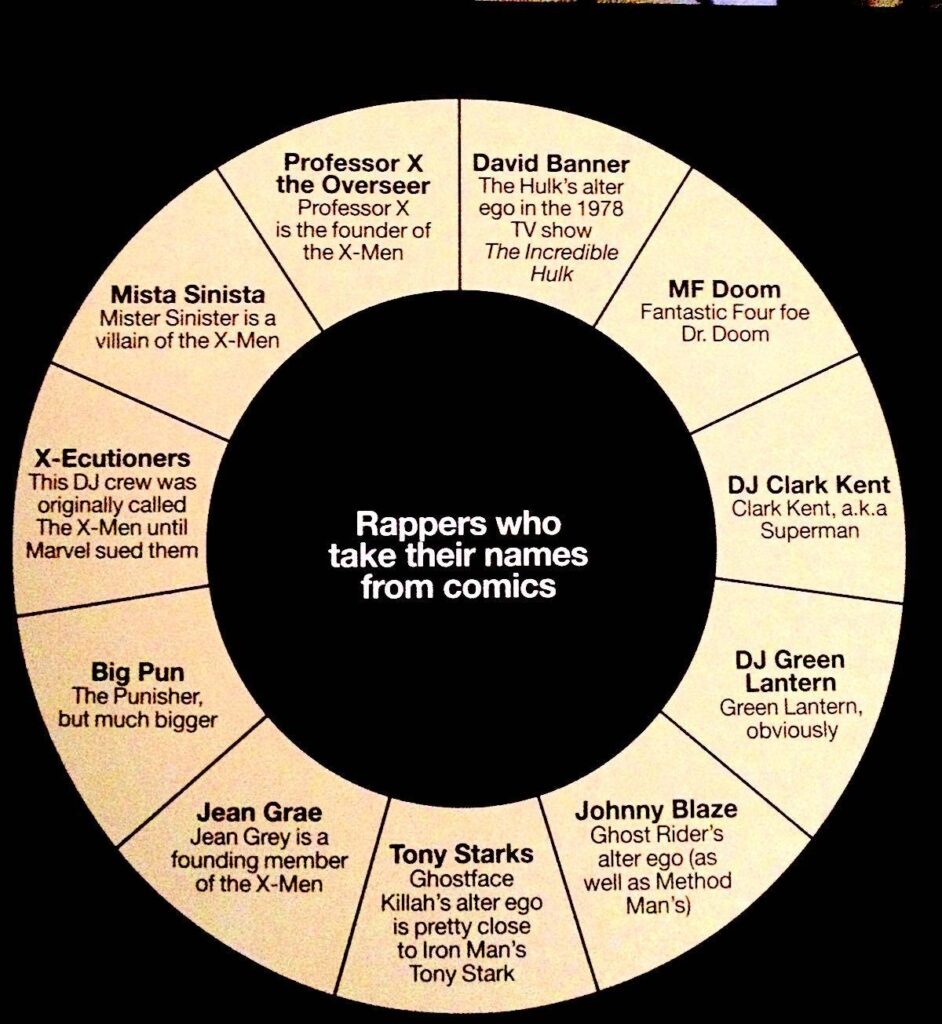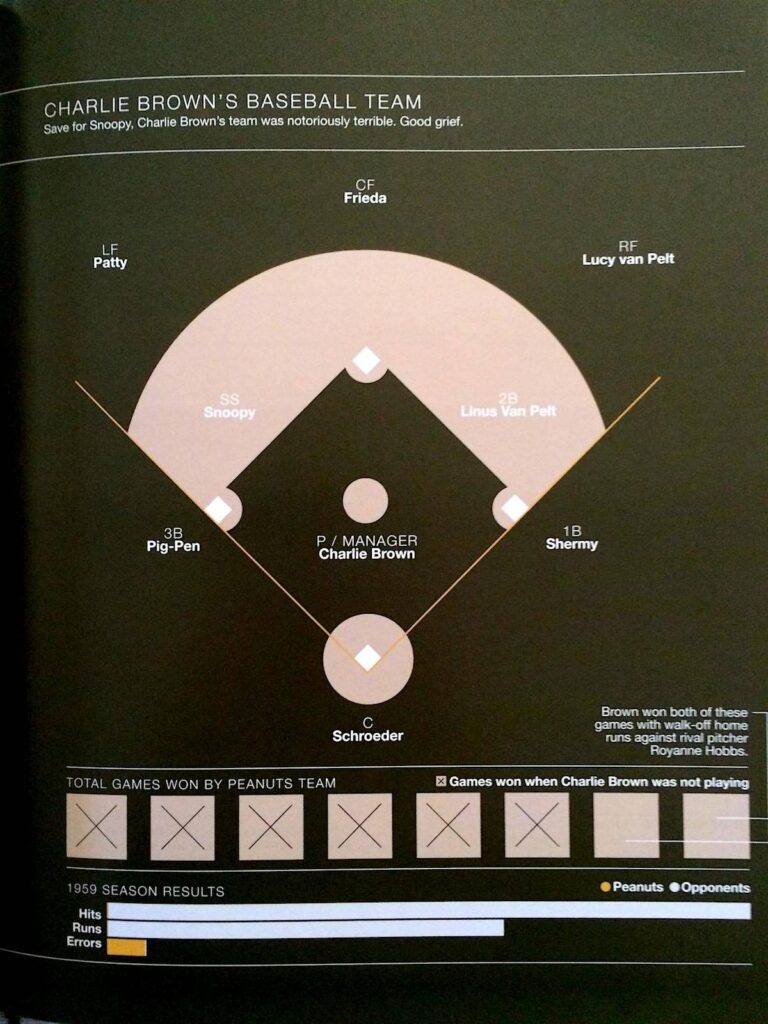Jim Louderback, Web video pioneer

Cool Tools Show 295: Jim Louderback
Our guest this week is Jim Louderback. Jim runs events business VidCon at ViacomCBS. Jim joined VidCon in 2014 as editorial director, took over as CEO in 2017 and sold VidCon to Viacom in 2018. He previously built and sold video network Revision3 to Discovery, was editor-in-chief of PC Magazine and helped start cable TV network TechTV. You can sign up for his newsletter “Inside the Creator Economy” on his Linkedin profile page, and find him on Twitter and on TikTok @jlouderb.
Subscribe to the Cool Tools Show on iTunes | RSS | Transcript | See all the Cool Tools Show posts on a single page
Show notes:

Setout Mens Backpack from Tortuga, 35L ($125)
I travel a lot, both for fun and for work. Most of the time I have that little rolly suitcase that we all have, the black ones with the wheels. I like to travel light and that’s fine, but I found an even lighter way to travel. This backpack, it’s 35 liters, and it’s basically the size that you can use in Europe for a carry-on. It’s just the right size. It’s designed in a way that you carry it on your back. It’s got the straps for your waist, but it’s designed in a way that it can easily be closed up so that it can essentially almost be a duffel bag, so that you can put it under the seat. You can put it above the seat, or if they make you check it, you can check it without worrying about it. It’s just so intelligently designed. It’s really comfortable, and it allows me to take just this one bag everywhere I go around the world, whether it’s for work or for fun. I’ve taken it through Sri Lanka, I’ve taken it around Singapore, I’ve taken it around Europe. I can go for weeks with it. Then the one other thing that I pair with it is a SCOTTeVEST, which is a really nice vest that has a zillion pockets. Even if they’re like, “Oh, sorry, you can’t carry that on the plane,” it’s like, “Fine.” I can stick my computer in there. I can stick a tablet in there.

SONOS move ($399)
I’ve been a Sonos addict for the last 20 years, so I have a lot of them around my house. I’ve wanted a portable, battery-operated one for a long time, and they never made one up until maybe two years ago. The Sonos Move is a beautiful, great speaker. Although it’s only a mono speaker, it’s got a lot of things in it so it sounds really good. It’s got a little handle, but it actually has a battery in it, so you can carry it around outside and set it up. You can actually pair two of them together if portable sound is important to you. Sonos always, to me, has great quality components. They sound great. If you’re invested in the Sonos ecosystem, which I certainly am, it is a great way to bring that Sonos music around with you around your house. Sonos, one of the things they solved early on was music synchronization. It’s really hard to do over Wi-Fi or any wireless, because you’d always end up with something just a little out. Like, “Oh, my gosh, the drums sound different over there. It gets a little reverby, echoey.” They really solved that early on, and were able to sync up music really, really well.

Dell Curved Monitor — Latest version: Dell 34 Curved Monitor – S3422DW ($425)
I used to have multiple monitors on my desktop hooked up to my PC or Mac. I’d have one monitor that I’d put my email on, another monitor that I’d do my work on, and then I might have a third monitor for Slack. It got a little crowded, and it’s difficult because you can slide an app from one monitor to another, but it’s kind of a pain to get something that extends across multiple monitors, because you have that break in the middle. About five years ago, I picked up the Dell U3415W. It’s a 34-inch-wide monitor, and it’s curved. It’s like having two, almost three, standard 1280 x 1024 monitors shoved together. It’s 3440 x 1440. The resolution is great, and now I’ve gotten rid of my multiple monitors. It’s all in one monitor. If I want to have one big thing running across all of them, which I can, if I’m playing a video game and I want it to be immersive. The fact is, my normal work is such that I’ve got Slack on one corner and then I might have a Zoom call in the upper left corner, and I’ll have a browser here and then maybe a word processor there. I work with some people who they’ll make these huge spreadsheets with zillions of columns. I have to scroll ’til Thursday ’til I find out where the real meat of the spreadsheet is. Because it’s so wide, you can put an entire spreadsheet with all the way to Z. I don’t know how many columns, how wide your columns are, but it is so helpful.
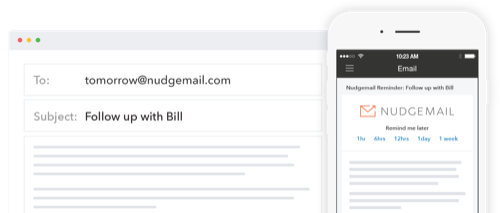
Nudgemail
This is for people who live their life in email, like many of us do, and tend to use email as a to-do list, which many of us do. What you do is, when you’re reading an email … and this happens to me all the time … I’m like, “Oh, that’s important, I need to do something about that, but not till Thursday.” What you can do is you forward the email to thursday@nudgemail.com, and then Thursday at 6:30 in the morning it sends the email back to you, and it sits on top of your email stack when you wake up and start Thursday morning. It’s so good at helping you do email triage and organize. You can do recurring emails. For a long time, I had a house in Vermont. I had to pay taxes on it every month because we rented it out and I would always forget, and then I just created a monthly reminder on Nudgemail. It just sent me an email on the first of every month saying, “Pay your Vermont taxes.” If I’m like, “Well, I’m not really ready to call that person back yet.” I can snooze it for six hours or four hours or whatever. I can just forward it again to january23@nudgemail.com if I want to get it on January 23rd, or I can forward it to Friday. It’s so simple. It’s so easy to use. I don’t know if it’s the best part, but one of the also amazing parts, it’s free.