Tywen Kelly, Tech Evangelist

Cool Tools Show 209: Tywen Kelly
Our guest this week is Tywen Kelly. Tywen is a recent college graduate living in Seattle. He is a photographer, media theorist, and official Evangelist for Pixvana, a VR video software company turned 2D video management software company. Outside of work, he’s a student of filmmaking, computational photography, and cybernetics. He’s also the son of Kevin.
Subscribe to the Cool Tools Show on iTunes | RSS | Transcript | See all the Cool Tools Show posts on a single page
Show notes:
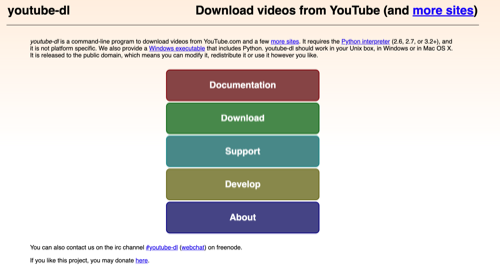
youtube-dl
For my personal projects, something that I always do is download YouTube videos either for some B-roll or just to actually capture the sound effects. I often just search for river sound effects just to add some foley to sort of richen up a video. But one problem I always find with downloading YouTube videos is that the sites that I use often get shut down or they just migrate to another domain or something and it’s really inconsistent. So when I started working at Pixvana, a software engineer showed me this tool. It’s basically a free command line tool. And it’s really, really simple. All you have to do is open your terminal, type in youtube.dl and put in the URL of the video you want. And it immediately starts downloading. And I found it to be the most consistent and really, really fast. And you don’t need to go through these websites where there’s all these popups or they’re trying to trick you to download this spyware. This is super, super secure open source, and constantly being updated.

Find My (free built-in iPhone app)
“Find My,” as it’s called now on the most recent iPhone update, is an iPhone app where you can basically track the locations of friends that have consented to being tracked by you. It’s a native app. Every iPhone has it. And similarly you can also track your devices, like your Apple watch or anything Apple. So my roommate showed me this and she brought up the idea that 99% of the time she texts someone is because she wants to know where they are. And I was like, I do that as well. So I started tracking the location of friends. And now whenever I’m home and I don’t see where my roommate is, I check the app before I even text her and see, oh, she is out at a restaurant or something. And it’s also good for the safety reasons. If you go out somewhere to an event, like a concert, you want to keep track of where your friends are as well. What I like about it is it has a feature where you can be notified when the friend leaves a certain location or is near your location. And this is really helpful because I have a friend who comes over a lot, and sometimes it’s a little unpredictable when he gets here. So I set a little notification for when he leaves his house and he’s near mine and it tells me when I have to come down to the entrance of the apartment and let him in. And that’s something I use all the time.

Utility A/V cart with casters used as a standing desk ($121)
This is basically a push utility auto video cart with little casters on the bottom. And I use it as a standing desk for my desktop PC. I originally got it because I had a virtual reality setup and I lived in a small apartment, and I didn’t want to take over the entire communal public space that my roommate and I shared. So I wanted something that you could sort of moderately put away and out of the walking zone of the living room, but also be like an actual desk that I could use if I want to do mouse and keyboard stuff. So that’s what I use it now for. I roll it around the apartment, so I can change where my computer is and also I can roll it out and set up my virtual reality setup so I can track in a wider space. I like it a lot because it’s sort of constrains the desk space. You can just pile stuff up.
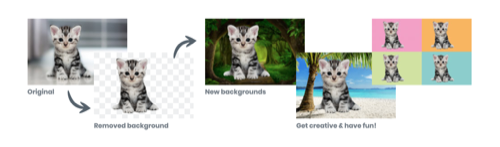
remove.bg
This is a website service called remove.bg, “bg” as in background I think. And what you do is you upload an image, like a profile photo, and there’s a really smart AI that is specifically tuned to read humans in human form and remove the background behind it. And what’s really amazing is it does hair really well. So it gets fine details. It can actually retain that hair. And what it spits out is like a downloadable file just as a PNG with transparency. It’s free for about 10 of them, and then they start showing ads I think. I use it to take images of coworkers and create custom emojis for them.

TeamViewer
This is a way to remotely control a computer from another computer. And I think what’s amazing about it is A: that it always seems to work, and B: for me it’s super low latency. In my use case, I was at home sick one day, and I needed to finish this video and send it out. So what I did is from my desktop at home is I TeamViewer-ed into my desktop at work and I can actually go into my video editing program. And it’s low latency enough where I could actually scrub through the video and get a live preview and edit and ultimately export it in time.
We have hired professional editors to help create our weekly podcasts and video reviews. So far, Cool Tools listeners have pledged $390 a month. Please consider supporting us on Patreon. We have great rewards for people who contribute! If you would like to make a one-time donation, you can do so using this link: https://paypal.me/cooltools.– MF
01/17/20





